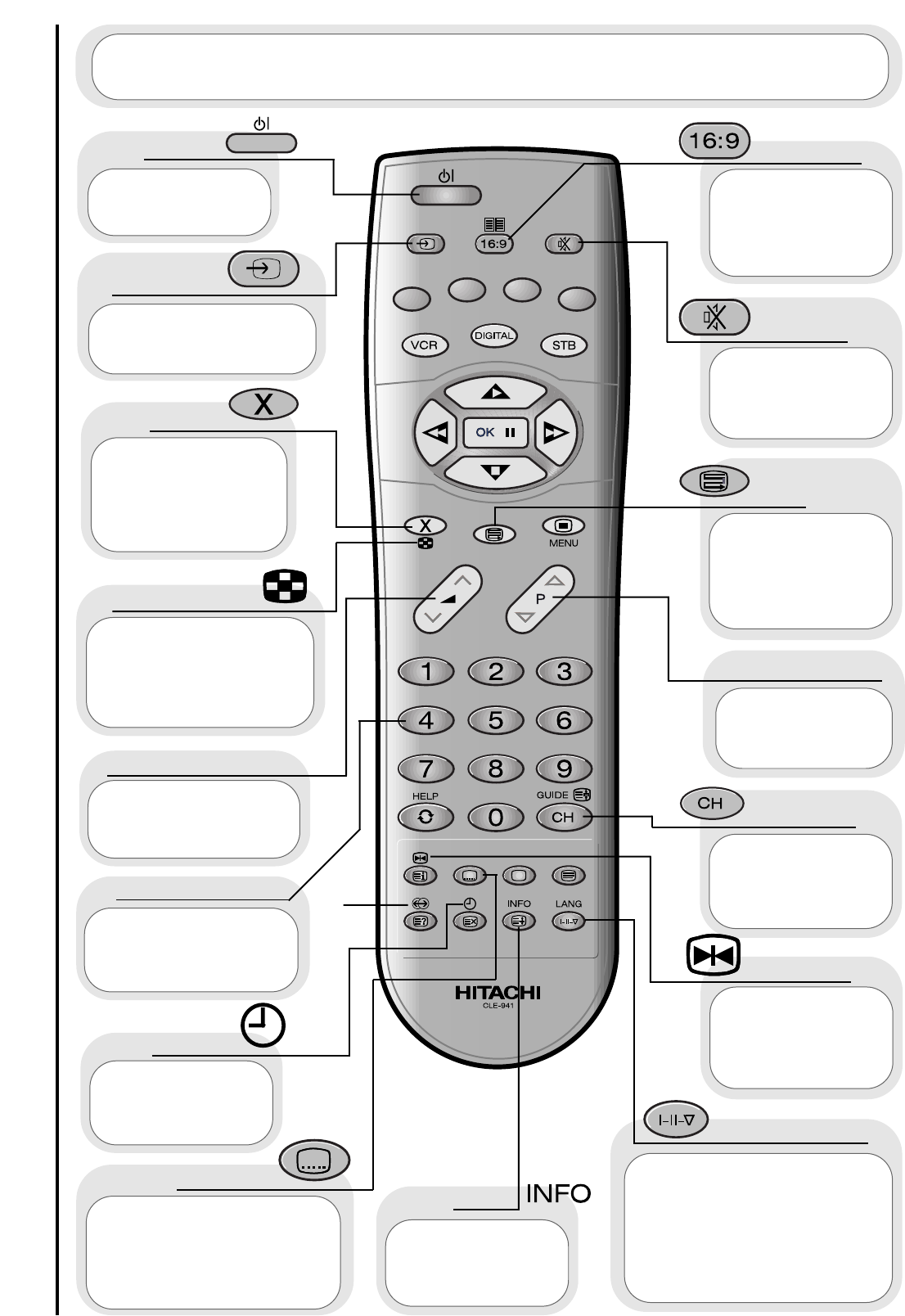12
Sonstige funktionen Fernbedienungselemente
Diese Taste
erlaubt Ihnen das
'Halten' des Bildes, das
auf Ihrem Fernsehgerät
betrachtet wird.
Standbild
Diese Taste
wird zur Anzeige der
aktuellen Zeit auf dem
Bildschirm benutzt.
Uhrzeit
Diese Taste
ermöglicht Ihnen das
Ein- und Abschalten
des TV-Sounds.
Ton stumm-
schalten
Dies erlaubt
Ihnen die direkte
Eingabe bekannter
Sendekanäle oder
Frequenznummern.
Frequenz
Diese Taste
wird benutzt, um den
aktuellen TV-Status
einzusehen.
Die hier gezeigten Fernbedienungselemente werden benutzt, wenn Ihr
Fernsehgerät im Normalbetrieb arbeitet.
Bitte beachten:
Mit
*
bezeichnete Punkte stehen bei diesem Modell nicht zur Verfngung.
Wird benutzt, um
Ihr Fernsehgerät in den
bzw. aus dem Standby-
Modus zu schalten.
standby
Werden zur
Erhöhung ‘+’ oder
Verringerung ‘-’ Ihrer TV-
Lautstärke verwendet.
Lautstärketasten
Diese Taste
erlaubt Ihnen das
Umschalten zwischen
den diversen Breitbild-
funktionen Ihres
Fernsehgerätes.
Taste 16:9
Wird zur Auswahl
einer Signalquelle für externe
Geräte verwenden.
AV-
Einstellung
Werden zur
Änderung der
Programme, entweder
'+' auf oder '-' ab,
benutzt.
Programmtasten
Diese Taste wir
zur Änderung der
Abtastfrequenz Ihres
Fernsehgerätes
benutzt - von 100 Hz
auf Progressive Scan
Progressive
Scan
Abruf
Dient zur Eingabe
der Programmnummern
oder der Frequenz/CH im
manuellen Setup.
0-9 digit entry
Wird ein Stereosignal
empfangen, kann mit dieser
Taste zwischen Mono- und
Stereokanälen gewählt werden.
Bei Empfang zweier Sprachen
wird hiermit ebenfalls die
Sprachwahl vorgenommen.
Nicam/Sprache
Diese Taste dient
zur Rnckkehr zum
vorigen Bildschirm, den
Sie sich ansahen, oder
zum Aufheben einer
Auswahl.
Zurück
Benutzen Sie diese Taste zur
Anzeige von Untertiteln von externer
Ausrüstung, welche, wenn in den
Letterbox-Modi C16:9L, C14:9LS oder
C14:9L befindlich, verdeckt sein könnten.
Durch erneutes Drücken gehen Sie zum
Untertitel-Textmodus über.
Untertitel
*
Dient zur Anzeige aller
empfangenen Sendungen
auf dem Bildschirm (siehe
TV-Funktionen,
Anmerkungen zum
Mehrfachbils)
Mehrfachbild