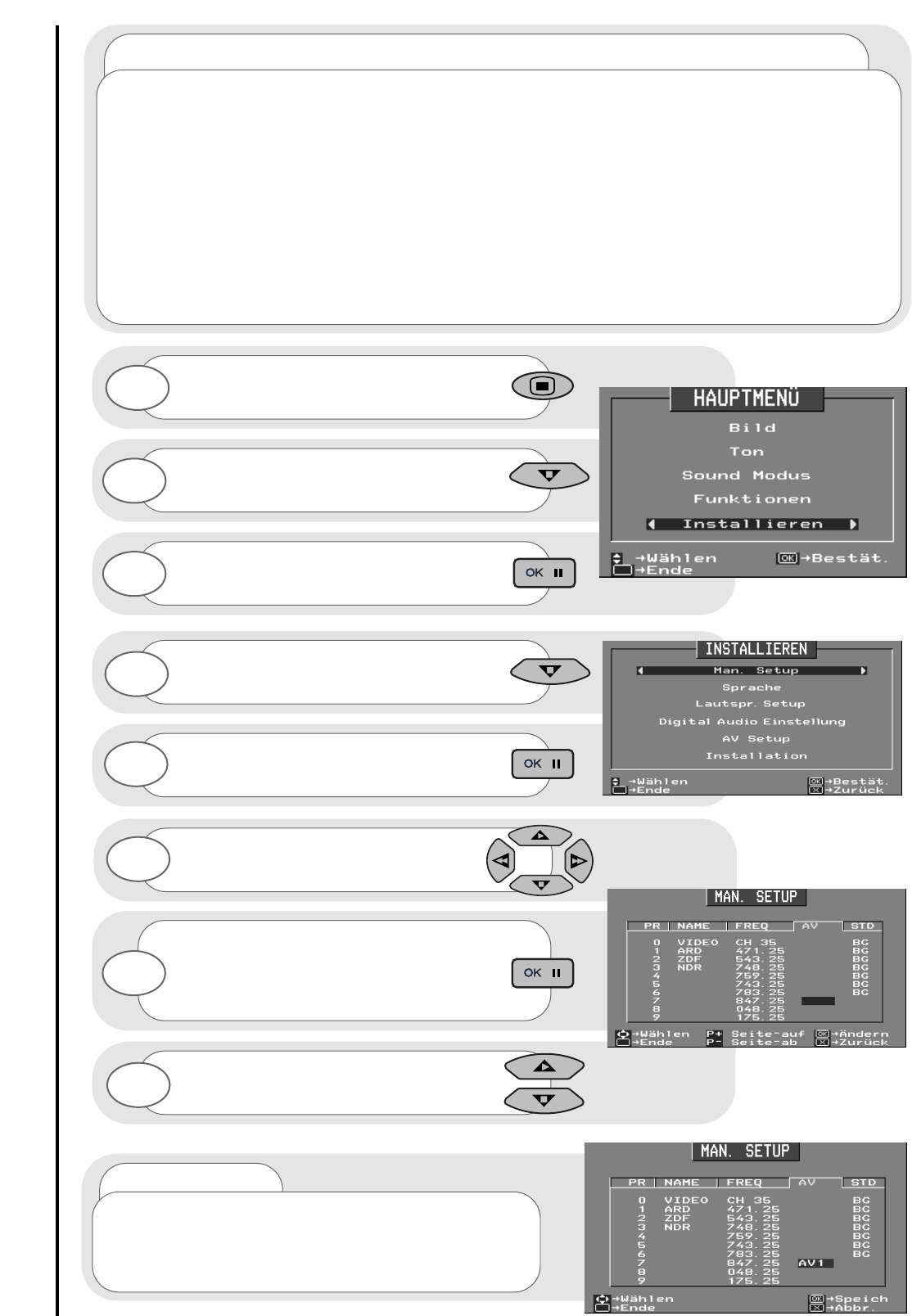42
Signalquelleneingabe Anschluß anderer Geräte
Drücken und halten Sie die MENÜ-Taste 5
Sekunden lang, bis die Option
INSTALLIEREN im HAUPTMENÜ erscheint.
Drücken Sie die Cursor ab-Taste, um
INSTALLIEREN zu wählen.
Nach erfolgtem Hervorheben nehmen
Sie die Auswahl an.
Drücken Sie die Cursor ab-Taste, um
MAN. SETUP zu wählen.
Nach erfolgtem Hervorheben nehmen
Sie die Auswahl an.
Führen Sie die Auswahlleiste mit den
Cursortasten über die einzustellende AV.
Wählen Sie Ihre SIGNALQUELLEN-
Eingabemethode anhand der Cursortaste
auf/ab.
Nach erfolgtem Hervorheben nehmen
Sie die Auswahl an, um die Frequenz zu
ändern, und Sie werden sehen, wie die
Auswahlleiste rot wird - sie steht zur
Änderung bereit.
1
2
3
4
5
6
7
8
... Anmerkungen zur Signalquelleneingabe
Jedes an Ihr Fernsehgerät angeschlossene externe Gerät muß seine eigene Eingangsbuchse
haben. Ferner wäre es einfacher und durchdachter, wenn die angeschlossene externen Geräte
ebenfalls ihre eigene Kanalnummer haben könnte. Die signalquelleneingabe ermöglicht es uns, dem
zugewiesenen Kanal mitzuteilen, welche Ausrüstung an welche Buchse angeschlossen ist. Dadurch
würde sich das Umschalten zwischen Normalbetrieb und der angeschlossenen Ausrüstung wesentlich
einfacher gestalten.
Zum Beispiel, wenn: ein Satellitenempfänger an das Fernsehgerät angeschlossen werden soll
1. nehmen Sie den Anschluß an Buchse AV1 über ein Scart-Kabel vor
2. dem Satellitenempfänger eine leere, eigene Kanalnummer gegeben werden soll
3. ändern Sie ggf. die Kanalbezeichnung
4. diesem Kanal die korrekte AV-Signalquelle (in diesem Falle AV1) zugeordnet werden soll.
5.Soll ein DVD- oder Laserdisc-Player angeschlossen werden, muß dies an AV2 oder AV3 (wenn sich
am Player kein RGB-Ausgang befindet) oder an AV1 (bei Vorhandensein eines RGB-Ausgangs am
Player) geschehen.
Option 1
AV1 ist die Signalquelle, die beim Anschluß von externer
Ausrüstung wie z.B. Heimunterhaltungssystemen und
Satellitendecodern durch ein Scart-Kabel an die Buchse AV1
auf der Rückseite Ihres Fernsehgerätes benutzt wird.