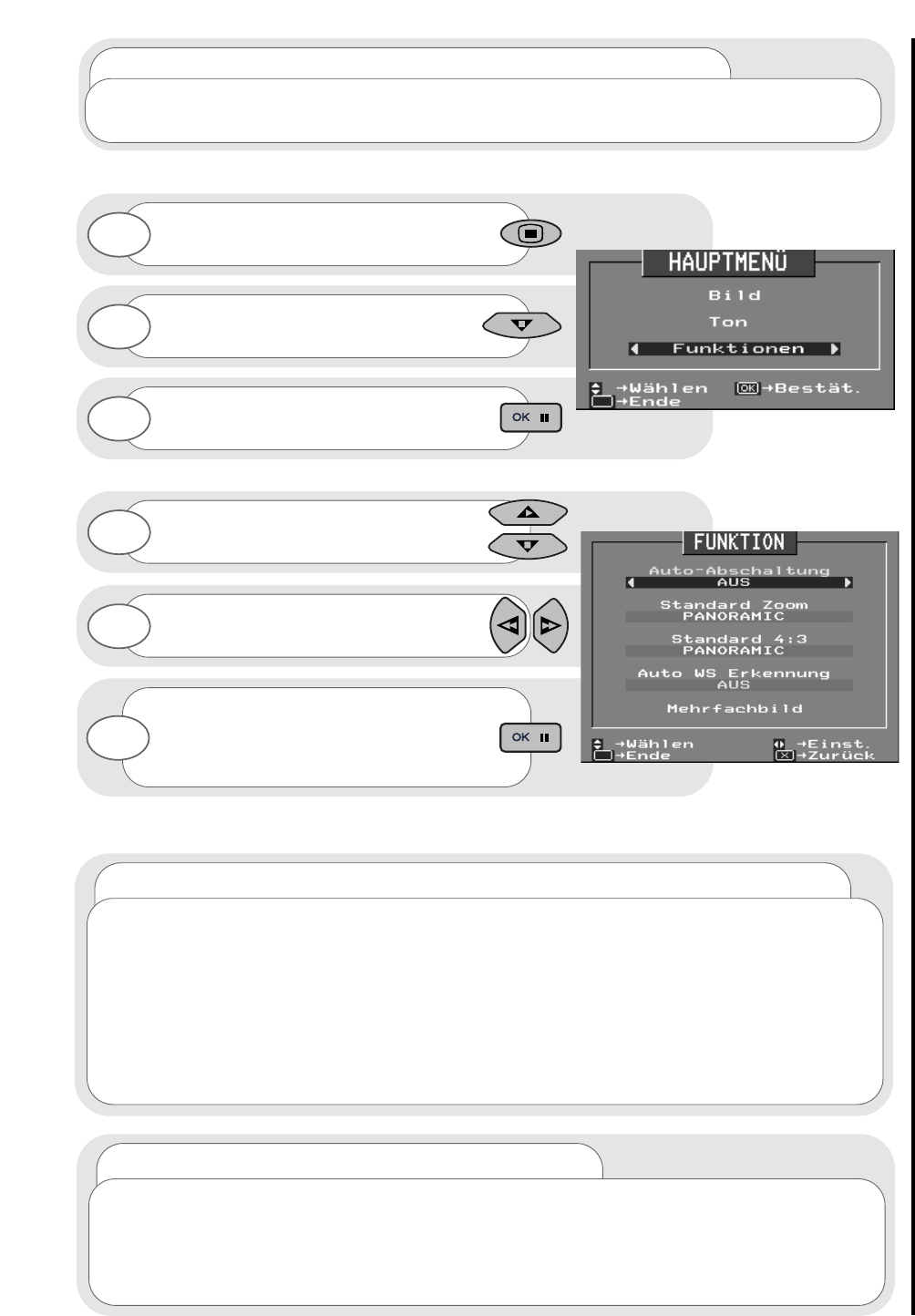61
Breitbild
Gerätefunktionen
...Anmerkungen zu Standard-Zoom und Standard 4:3
Diverse Sender übertragen nunmehr WSS (Wide Screen Signals), die das Bildformat
identifizieren, in welchem Spielfilme und Programme gesendet werden.
In Ihr Fernsehgerät ist Software eingebaut, die diese WSS erkennt und Ihr Fernsehgerät automatisch
auf das richtige Format schaltet. Einige Sendeanstalten übertragen dieses WSS jedoch nicht, weshalb
Ihr Fernsehgerät nicht erkennt, welches Format übertragen wird. Deshalb wird STANDARD ZOOM zur
Wahl Ihrer Bildanforderungen benutzt, wenn ein Breitbildsignal nicht gesendet oder nicht erkannt
wurde - diese Wahlmöglichkeiten befinden sich auf der nächsten Seite.
Der STANDARD 4:3 funktioniert auf dieselbe Weise, sucht aber nur nach 4:3 WSS. Wird dies
festgestellt, so stimmt das Bildformat Ihres Fernsehgerätes mit der Einstellung in der Option
STANDARD 4:3 überein.
...Anmerkungen zu Auto WS Detect
Auto Wide Screen Detect, wenn EINgeschaltet (und kein WSS-Signal vorliegt), ermöglicht es der
Software Ihres Fernsehgerätes, nach den schwarzen Streifen oben und unten im empfangenen Bild zu
schauen (vgl. Format C16:9L, Seite 60), und Ihr Bild wird im entsprechenden Format angezeigt.
Wenn dies auf 'OFF' eingestellt ist und diese schwarzen Streifen nicht erkannt werden können, kehrt
das Bildformat zum in der Option STANDARD ZOOM festgelegten Format zurück, wenn kein
WSS-Signal vorliegt.
Drücken Sie die MENÜ-Taste, um das
HAUPTMENÜ zu erhalten.
Drücken Sie die Cursor ab-Taste, um
FUNKTIONEN zu wählen.
Nach erfolgtem Hervorheben nehmen
Sie die Auswahl an.
1
2
3
Wählen Sie mit den Cursortasten auf/ab die
einzustellende Option.
Nach erfolgtem Hervorheben nehmen
Sie die Auswahl an. Biem Abschalten des
Fernsehgeräts speichert dieses lhre
Einstellung ab.
4
6
Die ausgewählte Funktion mit den
Rechts/Links-Tasten einstellen.
5
...Anmerkungen zu Voreinstellfunktionen
Ihr Fernsehgerät hat ebenfalls Voreinstellfunktionen, mit denen das Format lhres Fensehbildes
regelbar ist. Bezüglich der Eingabe und Einstellung dieser Funktionen siehe untenstehende
Erläuterung.