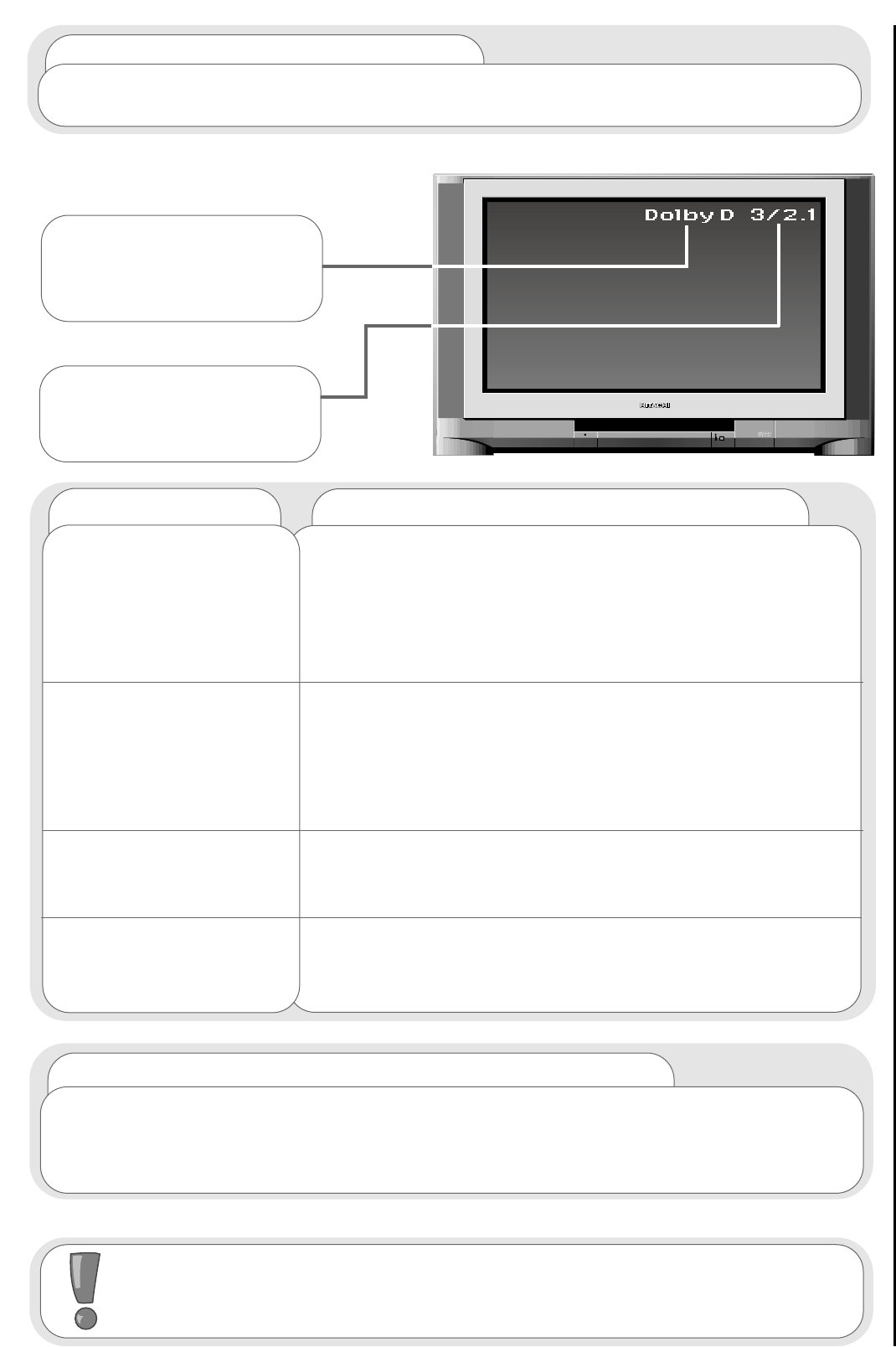digital audio status - decode mode
program, sound and vision adjustment
27
...notes on digital audio status
When your television is in its appropriate Audio Visual mode and a digital signal is being played
and applied through one of the Audio Digital in connections (either optical or coaxial), the input status
and incoming format will be displayed in the top right hand corner of the screen.
explanation
decode mode
PCM
(Pulse Code Modulation)
Dolby Digital
(Dolby D)
This is the decode mode for a digital signal encoded by PCM.
This is a two channel audio source which may, or may not be
encoded in Dolby Pro Logic - its encoding depends on the
source material. It can be regarded as a better quality version of
the left and right analogue audio signals heard from your TV
through a scart input connection. This format is used for
standard Audio CD’s.
This is the decode mode for a digital signal encoded by Dolby
Digital. This is capable of delivering a maximum of 5 main
channels (left, right, surround left, surround right and centre) and
a Low Frequency Effects (LFE) channel. Your television takes
advantage of data on the disc to tell you the number of different
channels available on the decoded track
DTS
(Digital Theater Systems)
This is the decode mode for a digital signal encoded by DTS. This
has the same capabilities as Dolby Digital and is displayed when
receiving a DTS encoded digital source.
MPEG
(Moving Pictures
Experts Group)
This is the decode mode for digital signals encoded by MPEG.
MPEG tracks are either encoded as stereo or as having 5 main
channels plus a LFE channel
digital input status
describes the type of incoming
digital audio signal
please see table below.
format
for explanation see
digital audio status -
display format
...notes on Laserdisc connection
A Laserdisc source with a Dolby Digital RF output cannot be connected to this TV directly.
Please obtain an adaptor from an electrical retailer.
Also note that when using a Laserdisc player in conjunction with an RF demodulator to decode Dolby
digital sound, Hitachi recommend putting the Decode mode to DIGITAL. This will avoid dropping in and
out of analogue sound while searching or pausing the disc that is playing.
Pressing the INFO button on your handset reveals the format of the incoming signal not the
way it is being processed i.e. pressing the INFO key on the handset might reveal Dolby D 3/2.1,
but your TV might be set to stereo mode - see digital audio setup. Also note only analogue output
is available for both AV2 and AV3 as a monitor out signal, even if digital audio has been selected.