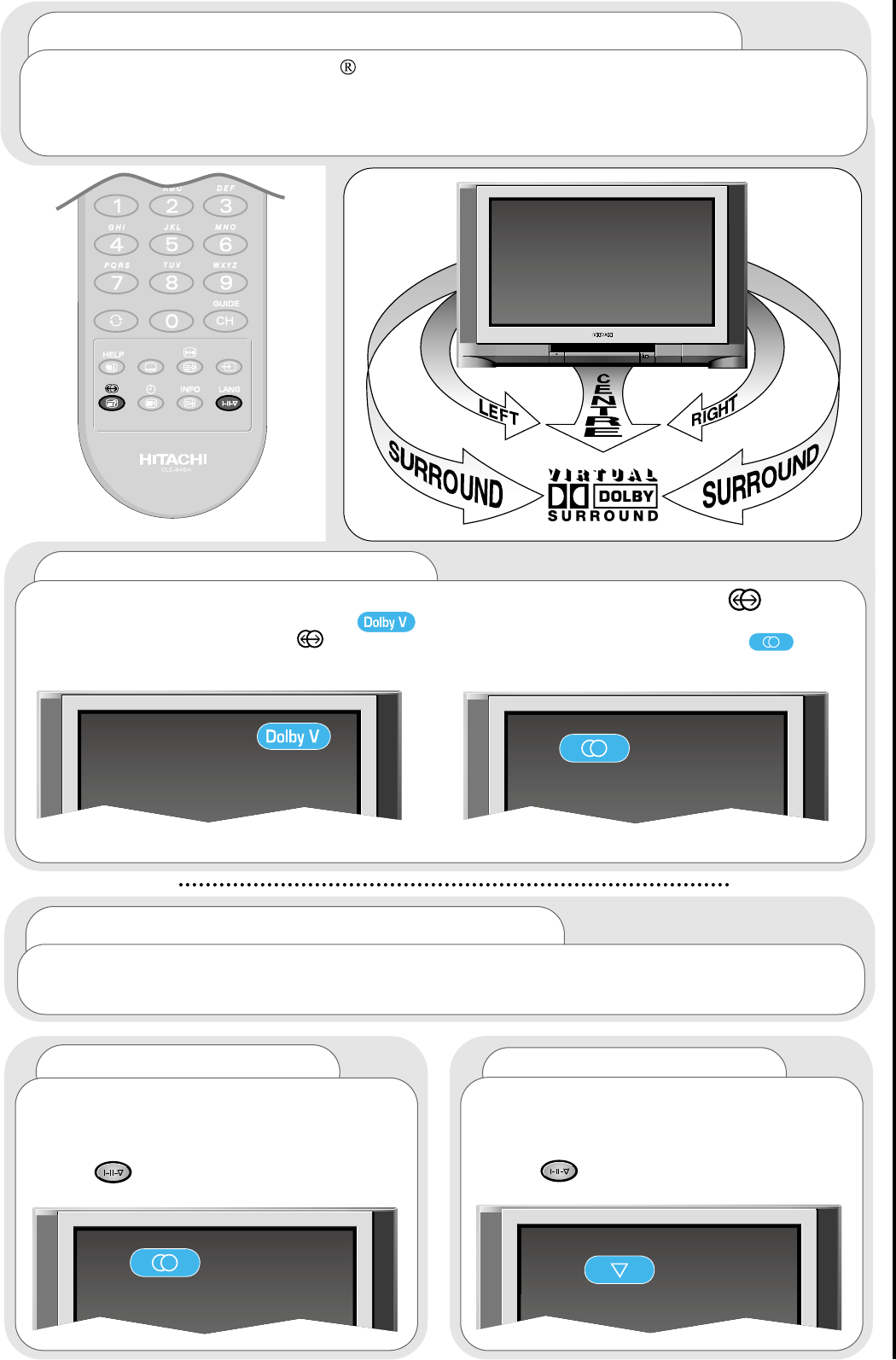Dolby Virtual and NICAM sound controls
programme, sound and vision adjustment
23
...notes on NICAM features
NICAM is a method for transmitting and receiving stereo sound. If your TV is unable to receive
NICAM because of the wrong geography, climate etc., or when NICAM is not transmitted in your
location, it will produce a monaural sound source.
stereo
This effect produces NICAM digital
stereo sound from your TV. Use this mode for
the majority of TV viewing. When selected the
stereo symbol appears.
Use the button on your handset to switch
to stereo.
virtual dolby surround
Activating the Dolby Virtual sound spatializer is simple. Press the button marked on the
handset to activate. When activated, a symbol appears on the screen indicating that Dolby
Virtual is switched on. Press the button again to de-activate. When de-activated, a symbol
is displayed on screen. (Please see below).
monaural
In this mode the TV produces a single
sound source. Some stereo signals can be
poor in adverse weather conditions, and mono
should be selected to avoid poor sound.
Use the button on your handset to switch
to mono.
...notes on Virtual Dolby Surround
Virtual Dolby Surround is a Dolby -certified technology that creates a virtualized surround
sound experience from two speakers using any multichannel audio source, including Dolby Surround.
Dolby Virtual retains all of the original multichannel audio information and provides the listener with
the sensation of being surrounded by additional speakers.
Dolby Virtual mode activated
Dolby Virtual mode de-activated