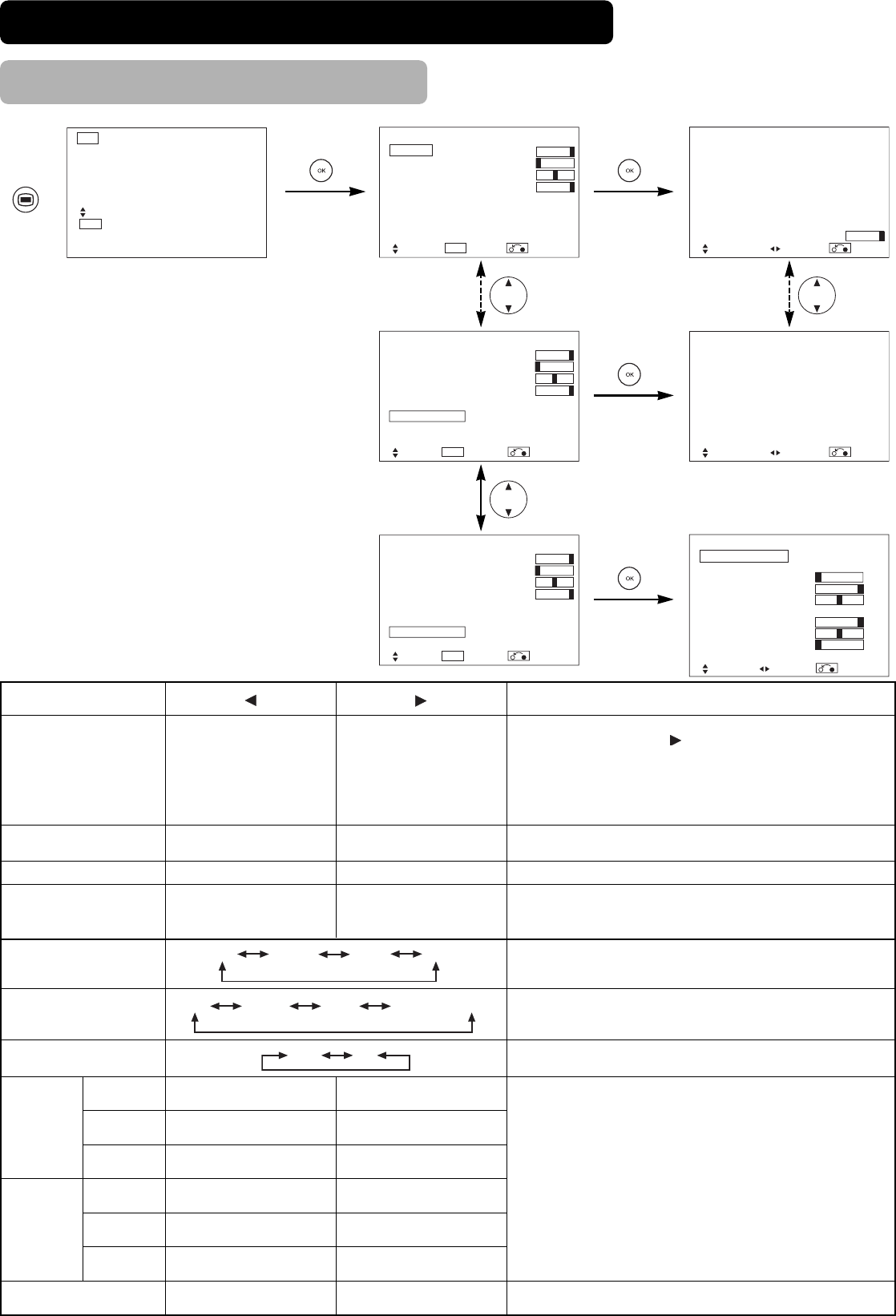Einst. Farbtemp.
Einst. Farbtemp.
Einst. Farbtemp.
Ausgewählte Zeichen
Kontrast
Verringert den Abstand
zwischen Helligkeit und
Dunkelheit.
Vergrößert den Abstand
zwischen Helligkeit und
Dunkelheit.
Hinweis zur Einstellung
Stellt auf maximale Sichtbarkeit entsprechend Umgebungshelligkeit ein. Dies
kann durch Gedrückthalten der Auswählen-Taste (SELECT) bei [+31]
weiter bis auf [+40] eingestellt werden. Die Farbe für [+32] bis [+40] wechselt
von grün auf Magenta. Dieser spezielle Modus ist gut für dunkle Szenen
geeignet. Bei helleren Szenen können Bildteile u.U. unscharf sein. Wir
empfehlen Einstellung auf [+31]. "Panel-Lebensdauer" im Funktion-Menü sollte
auf Normal gestellt sein, wenn diese Kontrasteinstellung gewählt ist.
Helligkeit
Schwarz ist für gesteigerte
Gesamtdunkelheit gedämpft.
Schwarz ist für gesteigerte
Gesamthelligkeit versetzt.
An individuelle Wünsche anpassen.
Bildverbesserung
Stellt die Schärfe kleiner Details auf den gewünschten Wert ein.
Farbtemperatur
Normalerweise sollte Normal eingestellt sein.
Einst. Farbtemp
Amplitude
Aus
Zurücksetzen
Auf Ein schalten, wenn Original-Farbtemperatur zur Einstellung je
nach Anwenderwunsch erforderlich ist.
Die originale werkseitige Einstellung für die Punkte dieser Menüseite
können durch Drücken von OK wieder hergestellt werden.
Farbe
Verringern Sie die Farbstärke. Erhöhen Sie die Farbstärke. An individuelle Wünsche anpassen.
Farbton
Verstärkt Rot und schwächt
Grün ab.
Verstärkt Grün und
schwächt Rot ab.
Steht nicht beim Empfang von PAL/SECAM-Signal zur Verfügung.
Dann wird das Zeichen deaktiviert. Stellen Sie auf eine gut
aussehende Hautfarbe ein.
Hellere Szene nimmt in
rötlicher Farbe ab.(red)
Hellere Szene nimmt in
rötlicher Farbe zu.(red)
Hellere Szene nimmt in
grünlicher Farbe ab.(green)
Hellere Szene nimmt in
grünlicher Farbe zu.(green)
Hellere Szene nimmt in
bläulicher Farbe ab.(blue)
Hellere Szene nimmt in
bläulicher Farbe zu.(blue)
Dunkle Szene nimmt in
rötlicher Farbe ab.(red)
Dunkle Szene nimmt in
rötlicher Farbe zu.(red)
Dunkle Szene nimmt in
grünlicher Farbe ab.(green)
Dunkle Szene nimmt in
grünlicher Farbe zu.(green)
Dunkle Szene nimmt in
bläulicher Farbe ab.(blue)
(Funktion aus)
Dunkle Szene nimmt in
bläulicher Farbe zu.(blue)
(Warten auf Rücksetzen)
Rot
Grün
Blau
Rot
Grün
Blau
Stellen Sie die Farbtemperatur nach Geschmack ein. Diese
Einstellungen werden getrennt in jedem der 4 Farbtemperatur-Modi
gespeichert.
BILD-MENÜ (RGB-Modus)
BEDIENUNGSANWEISUNGEN (Fortsetzung)