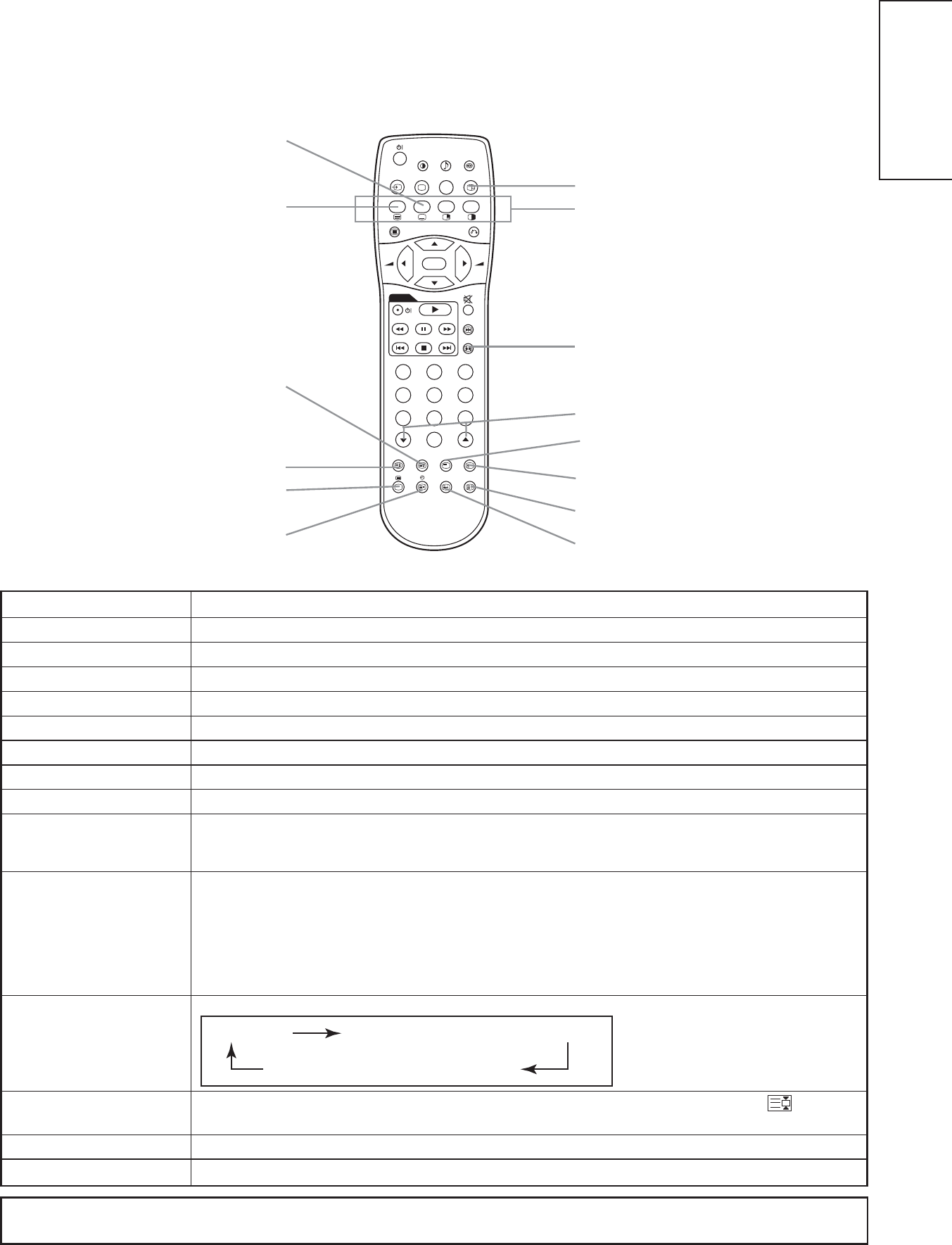45
ESPAÑOL
Botones del Control Remoto
Función
TELETEXT
Presione este botón para usar los servicios de TELETEXT.
TV
Presione este botón para regresar al modo de TV en e modo TELETEXT.
TV/TEXT
Este botón conmuta el receptor entre el modo TV y el modo TELETEXT.
TEXT / TV+TEXT
En el modo TELETEXT, este botón conmuta entre la pantalla TV+TEXT (separada) y sólo TELETEXT.
MODO
Selecciona los modos FASTEXT y FAVORITO.
INDICE
Selecciona la página P100.
SUB PAGINA
Permite recibir una sub página. Al presionar este botón, se visualiza "S✱✱✱✱" en la parte superior izquierda de la pantalla.
SUB TITULO
Use este botón para el acceso directo al servicio de subtítulo en vez de a través de un servicio TELETEXT (sujeto a una difusión de servicio de subtítulo).
CANCELAR
Permite regresar temporalmente la pantalla al modo TV mientras busca una página de texto necesaria. Cuando haya recibido
la página de texto, el número de página será visualizado en la parte superior izquierda de la pantalla. Presione nuevamente el
botón CANCELAR para visualizar la pantalla TELETEXT.
ROJO
VERDE
AMARILLO
AZUL
Cada uno de estos botones selecciona una página de enlace visualizada en la parte inferior de la pantalla.
Puede almacenarse también una página FAVORITA en la memoria, usando uno de los colores. Puede recuperar la página
almacenada presionando el apropiado botón de color.
Para almacenar una página FAVORITA:
• presione el botón MODO;
• presione un botón de color para la página FAVORITA;
• registrar el número de página FAVORITA a almacenarse y presione otra vez el botón de color para confirmar.
U.N.L
Cada vez que presione este botón, el modo de visualización de la pantalla cambia como sigue:
RETENER
Retiene la página actualmente visualizada en la pantalla. En vez del número de página, aparece un indicador " " en la parte
superior de la pantalla. Presione otra vez este botón para liberar el estado de retención.
REVELAR
Permite visualizar la información oculta (encontrada en ciertas páginas de teletext) en la pantalla.
SUBIR/BAJAR PAGINA
Estos botones aumenta/disminuye el número de página de TELETEXT.