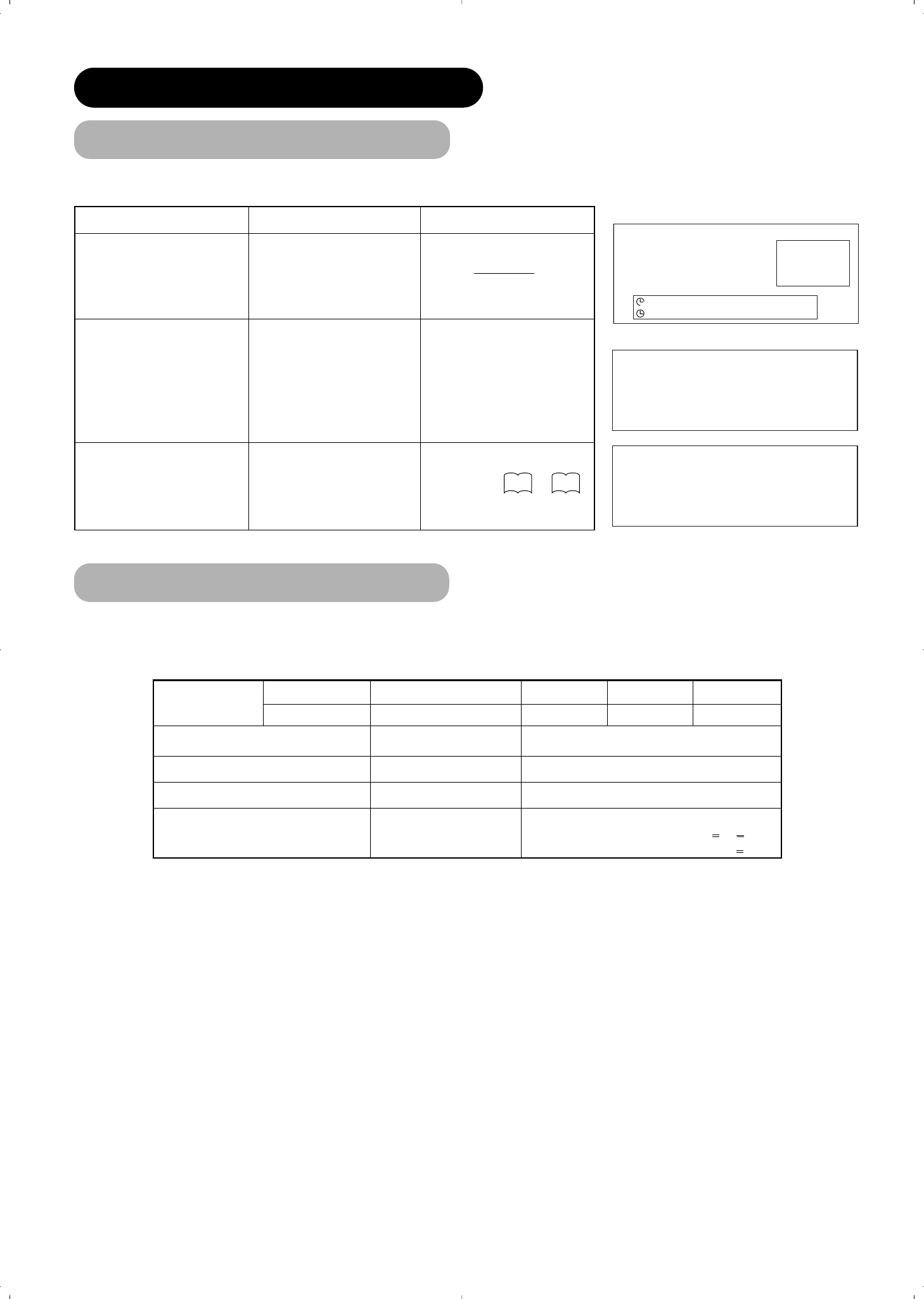22
Signalprüfung
Status Anzeige Maßnahme
Wenn die Anzeige Modus auf EIN
gestellt ist, wird das
Eingangssignal umgeschaltet,
oder wenn die Aufruf-Taste
(RECALL) gedrückt wird.
Eine Leitanzeige erscheint für das
Eingangsterminal und die
horizontale und vertikale Sync-
Frequenz.
Wenn das kein
Synchronisationssignal mehr
erkannt wird.
•
Eine Führungsanzeige zeigt das No
Sync. Signal(Keine-Sync.-Signal) und
Power Save(Stromsparen) (für ca. 5 s.)
•
Wenn der Zustand fortgesetzt
wird, wo das Sync-Signal nicht
erkannt werden kann schaltet die
Anzeigelampe für die Stromquelle
auf Orange um, und der
Stromsparmodus wird aktiviert.
Prüfen Sie erneut die Stellung des
PC-Netzschalters und den
Anschlusszustand.
Wenn das Eingangssignal nicht
den Monitor-Spezifikationen
entspricht oder in instabilem
Status ist.
Eine Leitanzeige zeigt Invalid
Scan Freq (Ungültige Scan-
Frequenz.).
Die Eingangssignal-
Spezifikationen erneut prüfen.
27 29
∼
! No Sync. Signal
! Invalid Scan Freq.
Stromsparbetrieb
Wenn der RGB1- oder RGB2--Eingang ausgewählt ist
• Wenn dieses Gerät an einen VESA-DPMS-Computer angeschlossen ist, kann der Stromsparbetrieb-Modus (Aus) eingestellt werden, um
automatisch aktiviert zu werden wenn der Computer nicht verwendet wird, um die Leistungsaufnahme durch dieses Gerät zu verringern.
RGB-Sync-Signal
Horizontal Ja Nein Ja Nein
Vertikal Ja Ja Nein Nein
PC-Signal Aktiv (Normalanzeige) Leer (keine Anzeige)
Betriebsmodus Ein Aus
Anzeigelampe Leuchtet grün Leuchtet orange
Leistungsaufnahme
255W (32")
365W (42")
3W oder weniger (RGB1)
1W oder weniger (RGB2 ; 100V
<
AC
<
120V)
3W oder weniger (RGB2 ; 120V<AC
<
240V)
Rückkehr zum Betriebsmodus
•
Bedienen Sie den PC oder drücken Sie entweder die Eingangsauswahl-Taste (INPUT SELECT) der Haupteinheit oder die RGB1/RGB2-Tasten auf der Fernbedienung.