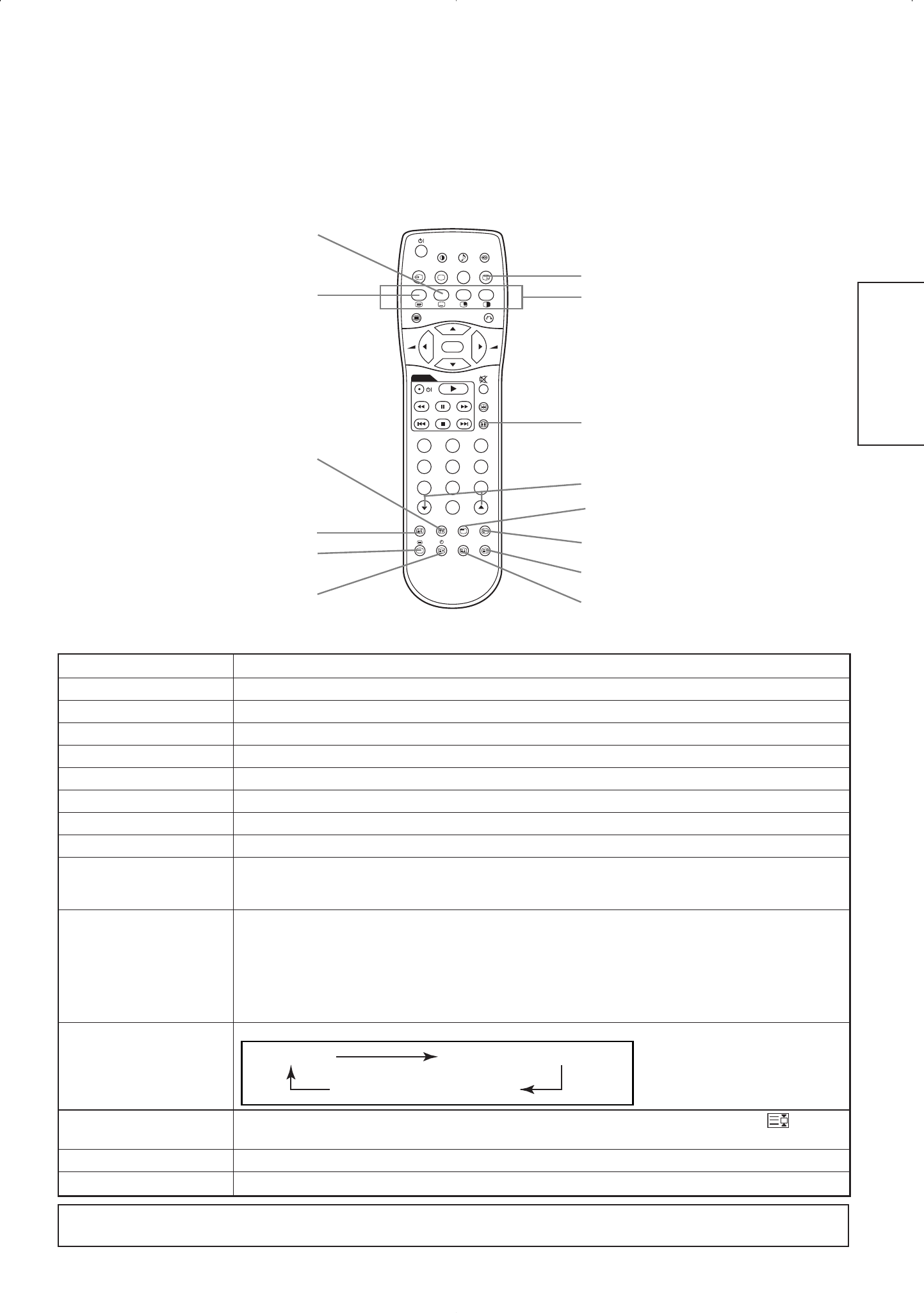Tasto SOTTOTITOLO
Tasto TV
Tasto TEXT
Tasti COLORE
(ROSSO,VERDE,GIALLO,BLU)
Tasto TEXT / TV+TEXT
Tasto TV/TEXT
Tasto MODO
Tasto PAGINA UP/DOWN
Tasto REVEAL
Tasto HOLD
Tasto INDICE
Tasto SOTTOPAGINA
Tasto CANCELLA
Tasto U.N.L.
Tasti del telecomando FUNZIONE TELEVIDEO
TEXT
Premere per usufruire dei servizi del TELEVIDEO.
TV
Premere per ritornare sul modo TV quando ci si trovi nel modo TELEVIDEO.
TV / TEXT
Commuta il ricevitore tra modo TV e modo TELEVIDEO.
TEXT / TV + TEXT
Nel modo TELEVIDEO questo tasto varia soltanto tra schermo TV+TEXT (split) e TELETEXT.
MODO
Seleziona i modi FASTEXT e PREFERITI.
INDICE
Seleziona la pagina P100.
SOTTOPAGINA
Permette la ricezione di una sottopagina. Quando il tasto è premuto, si visualizzerà in alto a sinistra sullo schermo “S✱✱✱✱”.
SOTTOTITOLO
Utilizzare per accedere direttamente al servizio sottotitolo piuttosto che attraverso il servizio TELEVIDEO (soggetto alla trasmissione del servizio sottotitolo).
CANCELLA
Permette allo schermo di ritornare al modo TV temporaneamente mentre si sta cercando una pagina text richiesta. Quando la
pagina text richiesta sarà ricevuta il numero della pagina verrà visualizzato in alto a sinistra dello schermo. Premere di nuovo
CANCELLA per visualizzate lo schermo TELEVIDEO.
ROSSO
VERDE
GIALLO
BLU
Ognuno di questi tasti seleziona una pagina collegata visualizzata nella parte bassa dello schermo.
Si può anche memorizzare una pagina PREFERITA utilizzando uno dei colori. E' possibile recuperare la pagina memorizzata
premendo il tasto colore appropriato.
Per memorizzare una pagina PREFERITA:
• premere il tasto MODO ;
• premere il tasto colore per la pagina PREFERITA ;
• inserire il numero della pagina PREFERITA da memorizzare e premere di nuovo il tasto colore per confermare.
U. N. L
Ogni volta che si preme questo tasto ill modo schermo cambia come qui di seguito.
HOLD
Mantiene la pagina che correntemente viene visualizzata sullo schermo. Invece del numero pagina, un indicatore " " appare in
alto sullo schermo. Premere il tasto di nuovo per uscire dallo stato hold.
REVEAL
Permette che informazioni nascoste ( trovate in pagine del televideo) siano visualizzate sullo schermo.
PAGINA UP /DOWN
Questi tasti aumentano / diminuiscono il numero delle pagine del TELEVIDEO.
FUNZIONE TELEVIDEO
NOTA
・
Certe pagine non mostrano pagine collegate in basso sullo schermo. Per visualizzare le pagine collegate, premere il tasto INDICE.