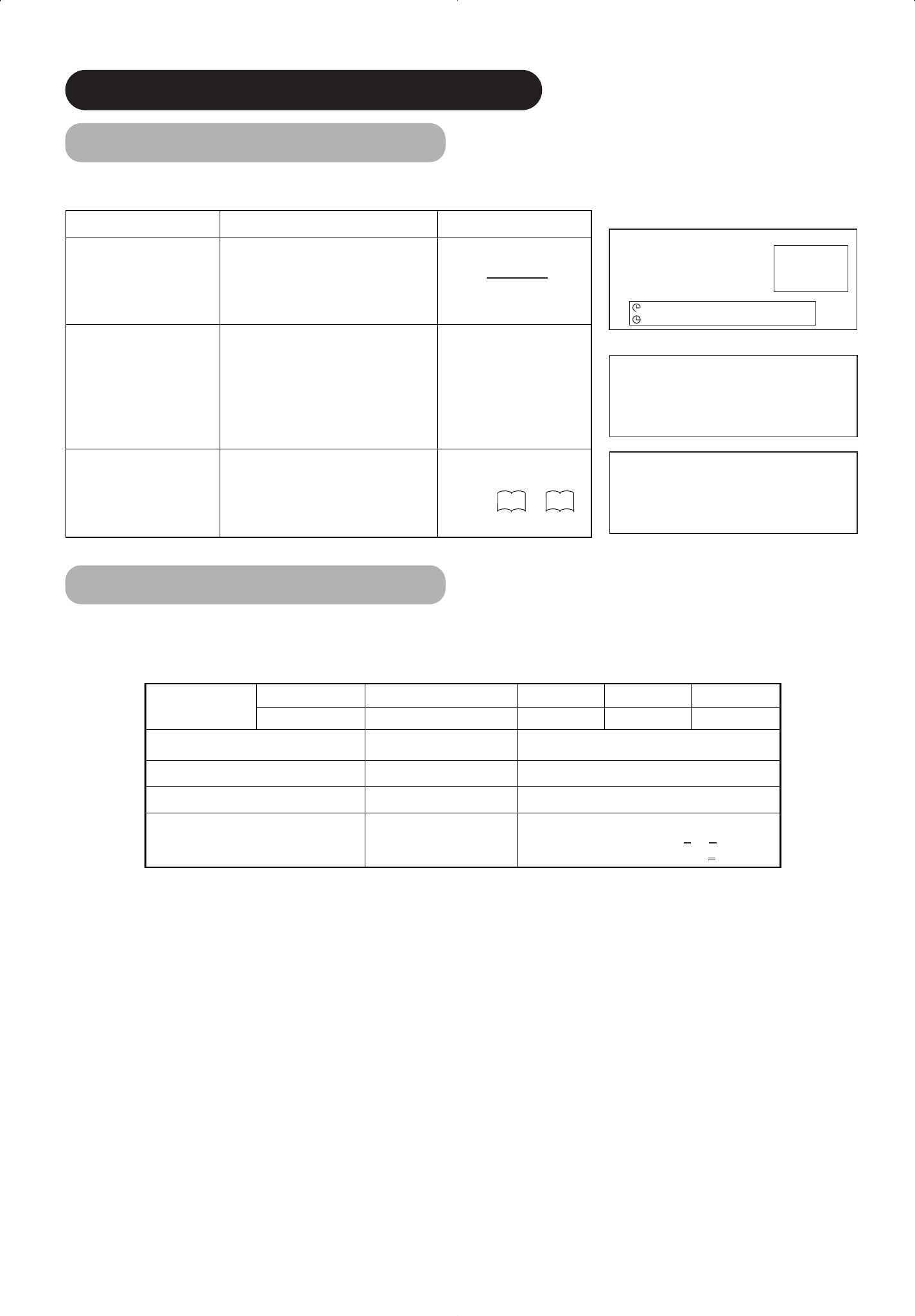22
Controllo Segnale
Stato Display Azione
Quando il Modo Display è su
ON, o quando il tasto INVIO
viene premuto, il segnale
d'ingresso viene commutato.
Si visualizza una guida per il terminale
d'ingresso e per la frequenza sync
orizzontale e verticale.
Quando il segnale sync non è
rilevato a lungo.
• Una guida visualizza il No Sync. Signal
(Segnale Sync No) e Power Save
(Risparmio Energetico) ( per circa 5 sec.)
• Quando persiste la condizione di non
rilevamento del segnale sync, la spia
luminosa dell'alimentazione cambia in
arancio e il modo passa al modo
risparmio energetico.
Ricontrollare lo stato del tasto
di alimentazione e lo stato dei
collegamenti del personal
computer.
Quando il segnale input non
si allinea con le specifiche del
monitor o è in situazione
instabile.
Una guida visualizza Invalid Scan Freq.
(Freq. Scan non valida).
Ricontrollare le specifiche del
segnale input.
27 29
∼
! No Sync. Signal
! Invalid Scan Freq.
Modo Risparmio Energetico
Quando l’ingresso RGB1,RGB2 e’ selezionato
• Quando questa unità è collegata ad un computer VESA DPMS il modo Risparmio Energetico (Off) può essere impostato e attivato
automaticamente quando il computer non viene usato, per ridurre i consumi energetici.
Segnale sync RGB
Orizzontale Si No Si No
Verticale Si Si No No
Segnale PC Attivo (display normale) In bianco (no display)
Modo operazione On Off
Spia luminosa Luce verde Luce arancio
Consumo energetico
255W (32")
365W (42")
3W o meno (RGB1)
1W o meno (RGB2 ; 100V
<
AC
<
120V)
3W o meno (RGB2 ; 120V<AC
<
240V)
Ritorno allo stato operativo
• Operare con il personal computer o premere sia il tasto SELEZIONA INPUT dell'unità principale o i tasti RGB1/RGB2 del telecomando.