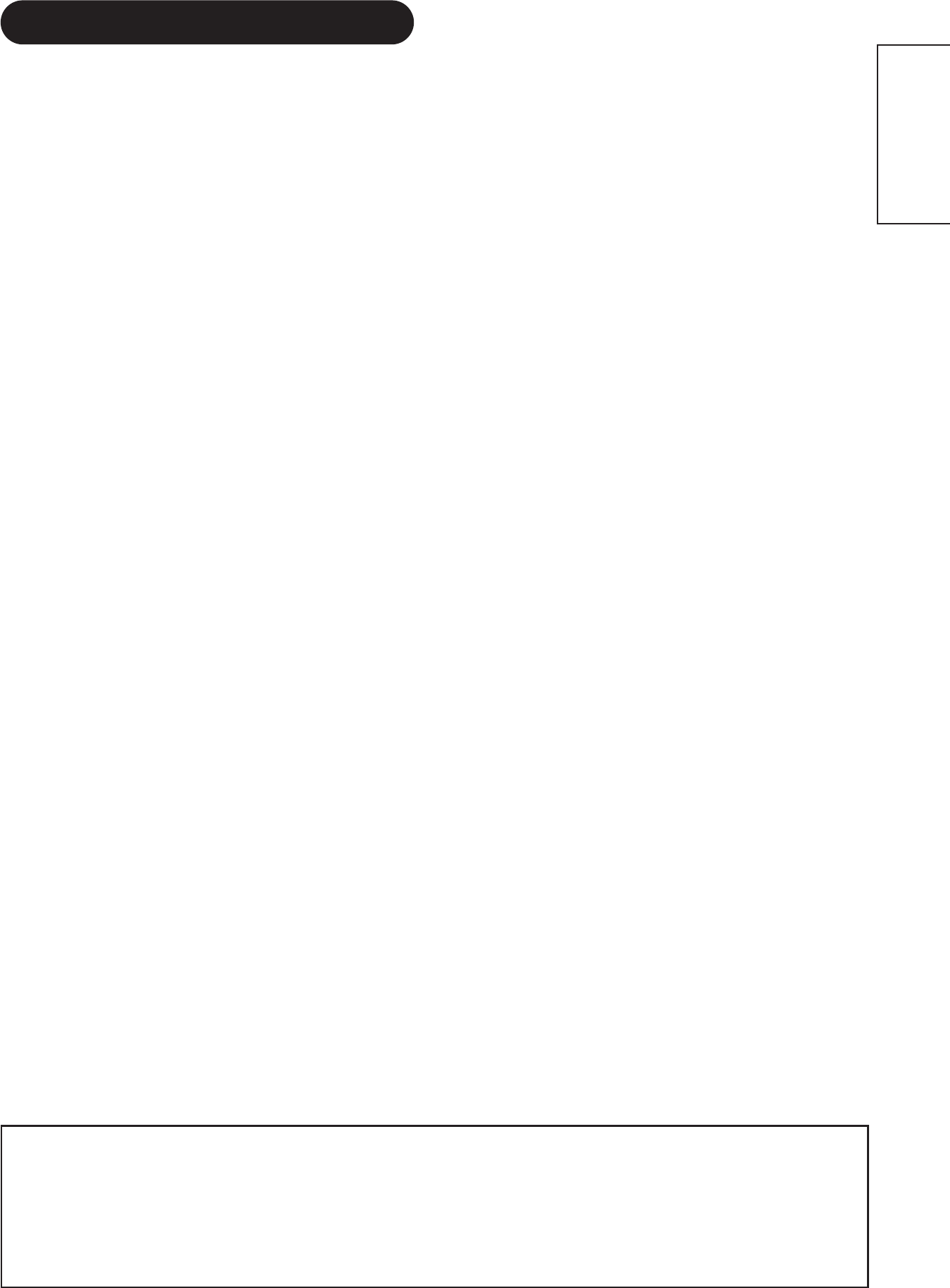3
ESPAÑOL
CONTENIDO
CARACTERISTICAS ......................................2
INSTRUCCIONES DE SEGURIDAD ..............4
DESIGNACION DE LOS COMPONENTES ......8
Unidad Principal ..................................................................8
Control remoto ....................................................................9
Carga de Pilas ..................................................................9
Tratamiento del Control Remoto........................................9
INSTRUCCIONES PARA LA INSTALACION
....10
Instalación ........................................................................10
Medidas contra caídas......................................................10
Conexión a una PC............................................................11
Montaje en la Unidad de Altavoz ......................................12
Conexión del Cordón de Alimentación..............................12
INSTRUCCIONES PARA LA
OPERACION ................................................13
Puesta en On y Off de la Alimentación..............................13
Conmutación de Entrada ..................................................14
Ajuste de Volumen ............................................................14
Sordina de Audio ..............................................................14
Conmutación de Tamaño ..................................................15
Visualización de Pantalla de Señal de Entrada ................15
Ajuste Automático de la Posición de
Pantalla y del Reloj ............................................................16
Operación Independiente de los Monitores Múltiples ......16
Uso de la Pantalla de Menú ..............................................16
MENU DE IMAGEN............................................................17
MENU DE AUDIO ..............................................................18
MENU DEL TEMPORIZADOR............................................18
MENU DE FUNCION ........................................................19
MENU DE CONFIGURAR ..................................................20
MENU DE IDIOMAS ..........................................................21
Notas sobre este manual
• La información contenida en este manual está sujeta a modificaciones sin previo aviso.
• Aunque este manual se preparado con el mayor cuidado, sírvase notificar a su concesionario o nosotros cuando desee hacer algún
comentario, encuentre algún punto dudoso o tenga alguna pregunta sobre nuestro producto.
• Tenga usted un completo entendimiento de los requisitos previos para el uso del producto, tales como las especificaciones y
constreñimientos, en el uso del producto. No nos responsabilizaremos por los daños causados por el uso incorrecto del producto.
• Se prohíbe reproducción total o parcial de este manual sin la previa autorización por escrito.
• Los nombres de productos mencionados en este manual pueden ser marcas comerciales o marcas registradas de sus respectivos
propietarios.
OTRAS CARACTERISTICAS ......................21
Almacenamiento Automático ............................................21
Comprobación de Señal....................................................22
Modo Ahorro de Energía ..................................................22
RETENCION DE IMAGEN DE LA
VISUALIZACION PLASMA ..........................23
NOTAS ........................................................23
LOCALIZACION DE FALLAS ......................24
Síntomas que Aparentan ser Fallas ..................................24
Acciones Para la Corrección de Visualizaciones
Anormales..........................................................................26
ESPECIFICACIONES DEL PRODUCTO........27
Entrada de Señal ..............................................................27
Lista de Señales Recomendadas......................................28
SUPLEMENTO ............................................30
Función de la Unidad de Video Opcional ........................31
Función de la Unidad de Sintonizador Opcional ..............43