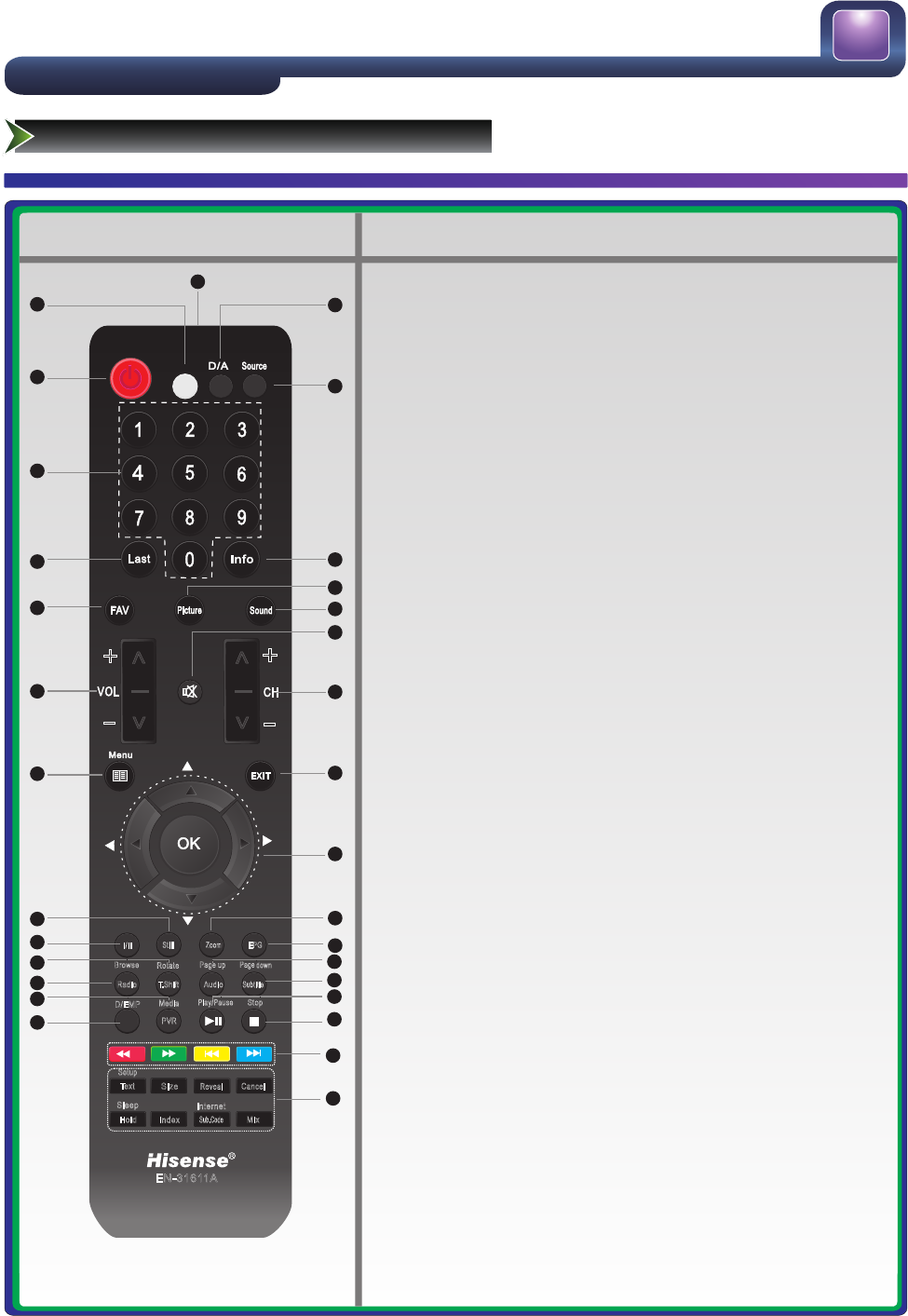(1) Remote sensing Window.
(2) Indicator glows from white to orange when buttons are pressed.
(3) D/A: Digital /Analog TV.
(4) Power Standby: Power button(The red big button).
(5) Source: Available source selection.
(6) 1,2,... numbers: For direct channel access.
(7) Last: To return to the last view program.
(8) Info: Display current informations.
(9) Picture: Picture Mode selection.
(10) Sound: Sound Mode selection.
(11) FAV: Fast access to your saved favorite programs.
(12) Mute: Mute the sound.
(13) VOL+/VOL-: Volume Up/Volume Down
(14) CH+/CH-: Channel Up/Channel Down
(15) Menu:Display the main menu/Back menu
display.
(16) EXIT: Exit all menu display.
(17) OK: Enter or confirm the operation
[▲/▼/◄/ ►]:Up/Down/Left/Right
(18) Zoom:Zoom image.
(19) EPG:Electronic Program Guide
(20) Still: Picture Freeze.
(21) I/II: Mono/Stereo operation,Audio select button.
(22) Rotate:Rotation of images on the USB device.
(23) Radio/Browse: Switch to DTV Radio program.
(24) Audio/Page up: select Audio language in DTV Mode/page up
(25) Subtitle/Page down: Display the subtitle content of the signal/page down
(26) Play/Pause: Play button - to enter and open the file - also used
for PAUSING the display.
(27) Stop: stops playing the slideshow.
(28) Media: DMP Media
(29) DMP: Enter the DMP mode.
(30) In DMP mode:
[ ◄◄ ] button - press to fast back in video playing.
[ ►► ] button - press to fast forward in video playing.
[ I◄◄ ] button - press to play the previous video
[ ►►I ] button - press to play the next video
They also have other special use's in some files.
(31) Sleep: sets the sleep timer of your TV.
The other keys are not supported in this TV.
Note:The design of the remote control is subject to change and may be
different from the actual one. Those buttons without comment's have no
relation with this TV.