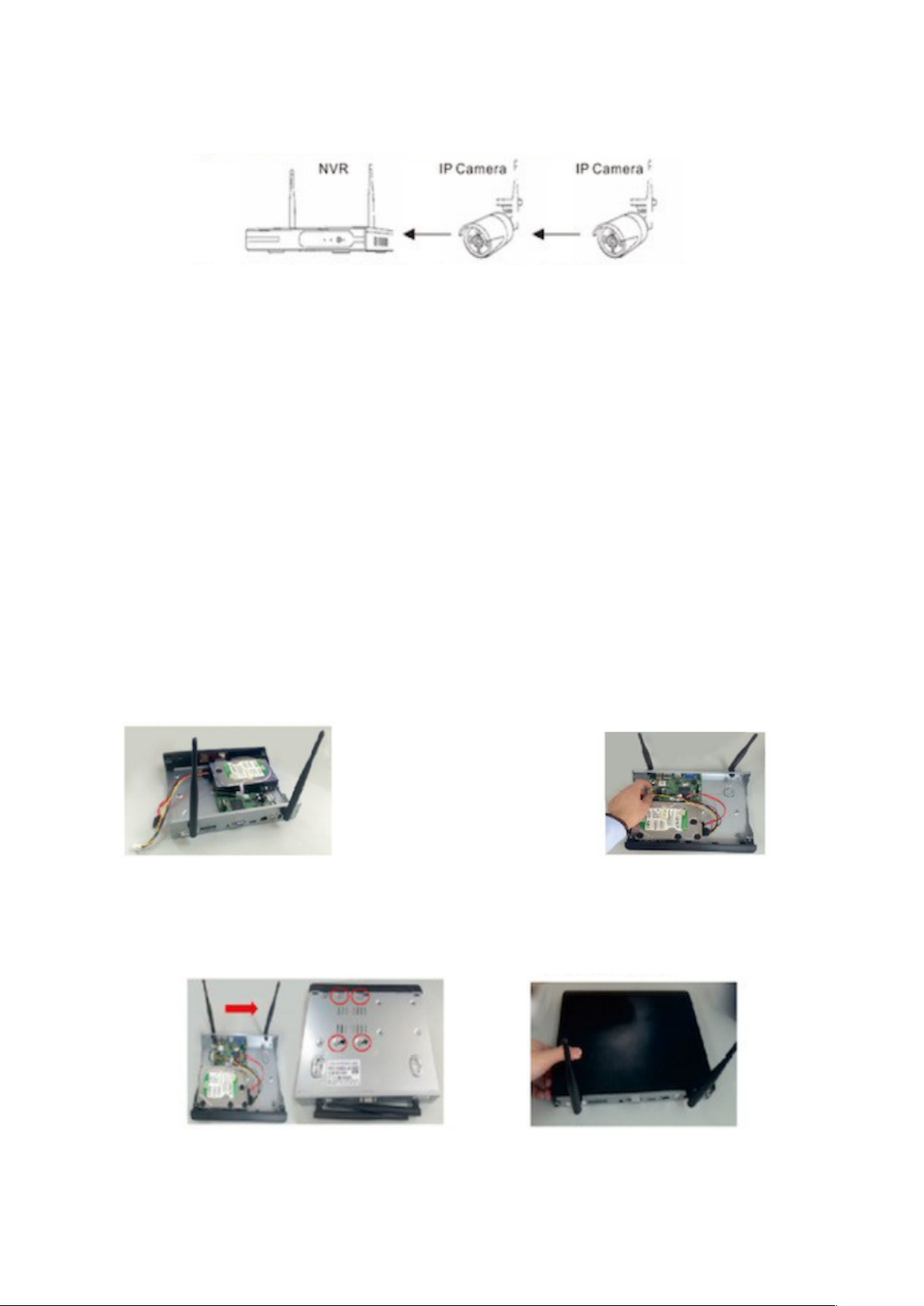Ejemplo aplicación
Como muestra la imagen arriba, cuando IPCAM1 es instalado fuera de rango del wifi del monitor,
y está IPCAM2 entre los dos con señal de wifi fuerte, usuarios pueden instalar IPCAM1 cerca al
monitor y encenderlo, o instalar IPCAM1 repetidor por IPCAM2, e instalar IPCAM1 al lugar
correcto.!
Aviso
Servicio no estará en garantía si esta causado por lo siguiente:!
•Accidente; negligencia; desastres; mal funcionamiento.!
•No se conforme con el medio ambiente y condiciones, tal como conexión inadecuada,
temperatura demasiado alta o baja, relámpagos etc.!
•Haber sido mantenido por otra empresa que no pertenezca a la fábrica.!
•Vendido hace mas de 12 meses.!
Preguntas frecuentes
P1. Cómo instalar el disco duro?
Si su sistema de cámaras no incluye el disco duro, por favor pídelo usted mismo,
especificaciones del disco duro: interno 3.5 SATA HFF o 2.5 SATA HDD, soporte 500GB A 6 TB.!
En la imagen de abajo se ve los pasos de instalación del disco duro.!
!
1.Desenchufe su monitor, desentornillar 2. Conecte el SATA los cables !
y quitar la parte de arriba. Del monitor al correspondiente
$$$$$$$$$entradas a su disco duro.!
!
3.Sosteniendo el disco duro y el monitor dale la vuelta y alinea los agujeros en el disco duro con
los agujeros del monitor. Utilizando un destornillador vuelve a poner los tornillos en los agujeros y
monta la tapa.!
NOTA: Nuevo disco duro debe formatearse antes de grabar!