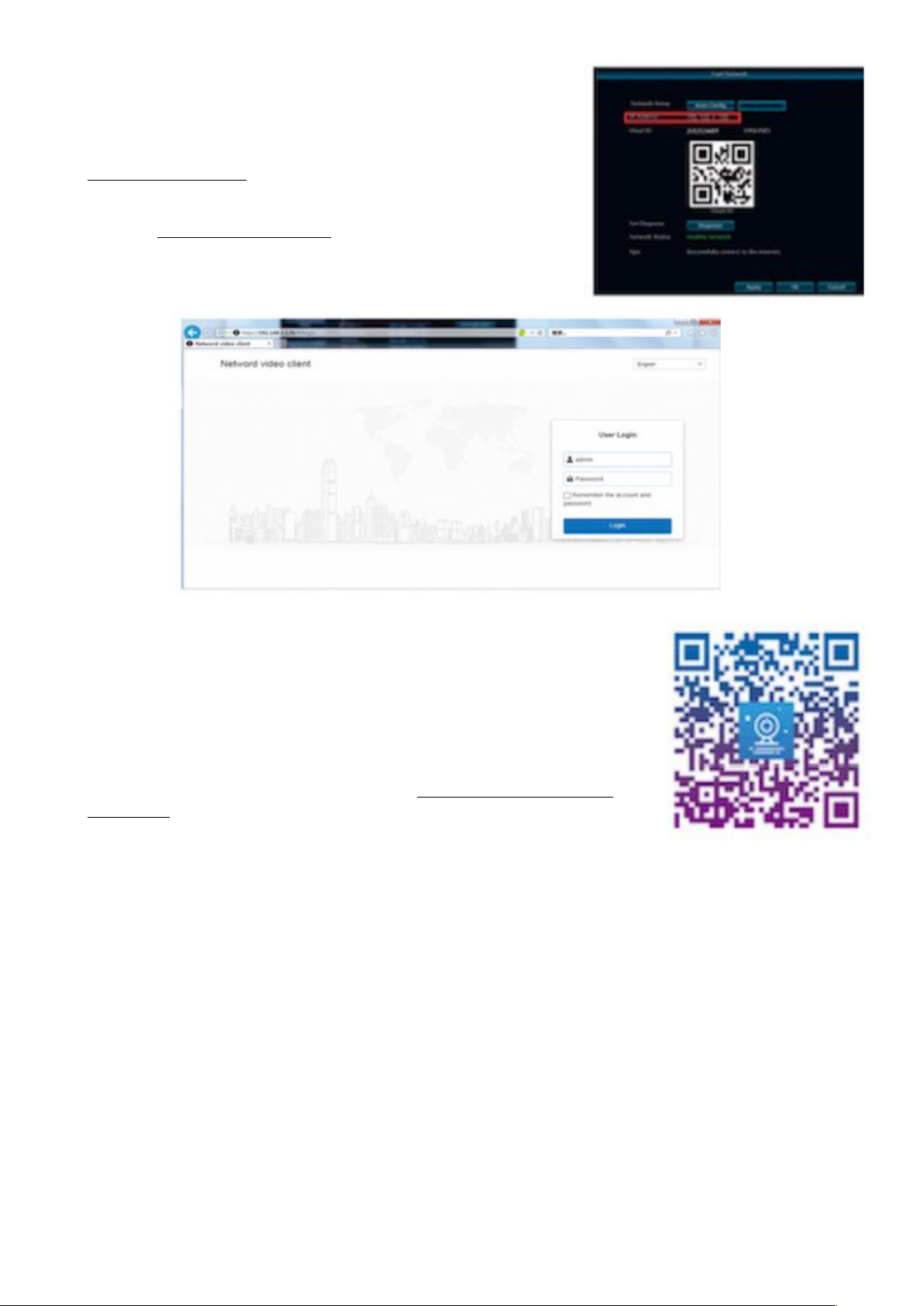Para ver en la navegadora por IP, encuentre el IP: pulse el
botón derecho del ratón y elige red rápida, ahí veras el IP.!
Introduzca el IP del monitor en la navegadora por ejemplo:
http://192.168.1.105 (si el defecto del web entrada 80 ha
cambiado por ejemplo a 100. Necesitas introducir nuevo
numero cuando introduzca el IP en la navegadora, por
ejemplo: http://192.168.1.7:100).!
!
!
Para ver en el teléfono.!
Usuarios pueden utilizar el móvil para escanear el código QR para
instalar la aplicación gratis, o usuarios pueden buscar ``Eseecloud´´ en la
app store o google play e instalar la aplicación.!
NOTA: Para sistema IOS, requiere version IOS 8.0 o arriba. !
Para android, android 4.4 o arriba, y si aun asi no puede descargar por
favor acceda en nuestra página oficial link: http://www.hiseeu.com/
news/wsk!
Pulse ``+´´- otras maneras para añadir/escanear el código QR en su
página de red rápida - dispositivo conectado a la red - introduzca Cloud ID , usuario y
contraseña.(Usuario y contraseña es el mismo con el que entras en el monitor).!
Consejo: Si ha elegido contraseña para el monitor por favor actualiza su contraseña en la
aplicación. Si la cámara esta cargando mucho tiempo y no muestra imagen, puede pulsar el lado
derecho del ratón del monitor y elegir configuración del sistema - configuración de red y cambiar
el MTU a 1000.!
"