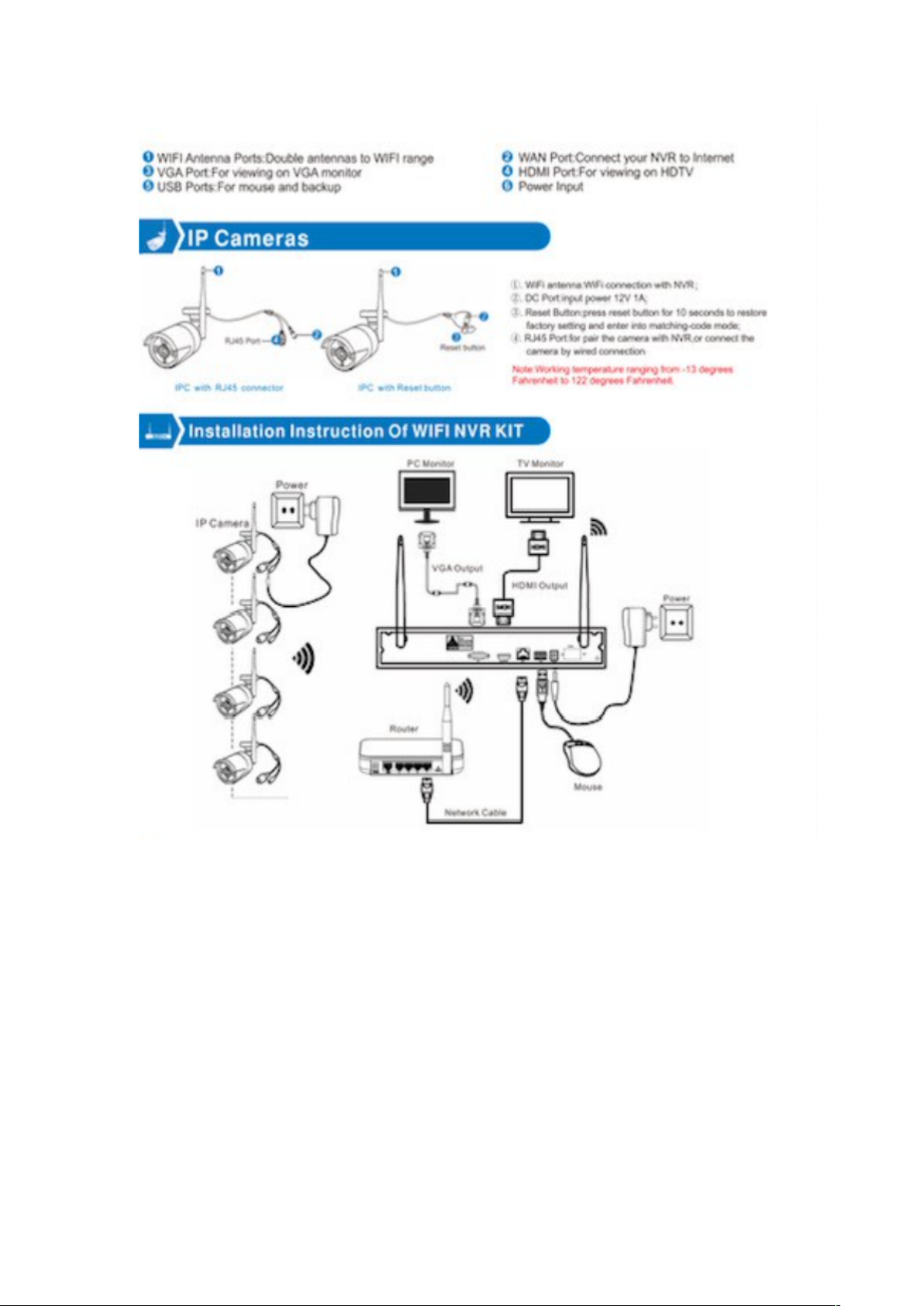-
Is the WHD 303 ptz hiseeu camera and the WTD5 compatable with the hiseeu K8208-3w NVR
Reply Report abuse
Is the solar 2pcs hiseeu camera compatable with same nvr Submitted on 12-1-2025 at 02:59 -
Where is the best place to learn how to understand the display screen? Submitted on 2-7-2023 at 22:21
Reply Report abuse -
i cant remember my password. how do I go about resetting my password so that I can log in to change my settings? Submitted on 19-9-2022 at 16:12
Reply Report abuse