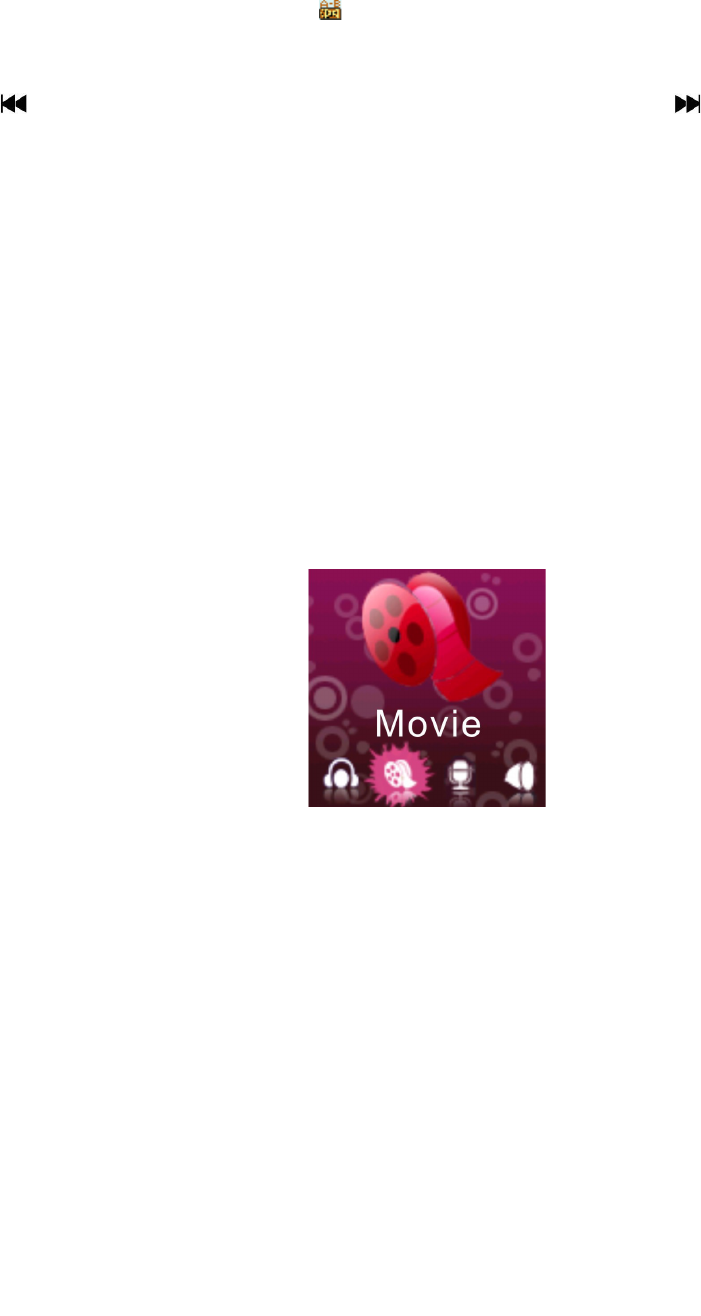repeat, the system will show the icon again, indicating that what is playing is the
contract reading and recording contents recorded just now. So far, the system will repeat
the contrast in the way of repeat contrast reading and recording. During this period,
press to back to the contrast reading and repeat function, and then press to start
the setting of repeat mode again.
⑤
. Press M to exit the repeat interface and back to the music play interface.
2. Replay times: press
and
to set repeat times: 1-10. Press M to go back to the
music player interface after confirming.
3. Replay gap: Set the minimum time interval between two times of repeat: 1-10
seconds. Setting function is the same as that of Repeat times.
Exit: exit Submenu 2.
Movie
1. Select the video play function on the main interface, and press M to enter video
interface.
2. Use
to select the video to play. Press to start playback.
3. Video will resume play from the last breakpoint where the movie was paused.
Menu option
Under the halted state, press M to enter the menu options, including Local folder, Delete
file, Delete all, Repeat mode, and Exit. The functions and operation methods are the
same as that of music application.
Recording