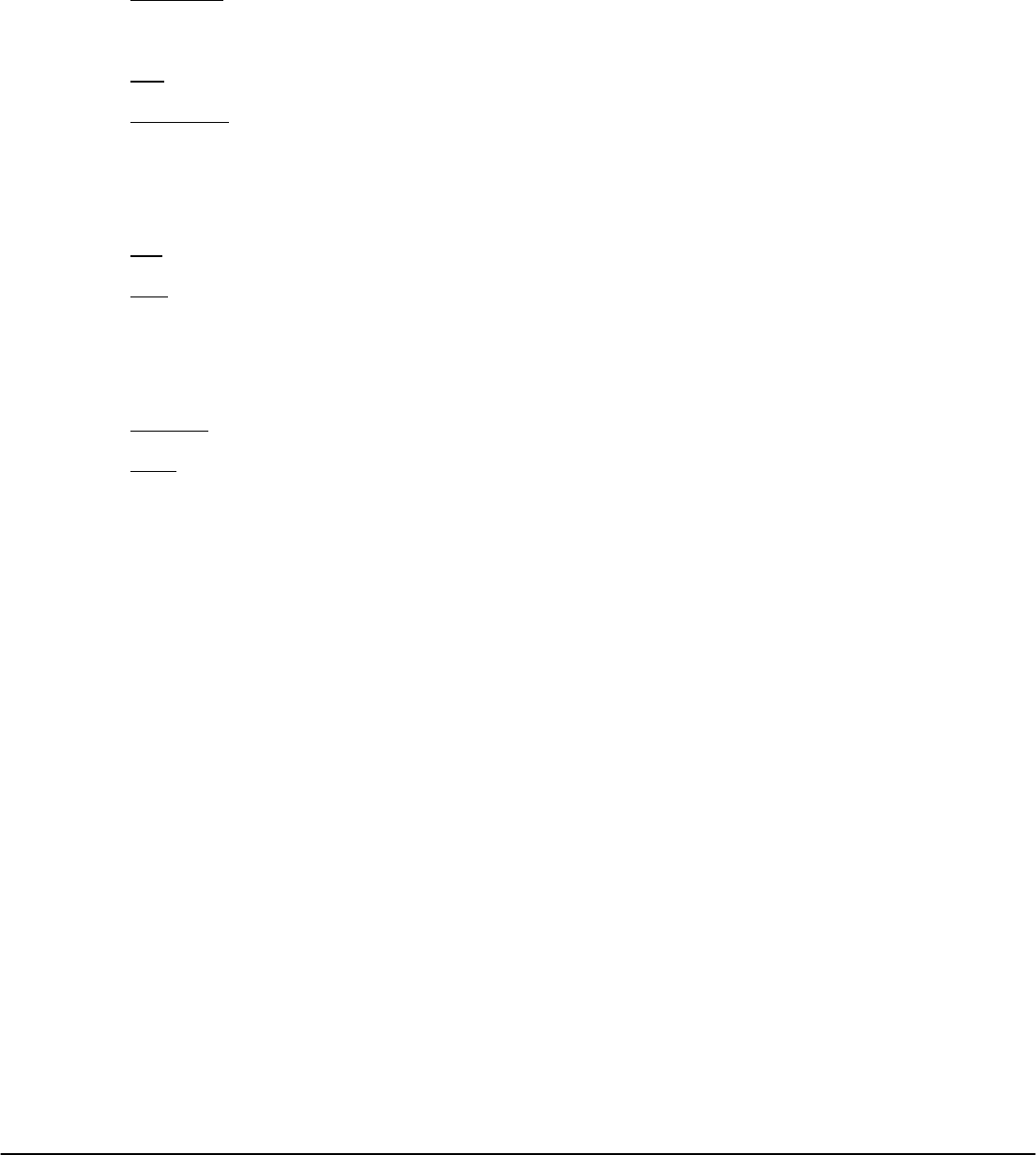- 16 -
6.8.4 DISPLAY Set
The Display submenu allows setting of the below parameters:
#" BLight Time
:
You can choose the amount of time the Back Light will remain on from 5 to 30 seconds. You can also
set the Back Light to remain ALWAYS ON. Please consider that the Back Light time will affect the
battery life. The longer the Back Light remains on, the less battery life you will have.
#" Lum:
You can alter the brightness of the display screen. Higher brightness means a lower battery life.
#" BLight Mode
You can choose between NORMAL and POWER SAVE Back Light modes.
6.8.5 AUTO PLAY SET
The AUTO PLAY SET submenu allows setting of the below parameters:
#" Text
:
You can choose the auto scroll time when reading text files from 1 to 5 seconds.
#" Jpeg
:
You can choose the slide show time when viewing photos from 1 to 5 seconds.
6.8.6 SYSTEM Set
The SYSTEM submenu allows setting of the below parameters:
#" Language
:
You can choose the system language.
#" About
:
You can check the Firmware Version, Last Update Time and the Memory Status.
6.8.7 POWER OFF TIME Set
You can choose the automatic power off time from 10 minutes, 15 minutes, 30 minutes, 60 minutes or120
minutes. If you want to disable the automatic power off feature, select “OFF”.