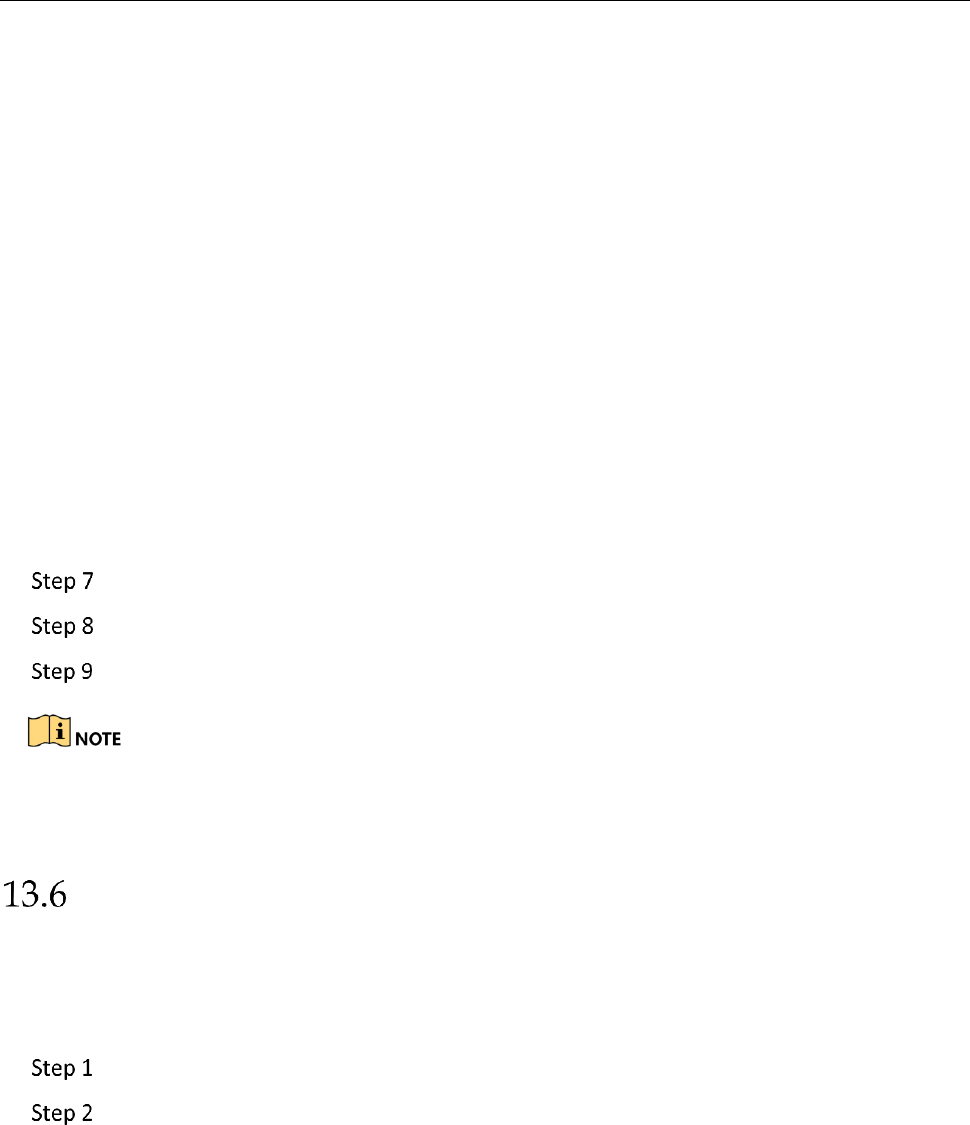Network Video Recorder User Manual
157
1) Select a Virtual Panel to configure.
2) Drag the sliders to set Time Threshold, Sensitivity, and Percentage.
− Time Threshold: The threshold for the time of the object loitering in the
region. When the duration of the object in the defined detection area is
longer than the threshold, device will trigger an alarm. Its range is [0s-2s]
for analog cameras.
− Sensitivity: The size of the object that can trigger the alarm. The higher the
value is, the more easily the detection alarm can be triggered. Its range is
[1-100].
− Percentage: The ratio of the in-region part of the object that can trigger
the alarm. For example, if the percentage is 50%, when the object enters
the region and occupies half of the whole region, device will trigger an
alarm. Its range is [1-100].
3) Click Draw Region and draw a quadrilateral in the preview window by specifying four
vertexes of the detection region.
Set the arming schedule. Refer to Chapter 11.1 Configure Arming Schedule.
Set the linkage actions. Refer to Chapter 11.2 Configure Alarm Linkage Actions.
Click Apply.
For iDS-7200 series, you can select Target Detection as Human Body or Vehicle. Only the target
of selected type will trigger the alarm.
Region Entrance Detection
Purpose:
Region entrance detection function detects objects that enter a pre-defined virtual region from the
outside place.
Go to System Management > Event Settings > Smart Event.
Click the Region Entrance Detection item.