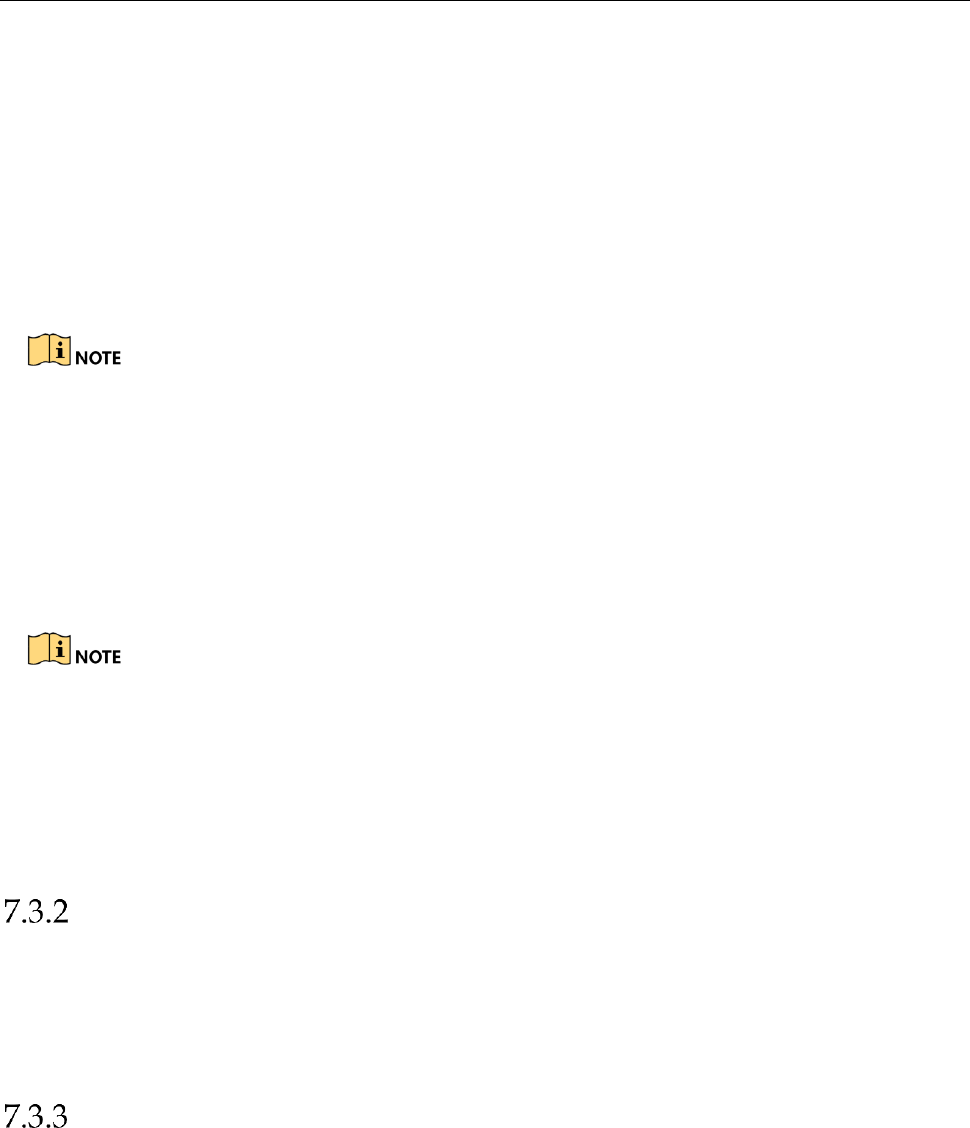Network Video Recorder User Manual
99
Frame Rate (FPS - Frames Per Second): refers to how many frames are captured each second. A
higher frame rate is advantageous when there is movement in the video stream, as it maintains
image quality throughout.
Resolution: Image resolution is a measure of how much detail a digital image can hold: the
greater the resolution, the greater the level of detail. Resolution can be specified as the number
of pixel-columns (width) by the number of pixel-rows (height), e.g.,1024×768.
Bitrate: The bit rate (in kbit/s or Mbit/s) is often referred to as speed, but actually defines the
number of bits/time unit and not distance/time unit.
Higher resolution, frame rate and bitrate setting will provide you better video quality. However,
it will also increase internet bandwidth requirement, and cost more HDD storage space on the
hard disk drive.
Enable H.264+: The H.264+ mode helps to ensure the high video quality with a lowered bitrate.
It can effectively reduce the need of bandwidth and HDD storage space.
Audio: The audio input signal source.
For DS-7100HQHI-K, DS-7204/7208/7216HQHI-K, DS-710HUHI-K, DS-7200HUHI-K, DS-
7200HTHI-K and /E series, you can select the input signal source from analog camera. It will
transmit audio via coaxial cable.
Before selecting Audio as Camera, ensure the camera supports to transmit audio via coaxial
cable.
It will make the local audio input signal unavailable if you select Audio as Camera.
Sub-Stream
The sub-stream is a second codec that runs alongside the mainstream. It allows you to reduce the
outgoing internet bandwidth without sacrificing your direct recording quality.
The sub-stream is often exclusively used by smartphone applications to view live video. Users with
limited internet speeds may benefit most from this setting.
Picture
The picture refers to the live picture capture in continuous or event recording type.
Picture Quality: set the picture quality to low, medium or high. The higher picture quality
results in more storage space requirement.
Interval: the interval of capturing live picture.