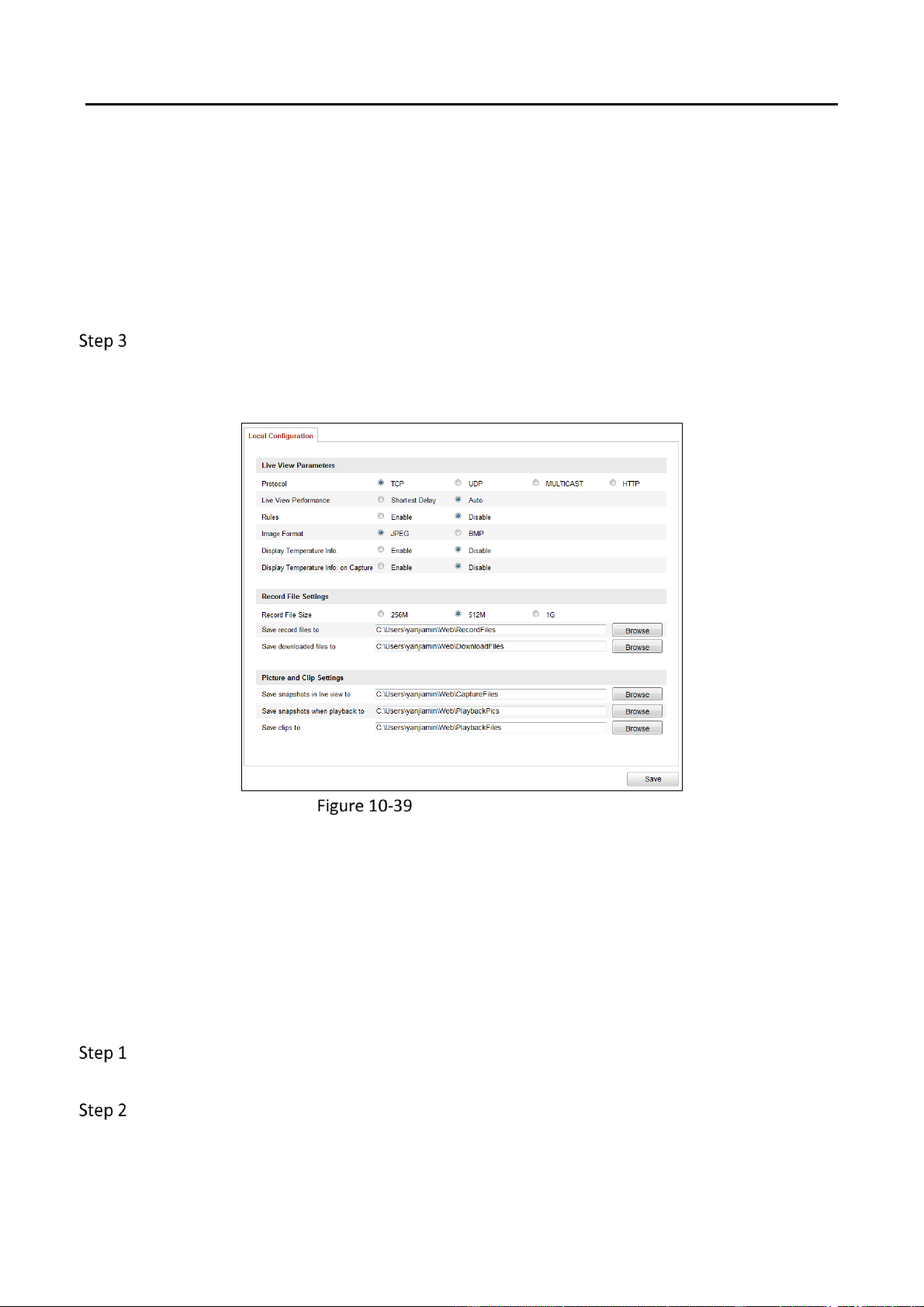DS-6900UDI Series HD Video and Audio Decoder User Manual
DS-6900UDI Decoder Us er Manual
77
2. Check the checkbox of Enable Dynamic Fire Source Detection to enable the function.
3. (Optional) Check the checkbox of Display Fire Source Frame on Stream to display a red
frame around the fire source on stream when fire occurs.
4. You can slide the cursor to adjust the Sensitivity degree of dynamic fire source detection
from 1 to 10. The bigger the number is, the more sensitive the detecting would be.
5. Check the checkbox to select the Linkage Method taken for the alarm input.
6. Click Save to save the settings.
Configure the local parameters to display fire point distance, display highest temperature,
locate highest temperature point or frame fire point on the live view interface.
1. Click Configuration > Local Configuration to enter the Local Configuration interface.
Local Configuration
2. In the Live View Parameters section, check the checkbox after Fire Point to enable the
functions required. Display Fire Point Distance, Display Highest Temperature, Locate
Highest Temperature Point and Frame Fire Point are selectable.
3. Click Save to save the settings and then you can view the fire point distance, highest
temperature, highest temperature point or fire point frame in the live view if fire point is
detected.
Configuring Ship Detection
Enter Configuration > Advanced Configuration > System > VCA Resource Type to select Ship
Detection as the VCA Resource Type.
Click Configuration > Advanced Configuration > Smart Event > Ship Detection to enter the
Ship Detection interface.