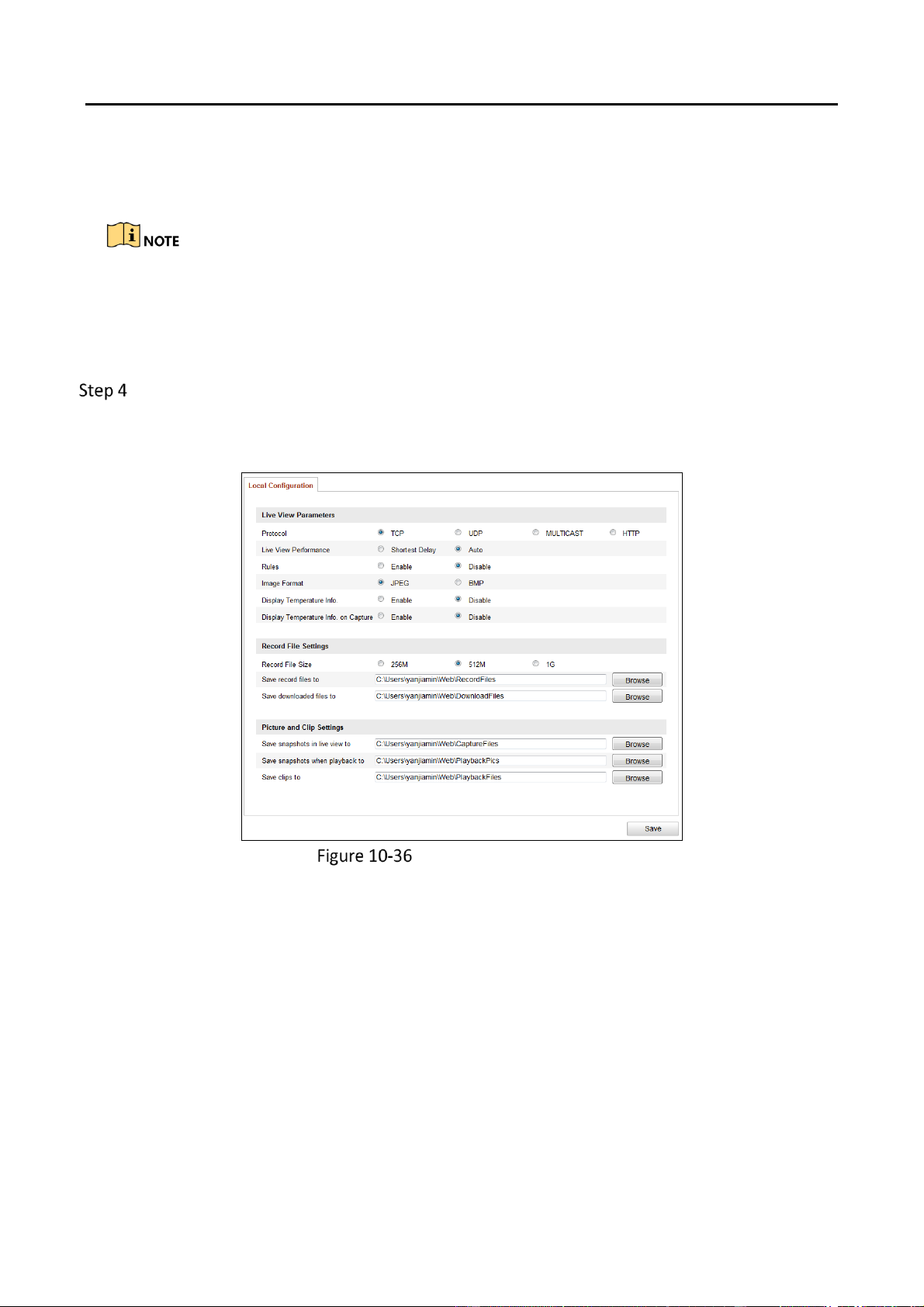DS-6900UDI Series HD Video and Audio Decoder User Manual
DS-6900UDI Decoder Us er Manual
75
5. Set Temperature Difference Alarm. Click Temperature Difference Alarm to enter the
temperature difference alarm interface, up to four temperature difference alarms can be
set.
Temperature Difference Alarm is only applicable to the targets set by frame.
6. Set Alarm Linkage. Click Alarm Linkage to enter the alarm linkage interface and set the
linkage methods.
7. Click Save to save the settings.
Configure the local parameters to display the temperature information on the live view
interface.
1. Click Configuration > Local Configuration to enter the Local Configuration interface.
Local Configuration
2. In the Live View Parameters section, select the Enable radio button of Display
Temperature Info. on Stream to display the temperature information on the live view
interface.
3. Click Save to save the settings and then you can view the position of the configured point,
line and frame, the ID and temperature information on the live view interface.