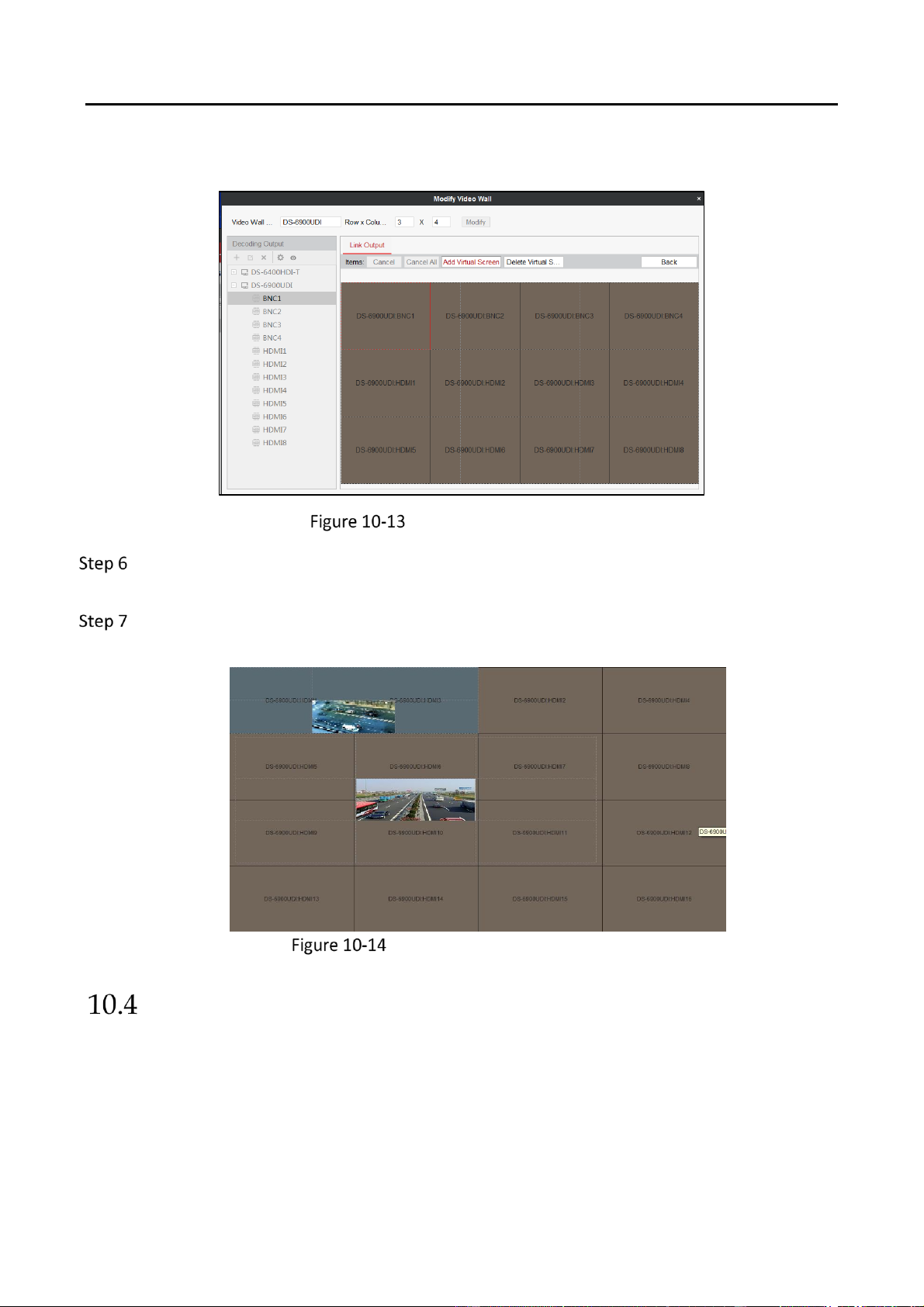DS-6900UDI Series HD Video and Audio Decoder User Manual
DS-6900UDI Decoder Us er Manual
59
3. Click OK to save the settings and the dotted line in grey constitutes the virtual screen
division.
Added Virtual Screen
(Optional) Select the configured virtual screen area and click Delete Virtual Screen to delete
it.
On the Video Wall interface, drag a signal source to the window, and you can view the live
view in the virtual video wall layout.
Live View in Virtual Screen
Configuring Decoding Parameters
Purpose
You can configure what the screen show when decoding ends and streaming fails, enable auto-
switch of sub-stream, and set sub-window size on the Add/Modify Video Wall interface.