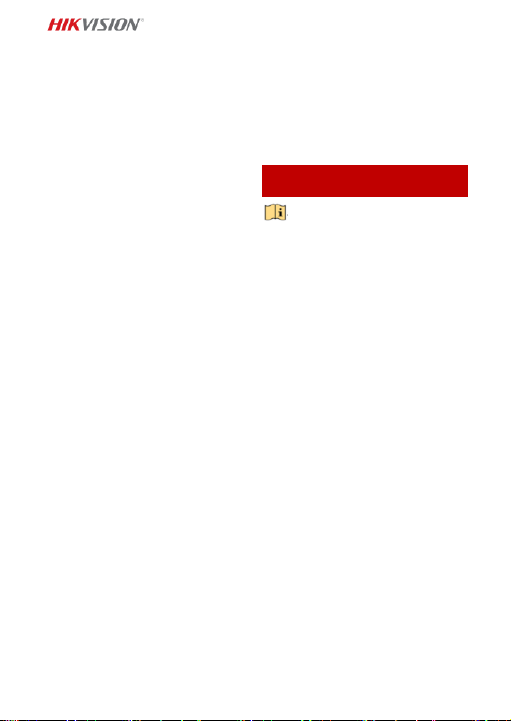78
အလင္းျပန္ျခင္း ျဖစ္ေစႏိုင္သည္။
200 မီလီမီတာ အကြာအေဝးရွိ
အလင္းေရာင္တန္းကို
အႏၲရာယ္ရွိအုပ္စု 1 (RG1) အျဖစ္
အမ်ိဳးအစားသတ္မွတ္ပါသည္။
ဤထုတ္ကုန္ပစၥည္းမွ ထုတ္လႊတ္ေသာ
ေရာင္ျခည္သည္ အျမင္အာ႐ုံအတြက္
အႏၲရာယ္ရွိႏိုင္ပါသည္။ လုပ္ငန္း
လုပ္ေဆာင္ေနေသာ မီးအရင္းအျမစ္ ကို
စိုက္မၾကည့္ပါႏွင့္။ မ်က္စီမ်ားကို
ထိခိုက္ႏိုင္သည္။
သင့္ေတာ္ေသာ အကာအကြယ္
သို႔မဟုတ္ မ်က္စိအကာအကြယ္
မရွိလွ်င္ ကိရိယာကို တပ္ဆင္ျခင္း
သို႔မဟုတ္ ထိန္းသိမ္းျပဳျပင္ျခင္း
ျပဳလုပ္ သည့္အခါ မီးသီးကို
စိတ္ခ်ရေသာ အကြာအေဝးတြင္သာ
သို႔မဟုတ္ အလင္းႏွင့္
တိုက္႐ိုက္မထိေတြ႕ေသာ
ေနရာတြင္သာ ဖြင့္ပါ။
အေရးေပၚ
ကိရိယာမွ မီးခိုးေငြ႕၊ ေညႇာ္နံ႔စသည့္
အနံ႔၊ ဆူညံသံမ်ား ထြက္လာလွ်င္ ပါဝါ
ခ်က္ခ်င္းပိတ္၊ ပါဝါေကဘယ္ ျဖဳတ္ၿပီး
ျပဳျပင္ေရးစင္တာသို႔ ဆက္သြယ္ပါ။
အခ်ိန္ ညိႈျခင္း
ေဒသစံေတာ္ခ်ိန္သည္ ကြန္ရက္ႏွင့္
ခ်ိန္ညိႈထားျခင္း မရွိပါက
ပထမဆံုးအၾကိမ္တြင္ ကိရိယာ၏
အခ်ိန္ကို ကိုယ္တိုင္ထည့္သြင္းပါ ။
ဝက္ဘ္ဘေရာက္ဇာ/သုံးစြဲသူ
ေဆာ့ဖ္ဝဲမွတစ္ဆင့္ စက္ထဲ
ဝင္ေရာက္ၿပီး
အခ်ိန္ဆက္တင္ညႇိသည့္ စနစ္သို႔
သြားပါ။
Türkçe
Ürün görünümü sadece
referans içindir ve gerçek ürün
farklı olabilir.
Kablo Açıklaması (Sayfa 2 – A)
Notlar:
Kablolar, farklı kamera modellerine
göre değişiklik gösterir.
1. Güç Kablosu: 12 VDC güç kaynağını
destekler.
2. Video Kablosu: Video çıkışını test
etmek BNC Kablosunu bağlayın.
3. RS-485
4. Alarm Kablosu: ALARM-IN
terminalini GND arayüzü ile bağlayın;
ALARM-OUT terminalini
ALARM-COM arayüzü ile bağlayın.
5. Ses Kablosu: AUDIO-IN terminalini
GND arayüzü ile bağlayın.
6. Ağ Kablosu: Ağ arayüzünü ağ
kablosu ile bağlayın.
Bellek Kartını Takma (Sayfa 2 – B)
Kamerayı Kurma (Sayfa 3 – C)
C1. Braketi ① kameranın yan
tarafından dışarı çekin ve dekoratif
kapağı ② açın.
C2. Kabloları duvardan (ve braketteki
delikten) veya duvar yüzeyinden (ve
kablo yuvasından ③) geçirin.
C3. Braketi (ürünle birlikte verilen)
dört adet PA4×25 vidayla duvara
sabitleyin.
C4. Kamerayı brakete sabitleyin.