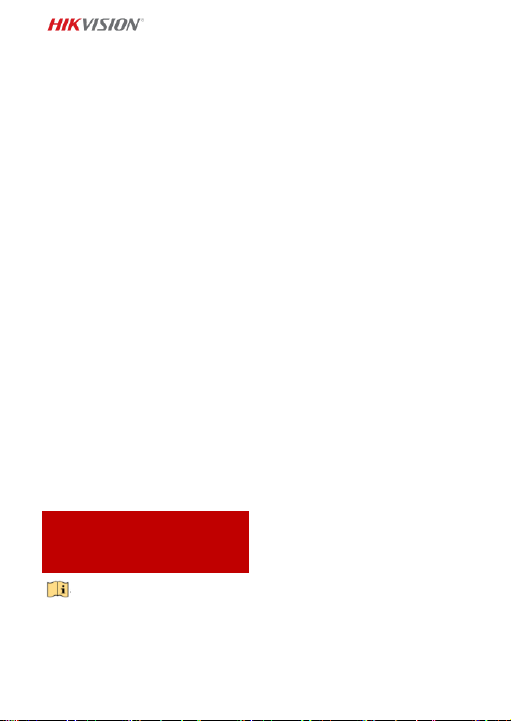70
JANGAN membiarkan perangkat
terpapar radiasi elektromagnetik
tinggi.
Iluminator
Pastikan tidak ada permukaan
reflektif yang terlalu dekat dengan
lensa perangkat. Cahaya dari
perangkat dapat memantul kembali
ke lensa dan menyebabkan pantulan.
Berkas cahaya pada jarak 200 mm
diklasifikasikan sebagai Risiko Grup 1
(RG1). Produk ini dapat
memancarkan radiasi optik
berbahaya. JANGAN memandang
sumber cahaya yang menyala. Dapat
membahayakan mata.
Jika pelindung atau pelindung mata
yang sesuai tidak tersedia, nyalakan
lampu hanya pada jarak yang aman
atau di area yang tidak secara
langsung terkena cahaya saat
memasang atau merawat perangkat.
Darurat
Jika muncul asap, bau, atau derau
dari perangkat, segera matikan
perangkat, cabut kabel daya, lalu
hubungi pusat servis.
SINKRONISASI WAKTU
Setel waktu perangkat secara manual
untuk akses pertama kali jika waktu
setempat tidak sinkron dengan
waktu jaringan. Kunjungi perangkat
melalui peramban web/perangkat
lunak klien lalu buka antarmuka
pengaturan waktu.
ျမန္မာ
ပစၥည္း ပံုသဏၭာန္သည္
ကိုးကားရန္အတြက္သာ ျဖစ္ၿပီး
ကုန္ပစၥည္း အစစ္ႏွင့္ ကြဲျပားမႈ
ရွိႏိုင္ပါသည္။
ေကဘယ္ႀကိဳးေဖာ္ျပခ်က္ (စာမ်က္ႏွာ 2
– A)
မွတ္ခ်က္
-
ေကဘယ္ႀကိဳးမ်ားသည္ ကင္မရာပုံစံ
အမ်ိဳးမ်ိဳးေပၚ မူတည္၍ ကြဲျပားပါသည္။
1. အားသြင္းႀကိဳး- ပါဝါအဝင္ 12 VDC
ကို သံုးႏိုင္သည္။
2. ဗီဒီယိုႀကိဳး-
ဗီဒီယိုအထြက္ကိုစမ္းသပ္ရန္ BNC
ႀကိဳးကို ခ်ိတ္ဆက္ပါ။
3. RS-485
4. ႏႈိ္းစက္ႀကိဳး- ALARM-IN ငုတ္ကို
GND ၾကားခံစနစ္ႏွင့္ ခ်ိတ္ဆက္၍
ALARM-OUT ငုတ္ကို ALARM-COM
ၾကားခံစနစ္ႏွင့္ ခ်ိတ္ဆက္ပါ။
5. အသံႀကိဳး- AUDIO-IN ငုတ္ကို GND
ၾကားခံစနစ္ႏွင့္ ခိ်တ္ဆက္ပါ။
6. ကြန္ရက္ႀကိဳး-
ကြန္ရက္ၾကားခံစနစ္ကို
ကြန္ရက္ႀကိဳးႏွင့္ ခ်ိတ္ဆက္ပါ။
မမ္မိုရီကတ္ ထည့္သြင္းပါ (စာမ်က္ႏွာ 2
– B)
ကင္မရာ တပ္ဆင္ပါ (စာမ်က္ႏွာ 3 – C)
C1. ကင္မရာေဘးမွ ကြင္း ①ကို
ဆြဲထုတ္ၿပီး အလွဆင္အေပၚအဖုံး ②ကို
ျဖဳတ္ပါ။
C2. ႀကိဳးမ်ားကို နံရံတစ္ေလွ်ာက္ (ႏွင့္
ကြင္းထဲရွိ အေပါက္မွတစ္ဆင့္) သြယ္ပါ
သို႔မဟုတ္ နံရံမ်က္ႏွာျပင္ေပၚတြင္ (ႏွင့္
ႀကိဳးအေပါက္ ③မွတစ္ဆင့္) သြယ္ပါ။