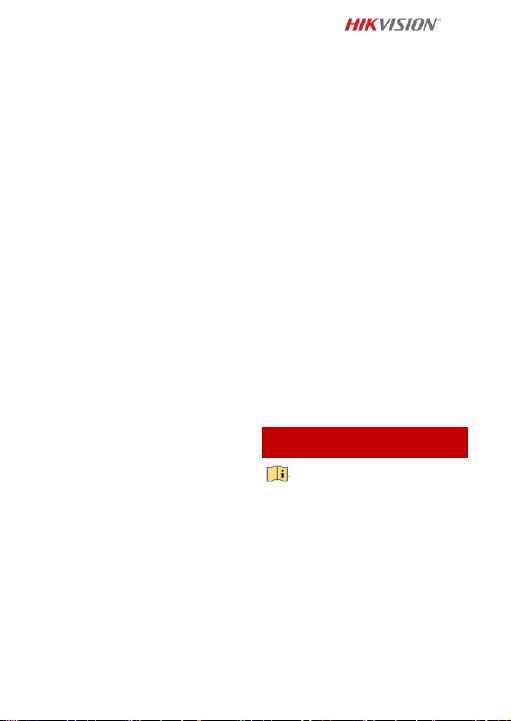39
leverancier of het dichtstbijzijnde
servicecentrum. Wij aanvaarden
geen verantwoordelijkheid voor
problemen die zijn veroorzaakt door
ongeautoriseerde reparatie of
onderhoud.
Een paar componenten van het
apparaat (o.a. elektrolytische
condensator) vereisen regelmatige
vervanging. De gemiddelde
levensduur varieert, dus periodieke
controle wordt aanbevolen. Neem
contact op met uw leverancier voor
meer informatie.
Reiniging
Gebruik een zachte en droge doek
om de binnenkant en buitenkant te
reinigen. Gebruik geen alkalische
reinigingsmiddelen.
Gebruiksomgeving
Wanneer laserapparatuur in gebruik
is, zorg er dan voor dat de lens van
het apparaat niet wordt blootgesteld
aan de laserstraal, anders kan deze
doorbranden.
Richt de lens niet op de zon of een
ander fel licht.
Om warmteophoping te voorkomen
is goede ventilatie vereist voor een
juiste bedrijfsomgeving.
Stel het apparaat niet bloot aan
extreem warme, koude, stoffige,
corrosieve, zout-alkalische of
vochtige omgevingen. Zie voor
temperatuur- en
luchtvochtigheidsvereisten de
apparaatspecificaties.
Stel het apparaat NIET bloot aan
hoge elektromagnetische straling.
Lamp
Zorg ervoor dat er geen
reflecterende oppervlakken dicht bij
de lens van het apparaat zijn. Het
licht van het apparaat kan
terugkaatsen in de lens waardoor
reflectie ontstaat.
De lichtbundel op een afstand van
200 mm wordt ingedeeld als
risicogroep 1 (RG1). Dit product stoot
mogelijk gevaarlijke optische straling
uit. Staar NIET in de operationele
lichtbron. Dit kan schadelijk zijn voor
uw ogen.
Schakel het licht enkel in op veilige
afstand als er geen geschikte
afscherming of oogbescherming
beschikbaar is of schakel het licht in
het gebied in dat niet direct aan het
licht wordt blootgesteld bij de
installatie of het onderhoud van het
apparaat.
Noodgeval
Als er rook, geur of geluid uit het
apparaat komt, schakel het dan
onmiddellijk uit, haal de stekker van
het netsnoer uit het stopcontact en
neem contact op met het
servicecentrum.
Tijdsynchronisatie
Stel tijd op het apparaat handmatig
in bij de eerste aanmelding, als de
lokale tijd niet is gesynchroniseerd
met die van het netwerk. Bezoek het
apparaat via
webbrowser/clientsoftware en ga
naar de interface voor
tijdsinstellingen.
Čeština
Vzhled výrobku slouží pouze
jako reference a může se od
skutečného výrobku lišit.
Popis kabelu (strana 2 – A)
Poznámky:
Kabely se liší v závislosti na různých
modelech kamer.
1. Napájecí kabel: Podporuje
napájení 12 V stejnosm.
2. Videokabel: K otestování
videovýstupu připojte kabel BNC.
3. Konektor RS-485
4. Alarmový kabel: Připojte ke
konektoru GND svorku ALARM-IN