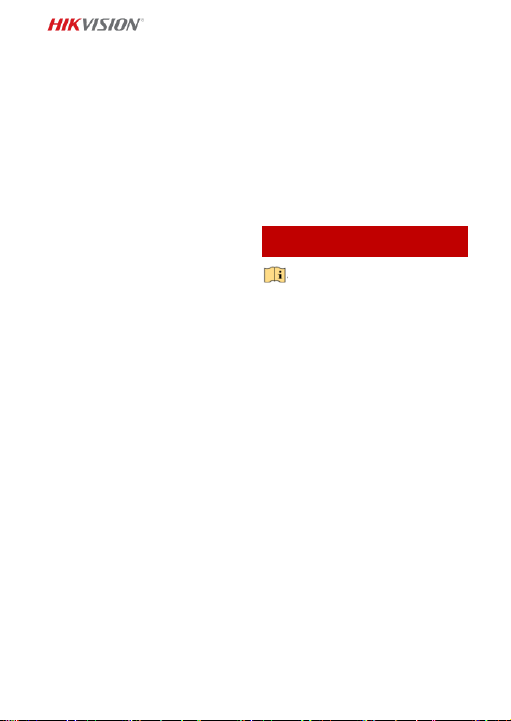30
Pulizia
Utilizzare un panno morbido e
asciutto per pulire le superfici
interne ed esterne. Non utilizzare
detergenti alcalini.
Ambiente di utilizzo
Quando si utilizzano apparecchiature
laser, non esporre l'obiettivo del
dispositivo al raggio laser, che
potrebbe bruciarlo.
Non esporre l'obiettivo al sole o ad
altre sorgenti eccessivamente
luminose.
Per evitare l'accumulo di calore è
necessaria una buona ventilazione in
modo da garantire un ambiente
operativo adeguato.
NON esporre il dispositivo ad
ambienti estremamente caldi, freddi,
polverosi, corrosivi, salino-alcalini o
umidi. Per i parametri di
temperatura e umidità, consultare le
indicazioni specifiche sul dispositivo.
NON esporre il dispositivo a
radiazione elettromagnetica elevata.
Illuminatore
Assicurarsi che non siano presenti
superfici riflettenti troppo vicine alla
lente del dispositivo. La luce può
riflettersi e tornare indietro
nell'obiettivo provocando riflessi.
Il fascio di luce alla distanza di 200
mm è classificato come Gruppo di
rischio 1 (RG1). Possibili radiazioni
ottiche pericolose emesse da questo
prodotto. NON tenere lo sguardo
fisso sulla sorgente luminosa mentre
è accesa. Può essere dannoso per gli
occhi.
Se non è disponibile una
schermatura adeguata o una
protezione per gli occhi, accendere la
luce solo a distanza di sicurezza o in
un'area non direttamente esposta
alla luce durante l'installazione o la
manutenzione del dispositivo.
Emergenza
Se il dispositivo emette fumo, odori o
rumori, spegnerlo immediatamente
e scollegare il cavo di alimentazione,
quindi rivolgersi a un centro di
assistenza.
Sincronizzazione dell'ora
Impostare l'ora del dispositivo
manualmente per il primo accesso se
l'ora locale non è sincronizzata con
quella della rete. Accedere al
dispositivo tramite browser
Web/software client e andare
all'interfaccia delle impostazioni
dell'ora.
Português
O aspeto do produto serve
apenas de referência e pode
ser diferente do produto real.
Descrição dos cabos (Página 2 – A)
Notas:
Os cabos podem variar consoante os
diferentes modelos de câmara.
1. Cabo de alimentação: suporta
alimentação de 12 V CC.
2. Cabo de vídeo: ligue o Cabo BNC
para testar a saída de vídeo.
3. RS-485
4. Cabo do alarme: ligue ALARM-IN
do terminal à interface GND e ligue a
ALARM-OUT do terminal à interface
ALARM-COM.
5. Cabo de áudio: ligue AUDIO-IN do
terminal à interface GND.
6. Cabo de rede: ligue a interface de
rede ao cabo de rede.
Instalar o cartão de memória
(Página 2 – B)
Instalar a câmara (Página 3 – C)
C1. Puxe o suporte ① retirando-o da
parte lateral da câmara e desdobre a
cobertura decorativa②.
C2. Passe os cabos pela parede (e
pelo orifício no suporte) ou pela