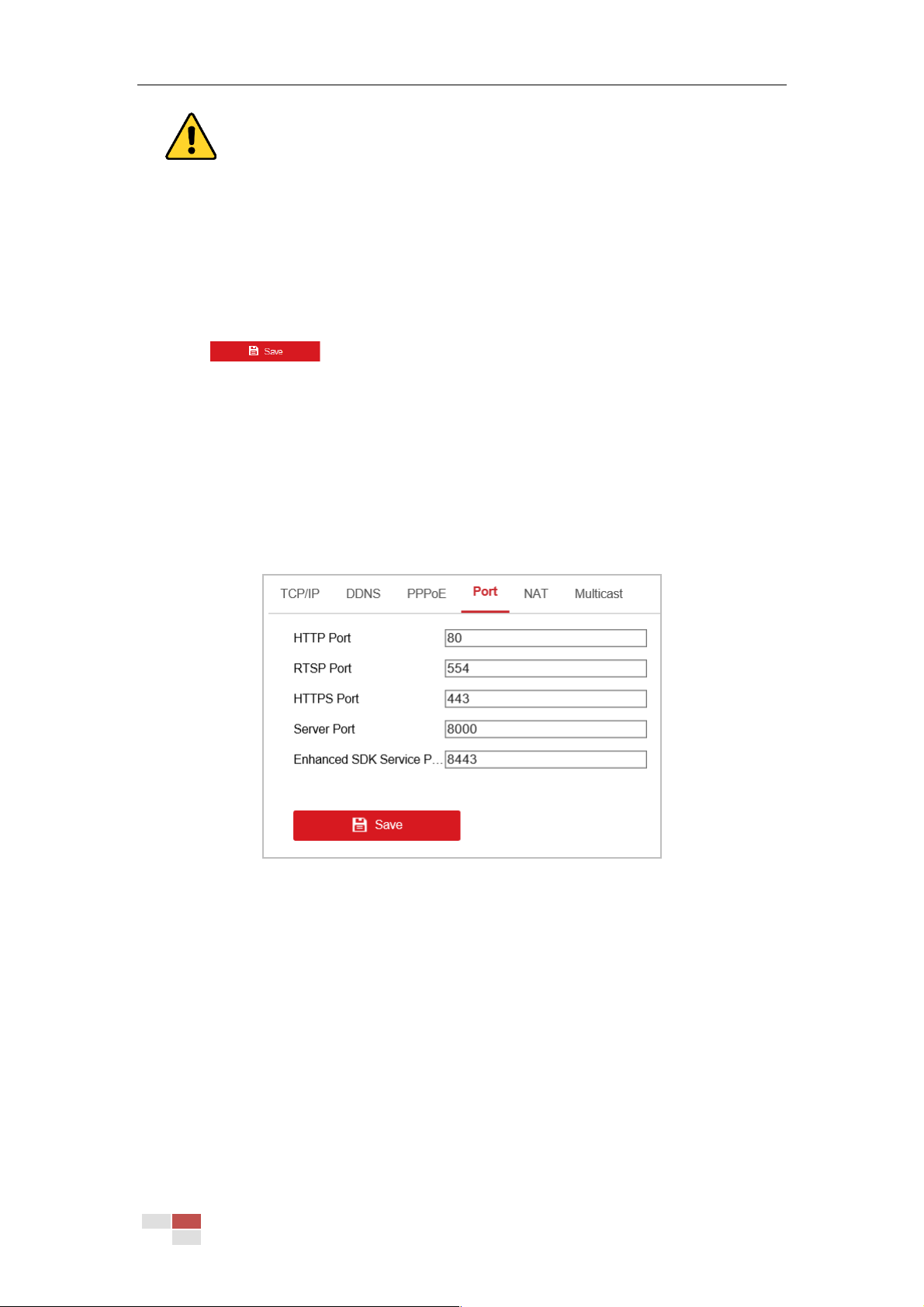© Hikvision
For your privacy and to better protect your system against security risks, we strongly
recommend the use of strong passwords for all functions and network devices. The
password should be something of your own choosing (using a minimum of 8 characters,
including upper case letters, lower case letters, numbers and special characters) in order
to increase the security of your product.
Proper configuration of all passwords and other security settings is the responsibility of
the installer and/or end-user.
4. Click to save and exit the interface.
Configuring Port Settings
Purpose:
You can set the port No. of the camera, e.g., HTTP port, RTSP port and HTTPS port.
Steps:
1. Enter the Port settings interface:
Configuration > Network > Basic Settings > Port
Figure 6-5 Port Settings
2. Set the HTTP port, RTSP port and port of the camera.
HTTP Port: The default port number is 80.
RTSP Port: The default port number is 554.
HTTPS Port: The default port number is 443.
Server Port: The default port number is 8000.
Note:
When you use client software to visit the camera and you have changed the server port
number, you have to input the correct server port number in login interface to access to the
camera.
Enhanced SDK Service Port: The default server port number is 8443, and it can be
changed to any port number ranges from 2000 to 65535.