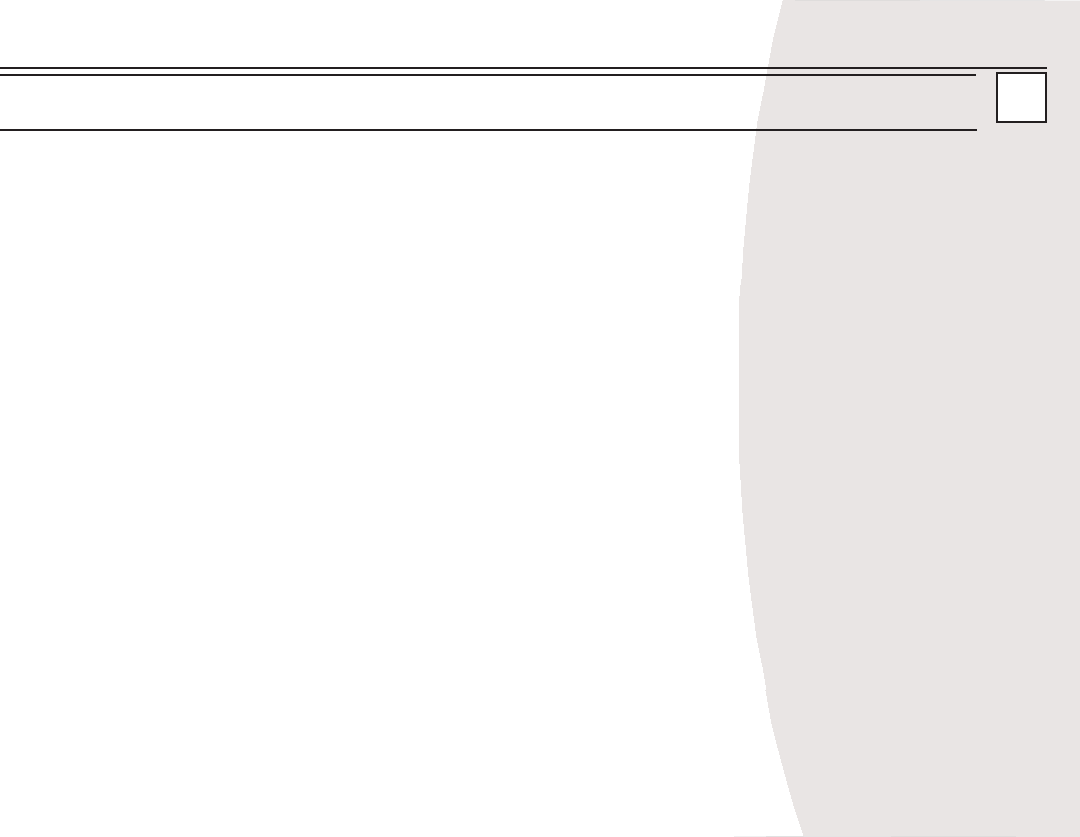Gebruikers Handleiding
ATTENTIE! Het is niet mogelijk om tegelijkertijd koffie en espresso te zetten!
U kunt het koffie zetten te allen tijde onderbreken door op AUTO/CAFÉ (A) te drukken. Het lampje zal uit
gaan.
• Koffiezet Procedure
Belangrijk! Houd het deksel op de koffiepot tijdens koffie zetten. De antidrup werkt niet zonder deksel.
1. Open het bovendeksel (1).
2. Vul het water reservoir (13) met vers koud water. (Zie Vóór Het Eerste Gebruik, Stap 1:
Espresso/Cappuccino Zetter, no. 1). Markeringen op het water reservoir of koffiepot geeft de hoeveel-
heid water aan dat nodig voor het gewenste aantal kopjes. Hersluit het bovendeksel. Vul nooit hoger
dan de MAX aangegeven waarde (water reservoir), maar zorg er óók voor dat het water tenminste tot
de MIN markering gevuld wordt voor elke cyclus.
3. Til de schenktuit op (Fig.5) en voer een standaard #4 trechtervormig papieren filter (niet bijgesloten) in
de filter houder (16).
4. Vul het filter met standaard gemalen koffie. We raden aan één afgemeten lepel koffie voor elk gewen-
ste kop sterke koffie. Nadat u uw koffiezet apparaat meerdere malen heeft benut mag u, natuurlijk, de
hoeveelheid aanpassen aan uw smaak.
5. Klap de schenktuit weer omlaag (Fig.5) en hersluit het bovendeksel (1). Deze moet hoorbaar vastklik-
ken.
6. Zet de koffiepot (12) met deksel op de warm plaat (11).
Let op: De onderkant van de koffiepot moet vlak op de warm plaat komen te staan. Zorg ervoor dat de
koffiepot goed op zijn plaats zit anders kan er van de filter geen koffie druppelen in de koffiepot.
7. Druk één of tweemaal op AUTO/CAFÉ (A) afhankelijk van de instelling (zie boven) om te beginnen met
koffie zetten. Het lampje licht op. Koffie zetten begint.
Let op:Als u koffie wilt serveren voordat de koffiezet cyclus voltooid is, neem eenvoudig de koffiepot (12)
NL
ES 11108
157
!
!