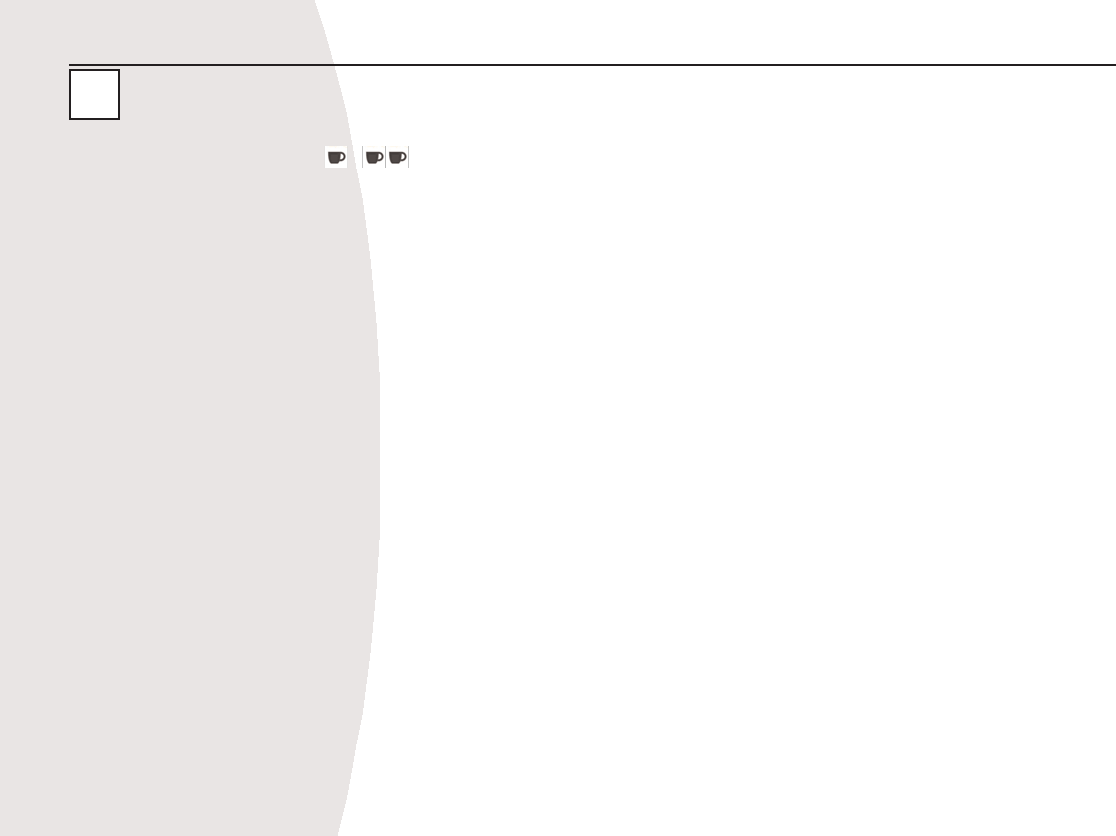Gebruikers Handleiding
1. Vul het water reservoir (13) met vers koud water (zie Vóór Het Eerste Gebruik, Stap 1:
Espresso/Cappuccino Zetter, no. 1)
2. Draai de stoom kraanknop (3) volledig naar .
3. Druk op / (E) om de gewenste espresso instelling te selecteren:
Druk eenmaal: 1 kop espresso, lampje licht groen op.
Druk tweemaal:2 koppen espresso, lampje licht rood op.
Druk 3 maal: 1 kop espresso met koffiepads, lampje licht blauw op.
Druk 4 maal: Espresso functie is uitgeschakeld
4. Druk op ESPRESSO (F). De pomp staat aan. Het ESPRESSO lampje knippert. Wanneer water uit de
waterkoker uitvoer (17) druppelt, is de waterkoker gevuld met water.
5. Druk dan nogmaals op ESPRESSO (F) om hem uit te zetten. Wanneer het apparaat de juiste tempe-
ratuur heeft bereikt zal het ESPRESSO lampje uit gaan.
6. Zet de espresso kopjes op de kop voorwarmer (2) om deze voor te verwarmen.
7. Zet de gewenste filter (7, 8 of 9) in de filter houder (4).
8. Vul het filter met 1 of 2 afgemeten lepels gemalen koffie en druk er lichtelijk op met de onderkant van
de maatlepel. Echter, druk niet te hard want anders zal de espresso erg langzaam door gaan druppe-
len.
Houd rekening:Aandrukken van de koffie is als eerste bedoeld om koffie egaal te verspreiden in de fil-
ter.
Dit apparaat is ook ontworpen voor gebruik met standaard koffiepads welke geplaatst moeten worden
in bijbehorende filter (9).
9. Plaats de filter houder (4) in het apparaat: Houd de filter houder horizontaal. De handgreep clip is
omgedraaid en ligt plat op de handgreep. De handgreep is naar links gericht (richting het karaf). Til de
filterhouder voorzichtig in de boileruitgang (17) en draai de handgreep zo ver mogelijk naar rechts.
Controleer dat de filter houder in zijn plaats zit vergrendeld.
Let op: De filter houder moet stevig vast zitten in de waterkoker uitvoer om te vermijden dat water uit de
NL
ES 11108
154