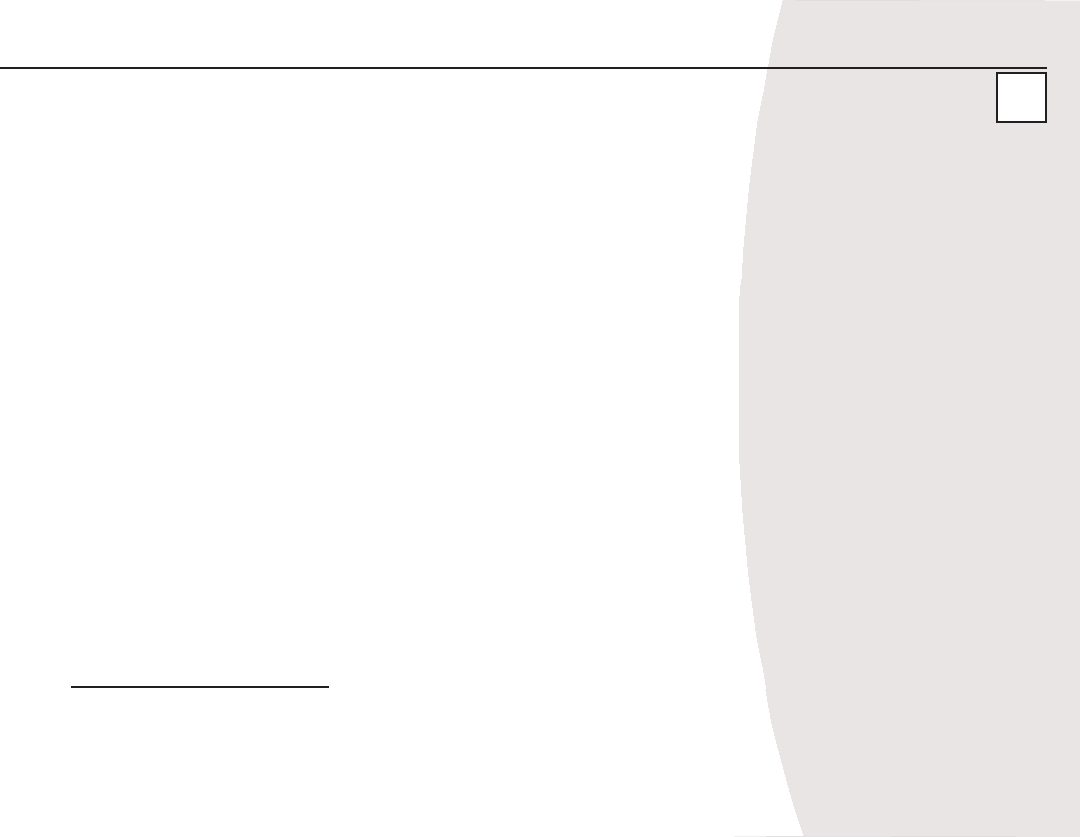Gebruikers Handleiding
2. Druk nogmaals op PROG (B) om de instellingen in het geheugen op te slaan.
Nu knippert de uren van de klok weer op het scherm evenals het woord ‘CLOCK’ …
• Klok Instellen
1. Pas uren aan met ∧/∨ (C/D). (omdat de klok een 12-uurs weergave heeft, zal AM of PM afwisselend
getoond worden om de tijd van de dag aan te geven)
2. Druk nogmaals op PROG (B) om uw instelling te bevestigen. Minuten zal gaan knipperen.
3. Pas minuten aan met ∧/∨ (C/D).
4. Voor bevestiging en bewaren, druk nogmaals op PROG (B). Nu zal het scherm de huidige tijd van de
dag aangeven. De knipperende dubbele punt (“:”) tussen de uren en minuten geeft aan dat de klok loopt
en u uit Instelling modus bent. CLOCK wordt permanent weergegeven.
Vóór het eerste gebruik
• Haal het apparaat uit de verpakking.
• Vóór het eerste gebruik, maak de koffiepot (12), Filter mandje (16), Filter houder (4) en filters (7-9) zorg-
vuldig schoon met warm zeepwater, hierna spoelen en drogen. Let op: Om het Filter mandje te verwi-
jderen, open het bovendeksel (1), til de schenktuit op (Fig.5) en druk op de ontgrendel knop naast het
filter. De Filter mandje wordt vrijgegeven en kan verwijderd worden. Wanneer deze terug gezet wordt,
zorg ervoor dat deze vast klikt (moet hoorbaar op zijn plaats vastklikken).
• Voordat u het apparaat voor de eerste keer of na een langere periode van niet-gebruik wilt gebruiken,
maak deze schoon door te spoelen met water zonder toevoeging van koffie gemaal. Ga als volgt te
werk:
Stap 1: Espresso/Cappuccino Zetter
1. Vul het water reservoir met koud water (13). Hiervoor is het mogelijk deze uit te nemen (Fig.4): Open
het bovendeksel (1) en til het water reservoir uit. Vul deze tot aan het maximum en zet deze terug in het
koffiezetapparaat. Zorg ervoor dat hij goed vast zit. Alleen als het bovendeksel (1) volledig gesloten kan
NL
ES 11108
151