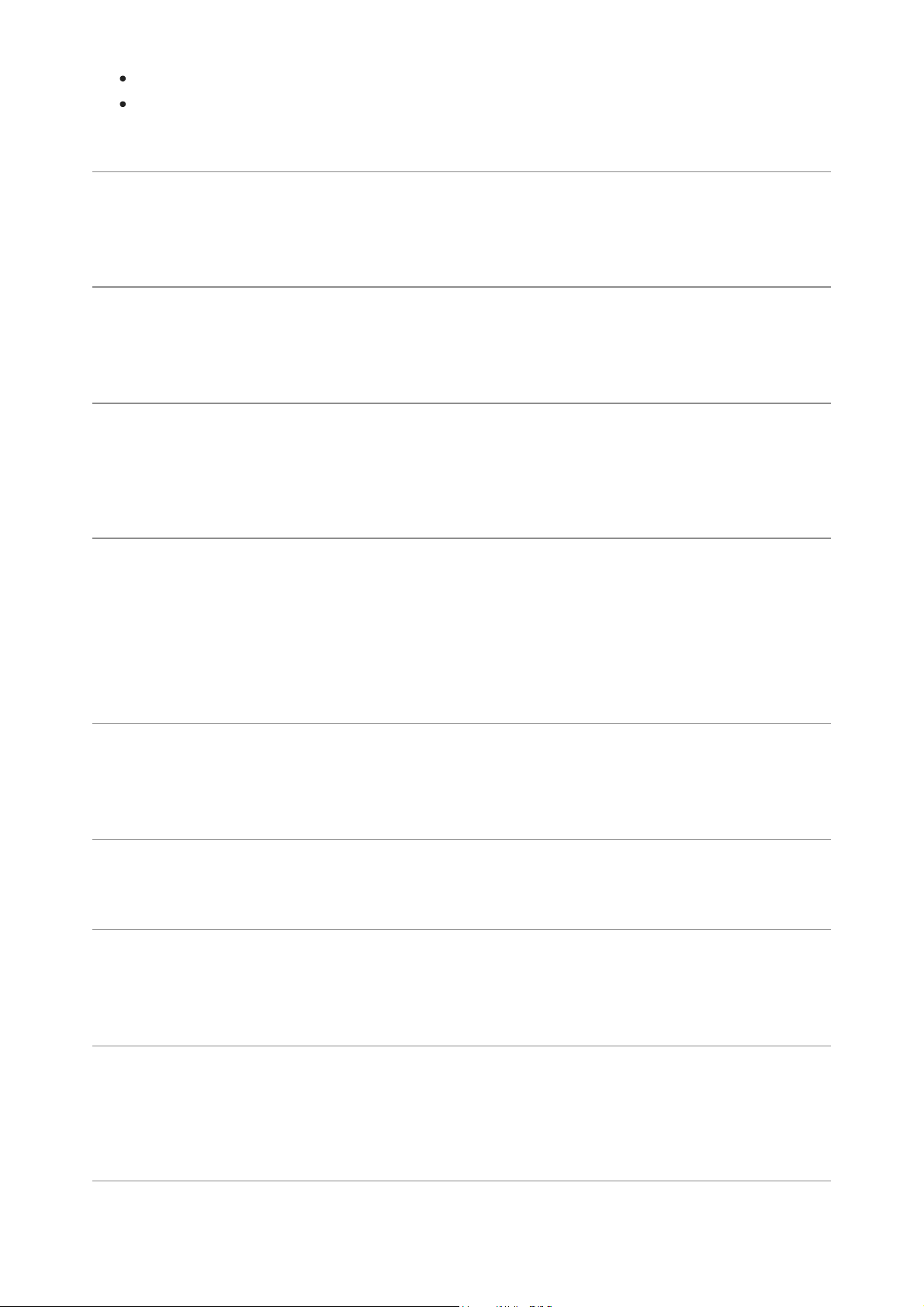When a jog wheel is turned without pressing it.
When a jog wheel is turned while being pressed if you are not in Scratch mode.
12.7.2.Scratch Sensitivity
This setting specifies the sensitivity of the jog wheels during scratching. It applies in
Scratch mode when the jog wheel is turned while being pressed.
12.7.3.Lock CUE on scratch
When scratching from the CUE Start, the play head is automatically moved back to the
CUE Start position when scratch ends.
12.7.4.Stop and rewind
Stop and rewind when the song is over.
When this setting is set to NO, the playback continues silently after the end of the song.
12.7.5.Lock playing deck
By default, a deck is locked when playing. You cannot load a track on an already playing
deck.
Disable this setting to be able to load a track on a plying deck. This will stop the currently
plying track and load the new one.
12.7.6.Auto pitch range
When a track is loaded in a deck, DJUCED automatically changes the pitch fader range
to get the best range for the given BPM difference.
12.7.7.On load go to first cue/hot-cue
When a track is loaded, the play-head position is set to the first cue/hot-point position.
12.7.8.Deactivate sync when a deck is loaded
By default the SYNC is permanent and when a new track is loaded the SYNC remains
and the track BPM is synchronized to the MASTER track one.
12.7.9.Braking
Set the amount of brake effect when starting playback and stopping playback.
The brake effect emulates turntable inertie to start and stop spinning.
12.8.Mixer