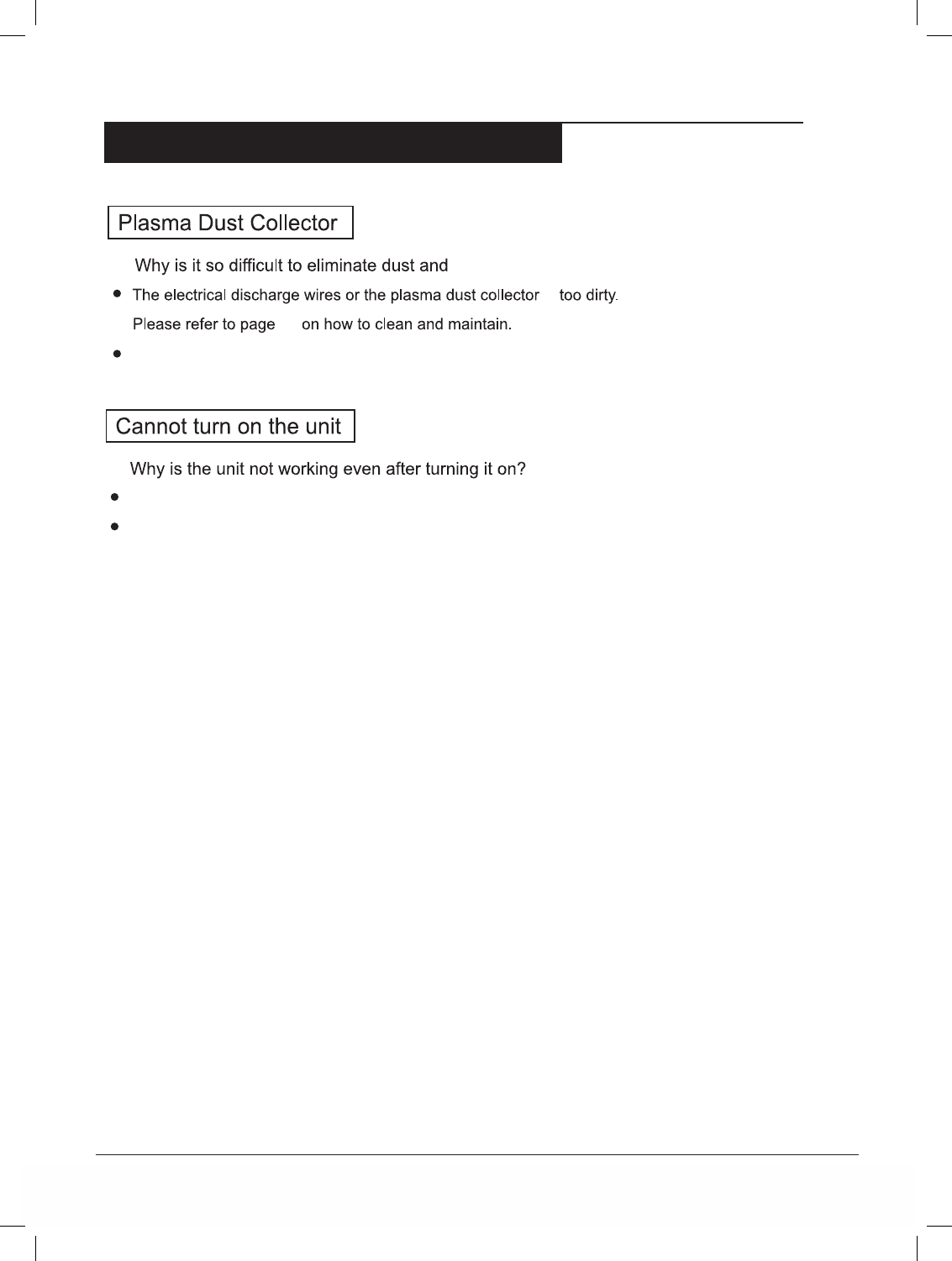Clean Air Monitor
Q. Why does only one LED light glow under "Clean Air Monitor"?
A. First, the air may have been clean the whole time. Or, the air purifier may be positioned
where the sensor is too far away from the airborne pollutants and irritants. If this is the
case, relocate the unit where it is close to the source of indoor air pollution. To test the
sensor, stir dust or increase pollution near the sensor. If the level of pollution goes up
when this is done, then the sensor is operating properly.
Q. Why is there always two LED lights glowing under "Clean Air Monitor"?
A. There are multiple possibilities for this. One possibility is that polluted air from outside
the room is being circulated into the room with the unit. Another possibility is that a
constant amount of pollution is being created within the room, such as from smoking. It
is also important to note that it can take some time to clean the room to the point where
only one LED light is on, indicating the air around the unit is purified.
Q. Why does the "Clean Air Monitor" function keep switching back and forth?
A. The Irritant Sensor can be affected by a cell phone or other wireless equipment. Keep
cell phones and other wireless equipment away from the unit.
Q. Why does the Dust and Irritant Sensor keep blinking?
A. The top of the sensor has accumulated too much dust, and needs to be cleaned. Please
refer to page 13 of this manual for instructions on cleaning the sensor.
Q. Why doesn't the Odour Sensor work?
A. The sensor memory needs to be reset. Refer to page 5 under Before Using. When first
purchased or when the unit has been unplugged for over a week, the sensor will not be
as sensitive. After 1 to 2 days of operation, the sensor will regain its sensitivity.
Odour Sensor
Filter
is
Q. Why is the filter not getting rid of dust and odour effectively?
Have the front and back of the filter been mistakenly reversed?
FREQUENTLY ASKED QUESTIONS
Is it firmly plugged into the wall socket? Please check to make sure it is.
Has the unit been properly reassembled after being cleaned? Please confirm.
The unit will not operate if the plasma dust collector or the front cover is not properly
installed.
Q.
Q.
disconnected or broken. If they are, please fix or contact the distributor for a replacement.
650 ft² (60.4 m²)
living
TECHINCAL SPECIFICATIONS
Model: NatruroPure™ HF 380 (XJ-3800)
Rated Voltage: 110-120V / 50-60Hz
Power consumption: 80 W (High Setting)
Ion output: > 4,000,000 / cm³
UV: 20uw (254 Nanometers)
Dust Removal Rate: 99.97%
Noise Level (dB): Silent (20) Low (35) Med (45) High (52)
Air Volume: 106 Cubic Feet per Minute (High Setting)
Dimensions: 13.5" (L) x 10.0" (W) x 24.0" (H)
34.3 (L) x 25.4 (W) x 61.0 (H) (cm)
Weight: 15 lbs ( 6.8 kg )
Coverage Area: 650 ft² ( 60.4 m² )