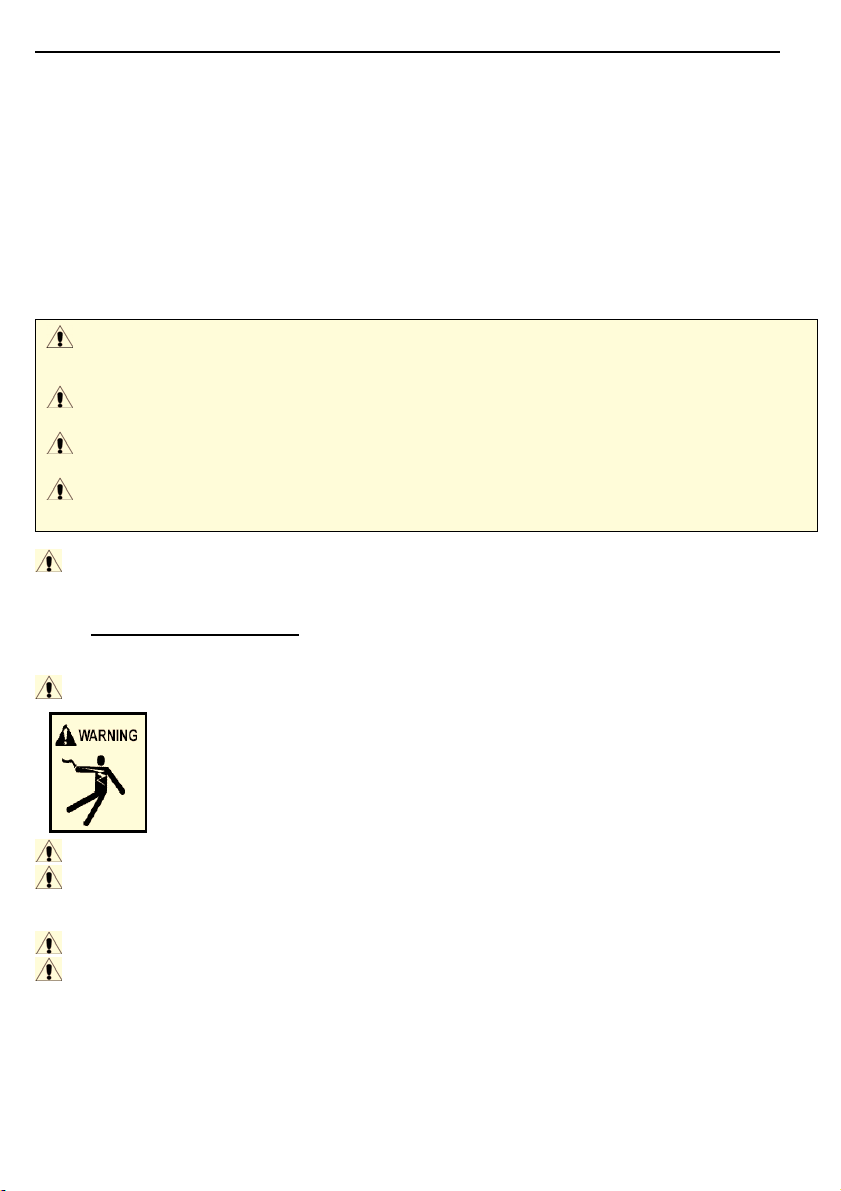Above-Ground Automatic Pool Cleaners __________________________
Important Safety Information
IMPORTANT SAFETY INSTRUCTIONS
When installing and using electrical equipment always follow basic safety precautions.
CAREFULLY READ AND FOLLOW ALL INSTRUCTIONS
IN THIS OWNER’S MANUAL AND ON EQUIPMENT.
KEEP SAFETY LABELS IN GOOD CONDITION AND
REPLACE IF MISSING OR DAMAGED.
WARNING – Pump and Filter System Operates Under High Pressure. Failure to remove
pressurized air trapped in pump and filter system could result in violent component separation that can
cause death or severe personal injury.
To Relieve High Pressure: Open Manual Air Relief Valve before servicing or starting pump and
filter system. Close Air Relief Valve when a steady stream of water, not air and water, is discharged from
the valve.
WARNING – Hazardous Pressure. Pumps, filters, and other equipment/components of a
swimming pool filtration system operate under pressure. Incorrectly installed and/or
improperly tested filtration equipment and/or components may fail resulting in injury
and/or property damage. A qualified pool professional MUST conduct all pressure tests.
Do NOT connect to a high-pressure system such as a municipal water main. To prevent
explosion caused by entrapped air in the filtration system use provided air relief valve to
bleed air from the system. Confirm that ALL filtration system component clamps, bolts,
and covers have been tightened to the manufacturer’s recommendations.
WARNING – Never operate or test the filter system at more than 2 BAR.
WARNING – Explosion Hazard. Purging the system with compressed air can cause components to
explode, with risk of severe injury or death to anyone nearby. Use only a low pressure (below 0.4 BAR, high
volume blower when air purging the pump, filter, or piping.
WARNING – To reduce risk of injury, do not permit children to use or climb on the filtration system.
CAUTION – All suction and outlet valves MUST be OPEN when starting the filter system. Failure to
do so could result in severe personal injury and/or property damage. All drains and suction covers MUST
have properly installed covers securely attached with the screws supplied with the covers. If screws are lost,
order replacement parts from your supplier.
This is the SAFETY ALERT SYMBOL. When you see this symbol on your system or in the
Owner’s Manual, look for one of the following words and be alert to the potential for personal injury.
DANGER indicates an imminently hazardous situation, which, if not avoided, will result in death
or serious injury.
WARNING indicates a potentially hazardous situation, which, if not avoided, could result in
death or serious injury.
CAUTION indicates a potentially hazardous situation, which, if not avoided, may result in minor
or moderate injury.
15