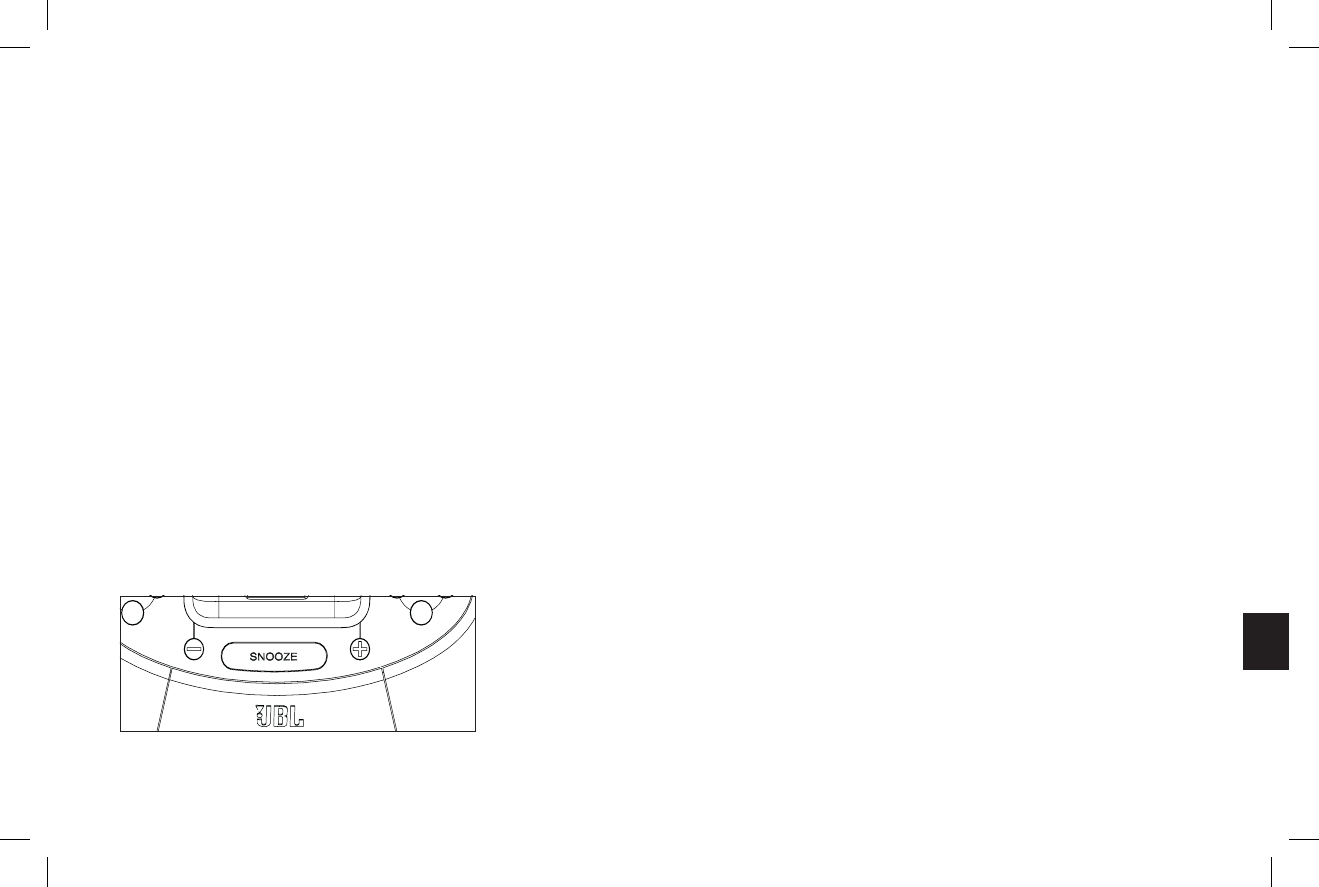ЭЛЕМЕНТЫ И ПАНЕЛЬ УПРАВЛЕНИЯ (ПРОДОЛЖЕНИЕ)
Нажимайте клавишу Menu/Up Level до тех пор, пока на экране не появится Top Menu.1.
С помощью стрелочек Up/Down выберите Display (Дисплей) и нажмите Enter.2.
Нажатием стрелочек Up/Down выберите Brightness (Яркость) или Contrast (Контрастность). Для подтверждения нажмите Enter.3.
Настройте параметр с помощью стрелочек Up/Down.4.
Примечания: Для задания нужного уровня яркости в режиме Auto (Автоматический), нажимайте стрелочку Down до тех пор, пока не будет подсвечен Auto.
Нажимайте клавишу Menu/Up Level до тех пор, пока на экране не появится Top Menu.1.
С помощью стрелочек Up/Down выберите Sleep (“спящий” режим) и нажмите Enter.2.
С помощью стрелочек Up/Down выберите минуты и нажмите Enter.3.
Включается таймер перевода в “спящий” режим, и питание отключится после того, как показания таймера выйдут на ноль.4.
Нажмите и удерживайте клавишу Snooze в нажатом положении в течение 3 секунд, пока на экране не появится изображение Set Snooze Timer 1.
screen (Установка таймера повтора сигнала будильника).
С помощью стрелочек Up/Down выберите минуты и нажмите Enter.2.
При следующей активации функции Snooze она выберет заданную вами величину.3.
Русский