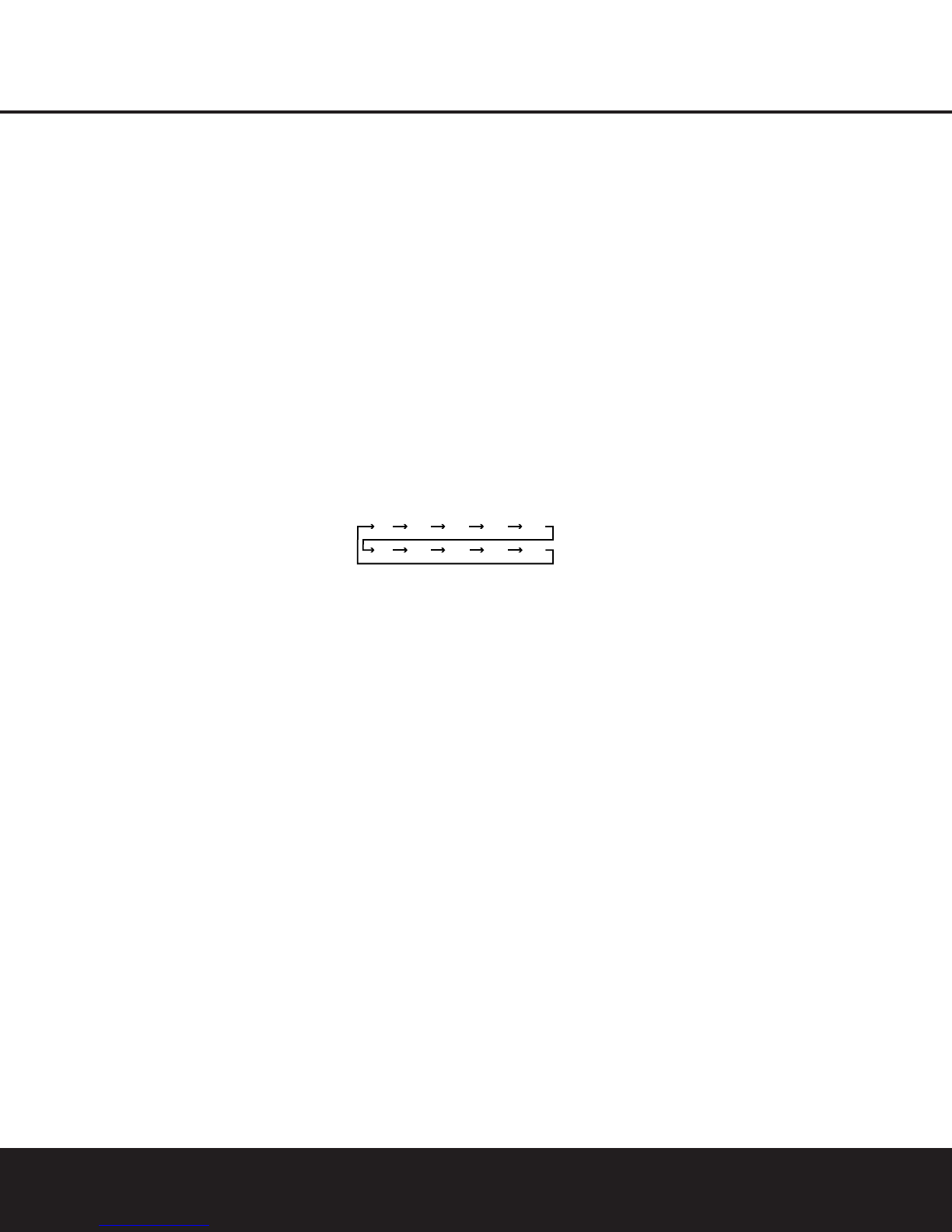FRONT-PANEL CONTROLS
6 FRONT-PANEL CONTROLS
! Video 1 Input Selector: Press this button to listen
to and/or view the output of a device connected to the
Video 1 Inputs §.
@ Preset Scan: Press this button to automatically
scan through the stations that have been programmed
in the HK 3480’s memory. The tuner will play five sec-
onds of each station before moving to the next preset
station. To stop the scan when the desired station is
heard, press the button again. If no preset stations
have been programmed into the HK 3480’s memory,
the message
0 PRESET will flash in the Main
Information Display
B when this button is pressed.
(See page 15 for more information on the tuner mem-
ory system.)
# Video 2 Input Selector: Press this button to lis-
ten to and/or view the output of a device connected to
the
Video 2 Inputs •.
$ Video 3 Input Selector: Press this button to
listen to and/or view the output of a device connected
to the
Video 3 Inputs ª on either the front or
rear panel. If devices are connected to both the front-
and rear-panel
Video 3 Inputs ª ,then the
device connected to the rear-panel
Video 3 Inputs
ª will be selected first, as indicated by the dot to the
left of the
Video 3 Input Indicator D being steadily
lit. To select the device connected to the front-panel
Video 3 Inputs , press the Video 3 Input Selector
$ again so that the dot to the left of the Video 3
Input Indicator
D flashes. Each subsequent press of
the
Video 3 Input Selector $ will toggle between
the front and rear
Video 3 Inputs ª .
% Preset Selector: Press this button to step up or
down through the list of stations that has been entered
into the preset memory. If no preset stations have
been programmed into the HK 3480’s memory,
the message
0 PRESET will flash in the
Main Information Display B when this button is
pressed. (See page15 for more information on tuner
programming.)
^ VMAx Selector: Press this button to engage
VMAx processing of a stereo input. The
VMAx Mode
Indicator
A will light, and you will notice a wider,
more spacious sound field. In order to obtain maxi-
mum benefit, you should be seated midway between
the two loudspeakers, and the same distance from
the speakers as the speakers are from each other.
The speakers must be placed facing parallel and
evenly with each other so that their baffles are in
the same plane. Press the button again to return
to Stereo mode.
& FM/AM Selector: Press this button to select the
tuner as the input to the receiver. Press the left side of
this button to select the FM frequency band, or the
right side to select the AM frequency band.
* Sleep Button: Press this button to place the unit
in the Sleep mode. Each press of the button selects
the amount of time that will remain before the unit
automatically goes into the Standby mode, as indicated
by the
Sleep Timer
C
, in the following order:
( FM Mode Selector: Press this button to select
the Auto Stereo or Mono mode for FM tuning. In the
Auto Stereo mode, the
Auto Indicator J and Stereo
Indicator
H
will light, and stereo reception will be
provided when stations are transmitting stereo signals.
In the Mono mode, the left and right signals from
stereo broadcasts will be mixed together and repro-
duced through all channels. Select Mono mode for
better reception of weak signals.
Ó Bass Control: Turn this control to modify the low-
frequency output of the left/right channels by as much
as ±10dB. Set this control to a suitable position for
your taste and room acoustics.
Ô Treble Control: Turn this control to modify the
high-frequency output of the left/right channels by as
much as ±10dB. Set this control to a suitable position
for your taste and room acoustics.
Video 3 Audio/Video Inputs: The front-panel
Video 3 Audio/Video Inputs are convenient for
connecting devices that will only be used temporarily,
such as when you wish to view vacation videos directly
from the camera. Connect these jacks to the PLAY/
OUT jacks of an audio or video device, such as a
camcorder or video-game console. To select the front-
panel inputs, press the
Video 3 Input Selector $
repeatedly until the dot to the left of the Video 3
Input Indicator
D flashes. In order to view the video
signal of a video device connected to this input,
remember to connect the
Video Monitor Output ·
to the video input of your TV or video display.
Ò Balance Control: Turn this control to change the
relative volume for the front left/right channels.
Ú Volume Control: Turn the knob clockwise to
increase volume, counterclockwise to decrease
volume. When the unit has been muted by pressing
the
Mute Button 4®, the message MUTE will
flash in the
Main Information Display B, and the
Mute Indicator K will blink.
Û Information Display: This display delivers mes-
sages and status indications to help you operate the
receiver.
Ù Remote Sensor Window: The sensor behind
this window receives infrared signals from the remote
control. Aim the remote at this area and do not block
or cover it unless an external remote sensor is
installed.