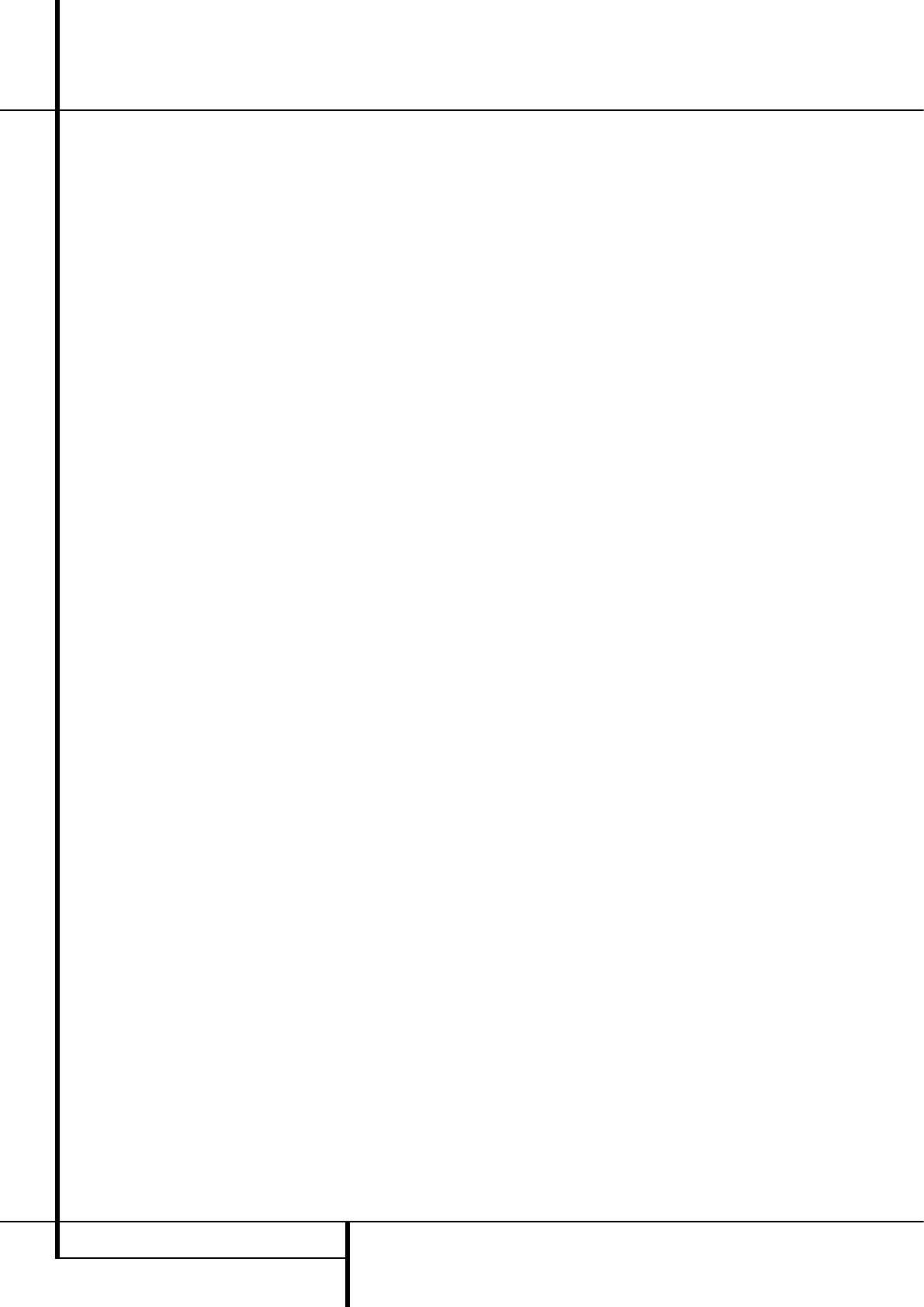14 HERHALEN
Herhalen
Herhalen
De HD 980 kan zowel een enkel nummer herha-
len, de gehele disc of alle geprogrammeerde
nummers, of een bepaalde passage die u heeft
gekozen.
Nummer herhalen
Om het lopende nummer te herhalen drukt u
eenmaal op Herhalen
5
. De indicaties REPE-
AT en 1 lichten op en het nummer wordt conti-
nu herhaald. Wordt het nummer veranderd door
op Skip
78
7
te drukken terwijl herhalen
geactiveerd is, dan wordt het nieuw gekozen
nummer normaal afgespeeld. Om het herhalen
te stoppen drukt u op Stop
6
A
of druk op
Herhalen
5
tot de indicatie REPEAT dooft.
Alle nummers herhalen
Om het herhalen van alle nummers op een disc
tijdens weergave te activeren, drukt u zo vaak
op Herhalen
6
tot de indicaties REPEAT en ALL
oplichten. Wanneer deze indicaties branden zal
de gehele disc of het programma worden her-
haald. De disc wordt afgespeeld tot op Stop
6
A
wordt gedrukt.
A-B Herhalen
De CD-speler kan geprogrammeerd worden om
elke willekeurige passage te herhalen, uit één
nummer of uit meerdere.
Om de speler voor A-B herhalen te programme-
ren zoekt u eerst het punt op waar u het herha-
len wilt beginnen. Op dat punt drukt u op
Herhalen A-B
6
. De indicatie REPEAT licht op
in de display en de indicatie A- geeft aan dat het
programmeren is begonnen. Laat de disc verder
spelen of druk op Zoeken
—
78
8
of
op Volgende
fl·
78
7
op de voorzijde
of op de afstandsbediening tot u het einde van
de gewenste passage die u wilt herhalen heeft
gevonden. Is dat punt bereikt druk dan weer op
Herhalen A-B
6
. Merk op dat REPEAT en A-B
nu beide oplichten.
Drukt u voor de tweede maal op Herhalen A-B
6
om het programmeren te voltooien, dan zal
de CD-speler direct naar het begin van het frag-
ment gaan en start het herhalen.
Om weer normaal af te spelen drukt u nogmaals
op Herhalen A-B
6
. De indicaties REPEAT en
A-B doven en de rest van de cd wordt op norma-
le wijze afgespeeld.
Belangrijk: nummers die geprogrammeerd zijn
als beschreven onder “Programmeren” kunnen
ook worden herhaald: wanneer u eenmaal op
Herhalen
5
drukt nadat een programma is
samengesteld (indicatie Program brandt, druk
anders op Programma) en het programma wordt
afgespeeld, dan licht REPEAT 1 op het huidige
nummer wordt continu herhaald. Drukt u twee-
maal op Herhalen dan wordt REPEAT ALL aange-
geven en worden alle geprogrammeerde num-
mers herhaald tot op Stop wordt gedrukt.