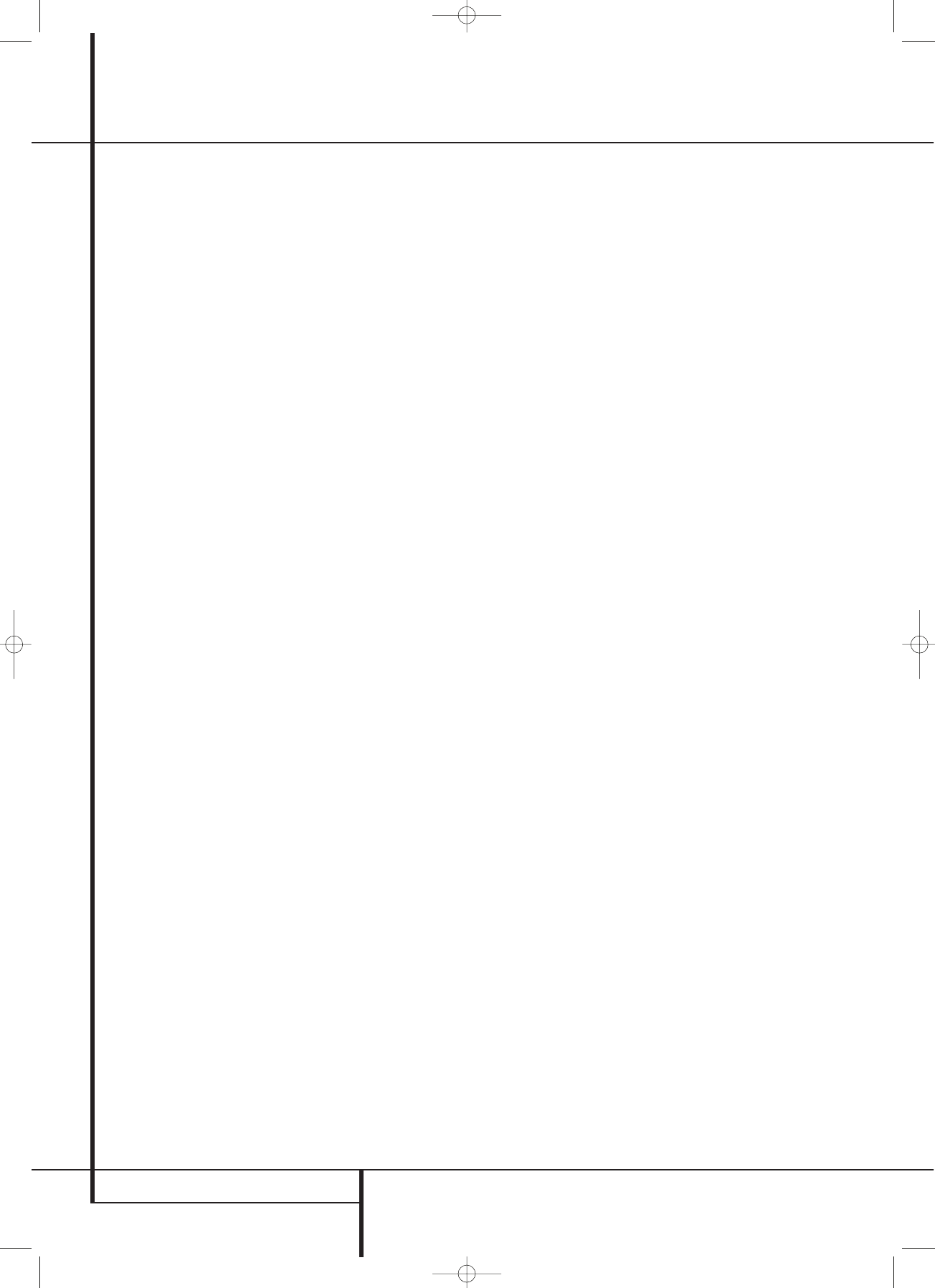12 OPERATION
Operation
Search
If you wish to quickly scan through a disc to
locate a particular passage or track, press and
hold the Search buttons. The Forward Search
button
—
8
8
plays the disc forward in
high speed, while the Reverse Search button
‚
7
8
plays the disc backwards in high
speed. Holding the buttons pressed will tripple
the search speed after 3 seconds. When the
desired part of the disc is heard, release the
Search button to resume normal play speed.
Skip
To move from one track on the disc to another
during play mode, press one of the Skip
buttons. Pressing the Forward Skip button
fl·
8
7
will move you forwards through
the disc, one track at a time, while pressing the
Reverse Skip button
‡fi
7
7
once will
move you back to the start of the actual track
(as long as >3 second of the track have elapsed)
and pressing it multiple times will move you
back one track at a time. Holding any Skip
button pressed will scan quickly through all
tracks on the disc, as described in the previous
paragraph.
The Skip buttons may be used when the CD
player is either playing or stopped. If the unit is
stopped, the Skip buttons may be used to locate
the first track to be played. The Play button
4
9
must be pressed to begin play. If the Skip
buttons are used while the unit is already
playing (as described above), the audio output
will stop while the new track is located, and play
will automatically resume with the new track.
If the Skip buttons are pressed when program
play is in use (see page 13), the unit will move
from one programmed track to another.
Folder
Discs containing compressed MP3 data often
contain several directories and folders with data.
To show the name of the current directory or
folder playing, press one of the Folder +/-
buttons
H
once. To change to the next direc-
tory or folder, press the Folder + button
H
again within three seconds after the first press.
For the previous directory or folder, press the
Folder - button
H
.
The CD player counts each directory and folder
as one folder. The player starts to count in the
main directory, and pressing the Folder +
button
H
will start playback of the first folder
in this directory. Pressing the Folder + button
H
again will start playback of the second fold-
er in the directory. Continue pressing the Folder
+ button
H
until the last folder in the directo-
ry has been played. At this time, pressing the
Folder + button
H
will start playing the next
directory.
Note that the Folder +/- buttons do not function
when the CD player is playing the tracks of a
disc containing MP3 data in random order.
+10/-10
Due to the compressed format of MP3 data,
discs can contain several hundred audio tracks.
In order to find the right track within these
hundreds of tracks, the CD player lets you skip
through the contents of your disc in steps of
10 tracks. Press the +10 button
B
to change
to the 10th track after the track currently
playing. If there are less then 10 tracks
remaining on the disc, the last track will be
played. Press the -10 button
B
to change to
the 10th track before the track currently playing.
If there are less then 10 tracks since the
beginning of the disc, the first track will be
played.