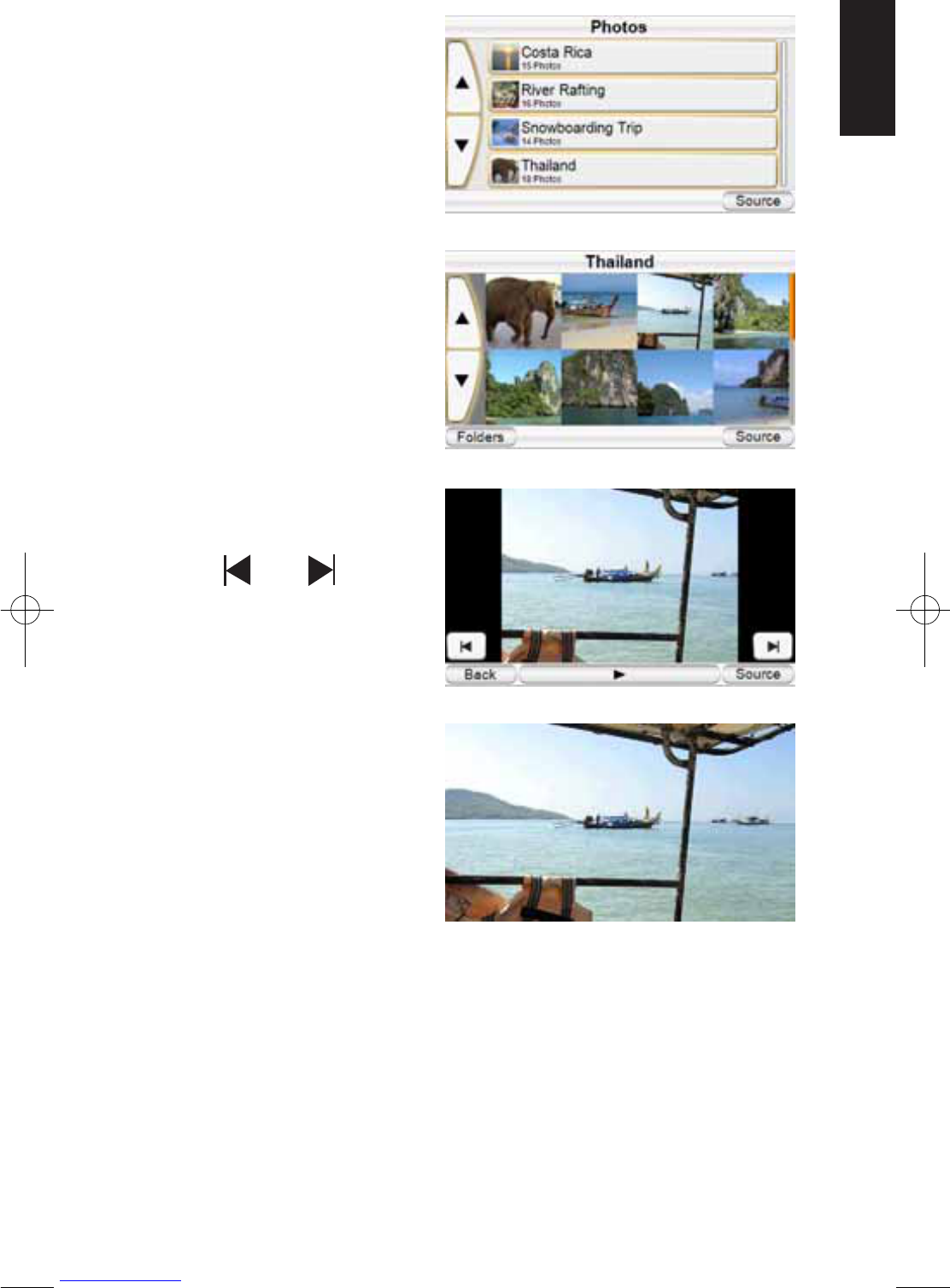GPS-910/810
25
ENGLISH
Looking at Photos
Touch the PHOTOS button on
the S
OURCE screen. The PHOTOS
screen (top, right) will appear,
listing all of the folders on your
SD card that contain photos.
To look at photos, use the
Scroll UP/DOWN buttons to
find the folder you want, then
touch its button. The
GPS-910/GPS-810 will display
thumbnails of all the photos
inside the folder
(second, right).
Touching a thumbnail will dis-
play it (third, right).
• To see the full photo (fourth,
right), touch the screen.
• To see the next or previous
photos in the folder, touch
the Skip Ahead/Skip Back -
ward buttons (below).
• To see a slide show of all the
photos in the folder, touch
the center arrow button. The
GPS-910/GPS-810 will display
a fullscreen version of each
photo for 5 seconds. To end
the slideshow, touch the
screen.
• Touch the B
ACK button to
return to the folder’s thumb-
nail page.
• Touch the F
OLDERS button on
the thumbnail page to return
to the P
HOTOS folders list
screen.
37069_HK_GPS910_810_eng:37069_GPS910_810_eng 04/06/08 18:25 Side 25