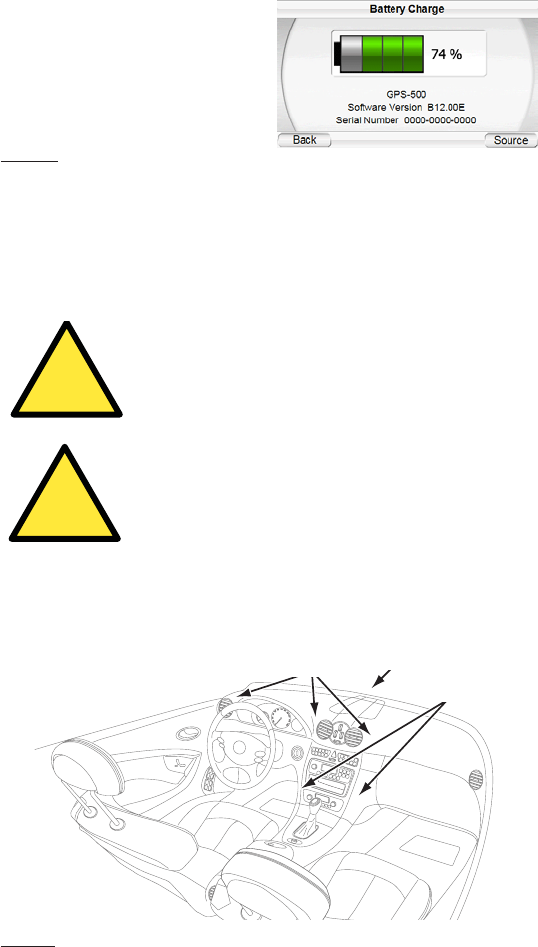GPS-500
Batterie-Status
Im BATTERY CHARGE-Menü wird der
aktuelle Ladezustand des Akkus
angezeigt. Hier finden Sie auch die
aktuelle Versionsnummer der
Firmware und die Seriennummer
des GPS-500.
HINWEIS: Ist die Ladeanzeige orange und
ein Blitzsymbol sichtbar, wird der Akku über die USB-Schnittstelle gerade geladen.
USB
Mit dieser Schaltfläche können Sie zwischen MTP- und USB Mass Storage-
Modus hin- und herschalten (Details finden Sie im Abschnitt DATEIEN AUF DIE
SD-KARTE ÜBERTRAGEN auf Seite 17).
Installation und Einsatz in einem Fahrzeug
Einen geeigneten Montageort wählen
Suchen Sie nach einem geeigneten Montageort, um das GPS500 zu
installieren.
HINWEIS: Bitte informieren Sie sich welche Gesetze und Vorschriften für die Installation von
Navigationsgeräten in Ihrem Land gelten. Bitte installieren Sie die Halterung so, dass der
GPS-500 Sie beim Fahren nicht behindert und auch die Sicht auf das Verkehrsgeschehen nicht
blockiert.
Die Installation dieses Geräts an der Windschutzscheibe zwischen
Fahrer und Beifahrer darf die freie Sicht auf das Verkehrsgeschehen
nicht behindern, sonst riskieren Sie einen Unfall und Personenschäden.
Unter Umständen verstoßen Sie damit auch gegen bestehende
Gesetze bzw. Verordnungen. Bitte informieren Sie sich welche Gesetze
und Vorschriften für die Installation von Navigationsgeräte in Ihrem
Land gelten.
Installieren Sie dieses Gerät so, dass es die Sicherheit und den Betrieb
Ihres Fahrzeugs in keiner Weise gefährdet. Installieren Sie dieses Gerät
auf keinen Fall auf einer Airbag-Abdeckung oder im Wirkungsbereich
der Airbags. Platzieren Sie das Gerät nicht ungesichert auf das
Armaturenbrett. Beachten Sie die Sicherheitshinweise in dieser
Anleitung nicht, riskieren Sie einen Unfall und Personenschäden.
Auf dem
Armaturenbrett
An der
Windschutzscheibe
Auf der
Mittelkonsole