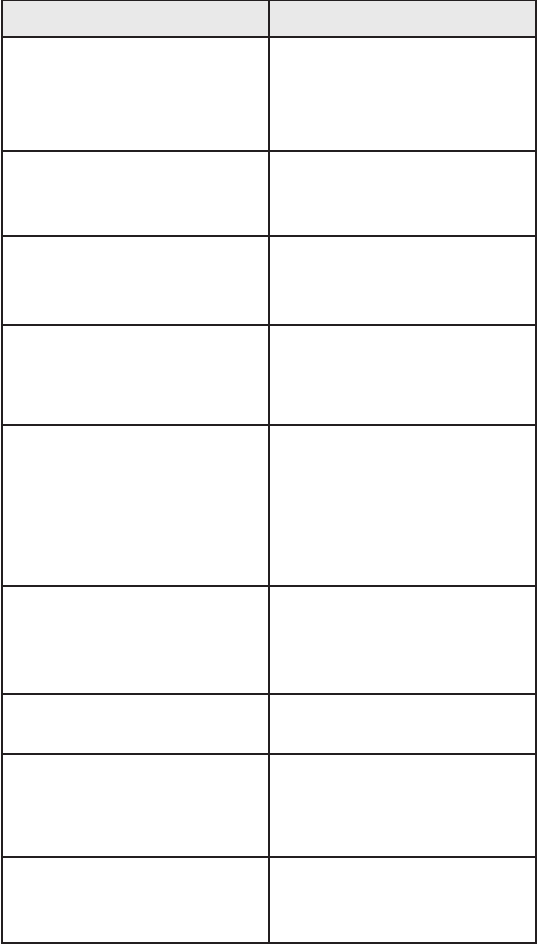GPS-500
Problem Solution
GPS-500 does not turn on at all
Check the LOCK switch (see Controls
and Features, on pages 4 – 5);
charge the battery for 6 hours
(see Before You Begin, on page 6)
GPS-500 does not have a good
GPS signal
Make sure GPS-500 has a clear,
unobstructed “view” of sky
(see Before You Begin, on page 6)
GPS-500 will not play
music or videos
Insert an SD card that has media
loaded on it (see Loading Media on
Your SD Card, on pages 17 – 19)
Unable to load media onto SD card
Make sure GPS-500 is set in the
desired USB mode (see Loading
Media on Your SD Card,
on pages 17 – 19)
Screen is too bright or too dim
Adjust the screen brightness
using the volume control
(see Volume/Brightness Control,
on page 5), or adjust the screen
brightness in the S
ETTINGS menu
(see Changing Settings,
on page 22)
Volume is too low for navigation
voice-guidance prompts
Adjust the volume control
(see Volume/Brightness Control, on
page 5); adjust the V
OLUME MIXER
(see Changing Settings, on page 22)
Suction cup mount is loose
Reposition the mounting bracket,
using moderate force
GPS-500 is loose on the
bracket mount
Make sure the GPS-500 is securely
attached to the mounting bracket
(see Attaching the GPS-500 to the
Bracket, on page 25)
GPS-500 is unresponsive to the
touchscreen or won’t power off
Reset the GPS-500 using a paper clip
or similar item (see Reset Button,
on page 5)