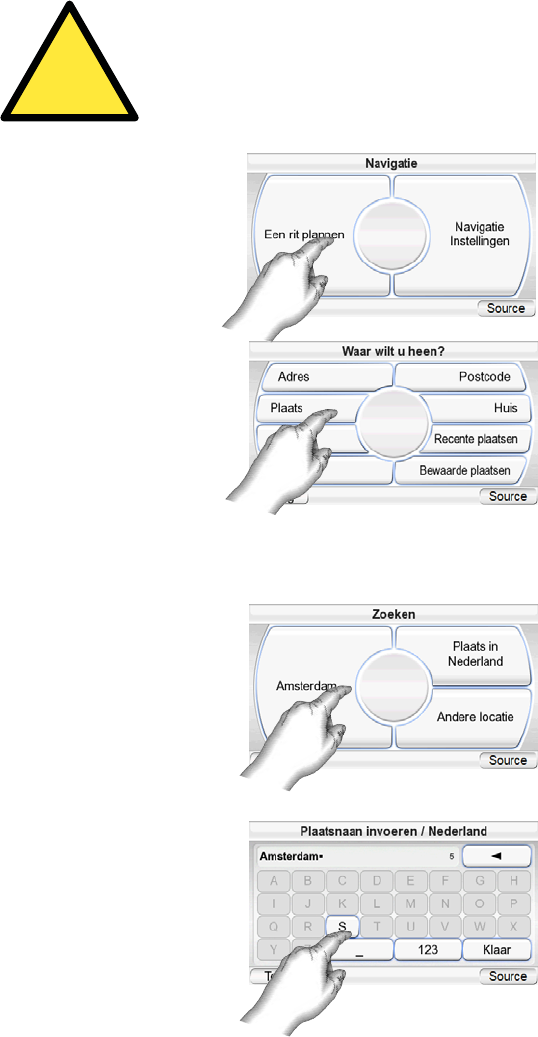Navigatie
Nadat de eerste instellingen
zijn gemaakt, verschijnt het
Navigatiemenu (rechts).
Route Plannen
Om het navigeren te starten,
raakt u E
EN RIT PLANNEN aan. Het
menu WAAR WILT U HEEN?
verschijnt (rechts).
Het menu Waar Wilt U Heen?
biedt u verschillende mogelijk-
heden om uw reis te plannen.
U kunt een specifiek adres
opgeven, een plaats kiezen uit
de uitgebreide database met
belangrijke locaties, een stad,
een kruispunt of postcode
invoeren, of navigeren naar plaatsen waar u kortgeleden bent geweest of
hebt opgeslagen. Ook kunt u in de GPS-500 uw eigen adres opslaan zodat u
dat, waar u ook bent, snel als uw bestemming kunt invoeren.
INVOEREN VAN EEN ADRES
1. Raak ADRES aan in het WAAR
WILT U HEEN? menu. Het
menu Z
OEKEN verschijnt
(hiernaast).
2. Raak een toets aan om de
plaats waar u naar toe wilt te
kiezen.
• Kiest u één van de
stedentoetsen, dan verschijnt het
MENU PLAATSNAAM INVOEREN /
NEDERLAND (hieronder).
• Kies een ander land door op
A
NDERE LOCATIE te drukken.
Handleiding
8
De geografische informatie die dit apparaat verstrekt dient uitsluitend
als een navigatiehulp en bevat geen informatie omtrent opgebroken of
afgesloten wegen, snelheidsbeperkingen, conditie van wegen, ver-
keersdrukte en andere relevante zaken ten aanzien van verkeersveilig-
heid. De bestuurder dient zich altijd bewust te zijn van de omstandighe-
den van wegen en verkeer en is zelf verantwoordelijk voor het wel of
niet opvolgen van de door het apparaat gegeven aanwijzingen. Houd
u aan de verkeersregels en –aanwijzingen en rijdt zo veilig mogelijk. De
fabrikant aanvaardt geen enkele aansprakelijkheid voor eventuele
foutieve of onvolledige informatie gegeven door dit apparaat.