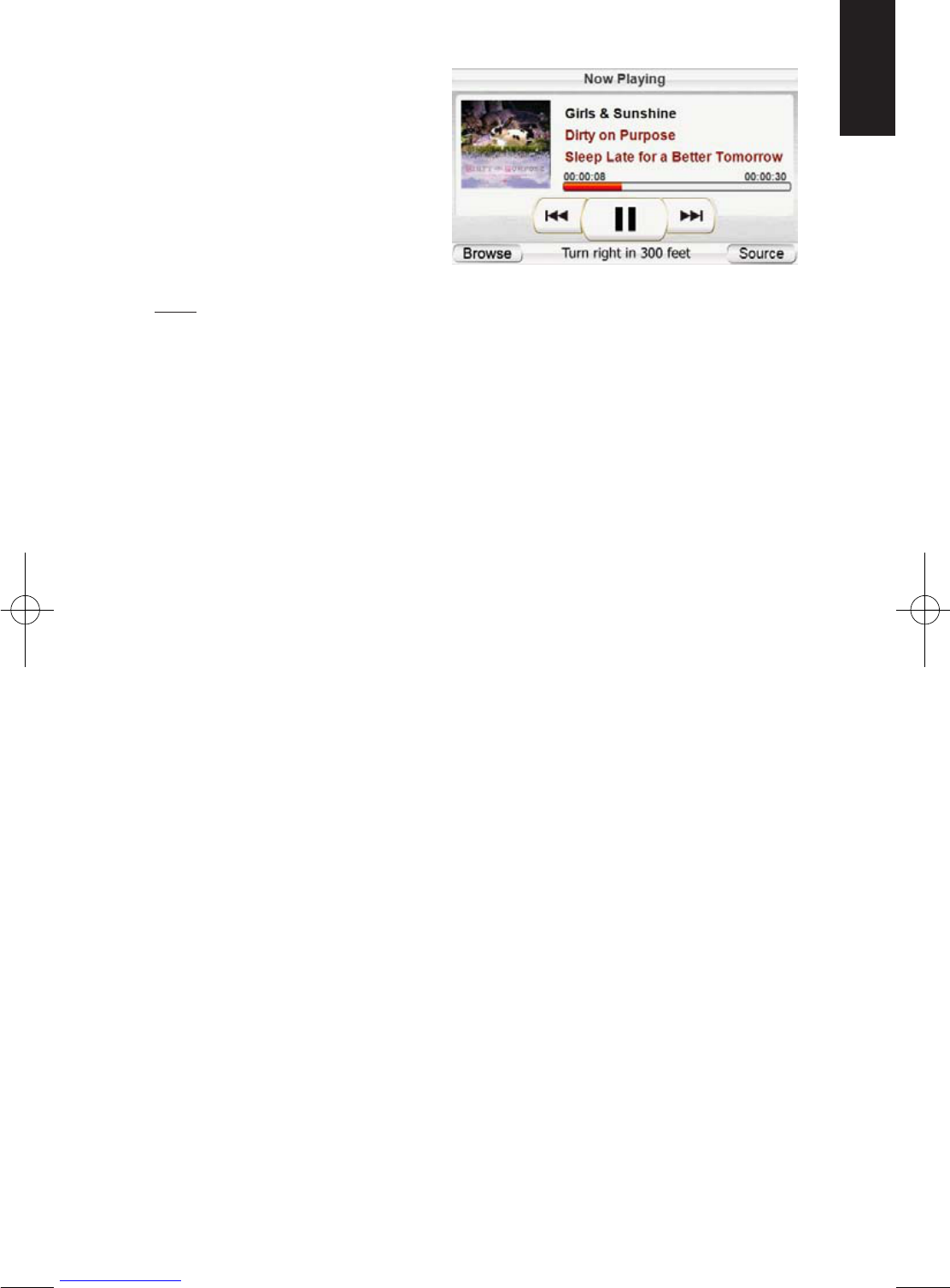GPS-200/300
25
ENGLISH
SHUFFLE PLAY
Touching the SHUFFLE PLAY button plays all the songs currently displayed in
random order.
THE NOW PLAYING SCREEN
The GPS-200/300 will display
the NOW PLAYING screen (right)
while songs are playing. This
screen shows the elapsed time
of the song, and provides
buttons for skipping to the
next or previous song, and for
pausing the song.
NOTE: During navigation, guidance prompts appear at the bottom of the NOW PLAYING
screen (above) and the MUSIC menu screen (see page 21).
35606_GPS200_300_eng:35606_GPS200_300 04/02/08 10:07 Side 25