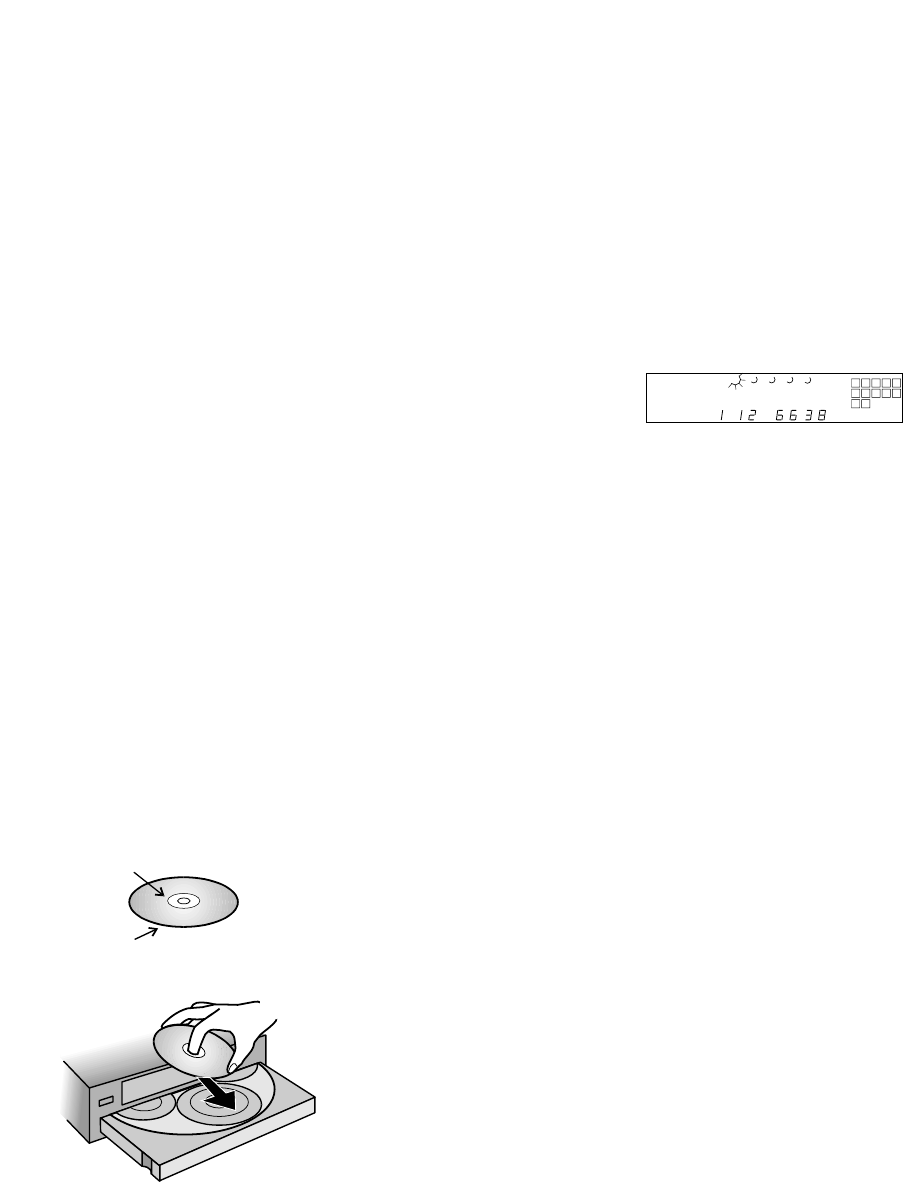Operation
Loading Discs
To load a disc, first turn the FL8550 on
using the Power Switch 1. Note that
the Status Mode Indicator 2 will turn
green and the Information Display Ô
will illuminate. The word discwill flash
in the Information Display, and the disc
tray will automatically turn clockwise so
that the FL8550 can sense which, if any, of
the disc positions already have a disc.
To load a disc, first press the Open/Close
button !a, taking care to make cer-
tain that the space in front of the drawer
is not obstructed. Note that if the drawer is
blocked when attempting to open it, it will
automatically close within five seconds to
protect the mechanism.
Load discs in the tray with the printed
(label) side facing up towards you. Make
certain that the disc is centered in the
tray. Either 5" (12cm) or 3" (8cm) discs
may be used. When a 3" (8cm) disc is
played, it should be carefully centered
within the smaller ridges on the tray. Only
one CD may be placed in any position at
a time. When a 3" (8cm) is played, DO
NOT place a standard 5" (12cm) disc over
the smaller disc.
Note that each disc position has a
number embossed in the plastic tray.
This corresponds to the position this disc
will occupy for playback and program-
ming. To make it easier to identify each
disc’s position, the disc position number
for the holder space that is in the center
of the disc tray will also appear in the
Information Display when the disc
drawer is open.
To rotate the disc tray to another position,
press the Disc Skip button *p. The
tray will revolve clockwise to the next
slot, and the Information Display will
indicate the position number for the slot
in the middle of the tray.
To close the disc drawer, press the Open/
Close button !a. When the drawer
closes, the disc that was last in the center
position on the tray will be readied for
play. Its number will appear in the
Information Display, and a flashing red
line will surround the icon for that disc.
The icons for all other tray positions that
have a disc will be surrounded with a
blue line. If the center disc position is
empty when the drawer is closed, the unit
will search for the next position with a
disc loaded, and place that spot in the
ready mode.
The drawer may also be closed and the
FL8550 put into play by pressing the Play
button $h. This will put the disc in
the center position into the Play mode.
To close the drawer and play a specific
disc, press the Disc Select button (
b corresponding to the tray position
number for the disc you wish to play.
When the disc drawer closes, the
Information Display will briefly display
the disc number, the total number of
tracks on the disc and the disc’s total
running time. After five seconds, the dis-
play will indicate the disc number that is
in the play position, both by a flashing
red line surrounding the disc’s icon and
the wording in the display, such as
disc 5. The total number of tracks on
the disc will illuminate at the far right
side of the display.
To remove a disc from the player, press
the Open/Close button !a. The
drawer will open, allowing the discs to be
removed. Press the Disc Skip button *
p to rotate the disc carousel tray to
reach discs that may be covered. When a
disc does not occupy a numbered tray,
and the sensor detects no disc present,
the disc number will drop from the
display.
Upon placing a disc in the unoccupied
tray, the disc number will reappear when
detected by the sensor mechanism.
Disc-Handling Notes
When loading or unloading discs, it is
best to hold them by the edges.
While Compact Discs are very reliable,
rough handling may damage them. Avoid
scratching the bottom (non-printed) side
of discs, or any handling that will leave
fingerprints.
To avoid damage to the disc and player,
always seat discs so that they are centered
in the tray.
Do not lift the player while the disc tray
is opening or closing, as this may cause
the discs to unseat from the tray and
possibly jam.