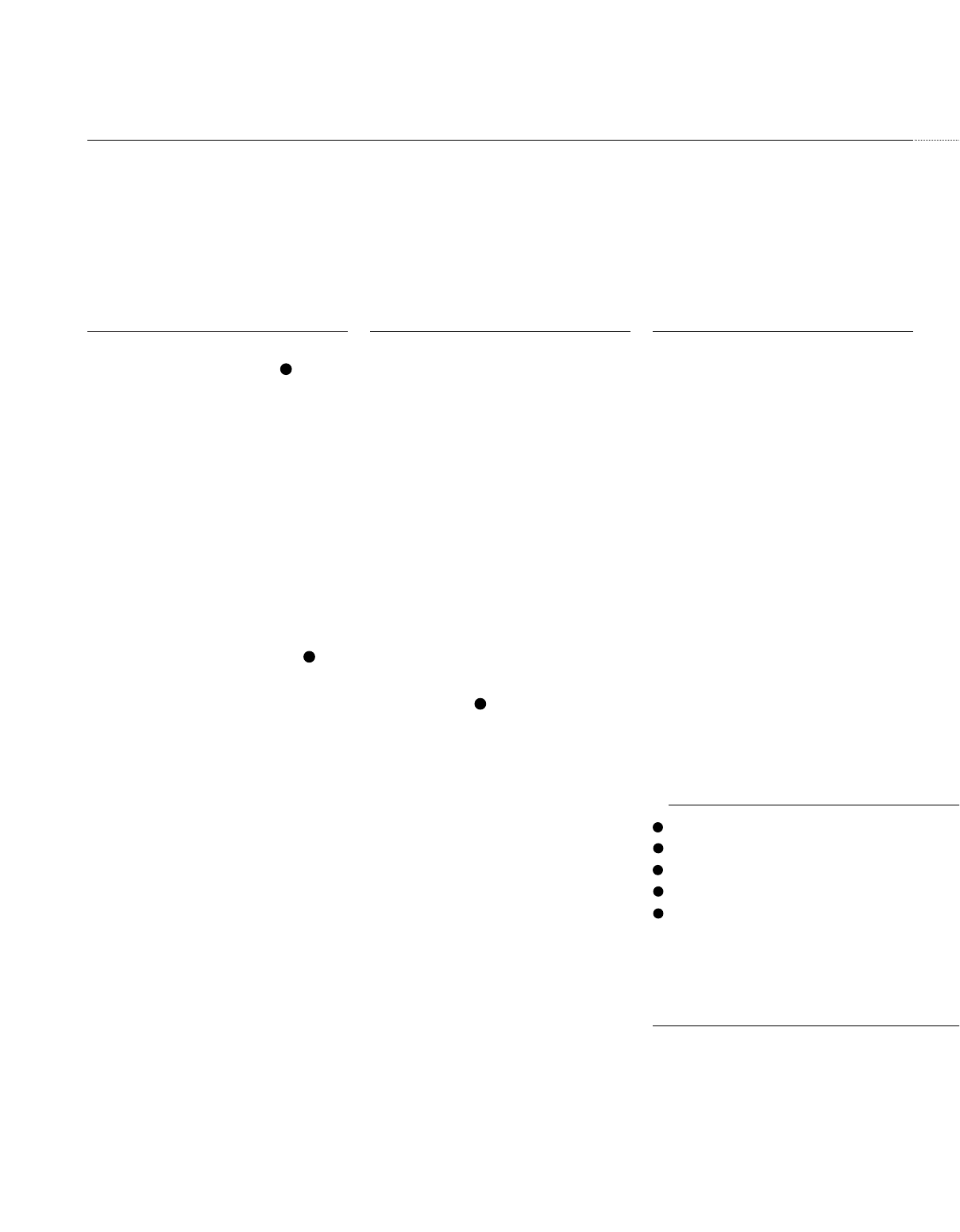Electronics
1 Connect the Ribbon Wire
Push the plugs on the ribbon wire firmly
into corresponding connectors on the Controller
until they “click” into place. Slip the wire edges
beneath cable management clips.
2 Connect the Antenna
FM
Connect the included antenna or an external
FM antenna to the FM (75 ohm) connector.
The included 300 ohm to 75 ohm adapter is
required for connections from twin lead or
inside dipole antennas.
AM
Assemble the included AM Loop Antenna and
connect it to the AM and GND connectors. If
an external AM antenna is used, follow the
instructions supplied with the antenna.
3 Connect the Power Cord
Plug the female end of the power cord
(
provided) into the AC power jack on the rear of
the unit. Do not plug the male end into an AC
outlet until all other connections have been
made. In addition to the power connection
to the controller, Festival 60 has a power
connection to the Amplifier and Festival 80 has
a power connection to the Powered Subwoofer.
Optional Connections
0 Aux 1, 2 & 3 Inputs
Connect the audio and video outputs of up to
three external sources (DVD, VCR, cassette,
etc.) to these jacks. Connect computers and
portable audio products to the R/L jack linked
to Aux 2. If the R/L jack is used, the Aux 2 input
is disabled.
= Aux 1 Output
Connect these jacks to the audio and video
inputs of a VCR or cassette deck to record
Festival’s output. Connect the “To TV” output
jack to the video input of your TV, projector or
video monitor to view the video source selected
by Festival.
@ Remote IR Extension
If the Festival's front panel remote control
receiver is blocked, connect an external IR
(InfraRed) sensor to this jack and place
sensor in an unobstructed area.
6
3 Connect Components
Connectors
Ribbon wire
Speaker wire
Subwoofer cable
(Festival 80 only)
Antenna
Power cord
Speakers
Festival 80
4 Position the Speakers
Festival 80 includes five 2-way satellite
speakers and one powered subwoofer.The
satellite speakers all connect to the subwoofer.
The subwoofer connects directly to the
controller. See page 14 for speaker placement
recommendations.
5 Connect the Speakers
The five speakers each have a pair of spring-
loaded wire clips. The subwoofer has five pairs
of corresponding connectors. Run a length of
the provided wire from each speaker to the
subwoofer. Cut the wire and strip the two leads
at each end. Attach the leads at the speaker to
the red and black clips. To ensure proper
polarity, attach the leads at the subwoofer to the
corresponding colored spring clips. Repeat for
all four remaining speakers.
6 Connect the Subwoofer
Connect the round multi-pin connector of the
subwoofer cable to the subwoofer jack on
the Controller. Connect the other end to the jack
on the back of the subwoofer as shown.
Festival 60
7 Position the Speakers
Festival 60 includes two 2-way “bookshelf”
speakers that can be placed almost anywhere
in a room and still provide superior sound
quality. Both speakers connect directly to the
controller. See page 14 for speaker placement
recommendations.
8 Connect the Speakers
Both speakers have a pair of screw-type wire
connectors. The amplifier has two pairs of
similar connectors. Run a length of the provided
wire from each speaker to the amplifier. Cut
the wire and strip the two leads at each end.
Unscrew the knobs on the back of the speaker
to reveal a hole in each post. Insert one lead
in the red post hole and the other in the black,
then tighten. To ensure proper polarity, attach
the leads at the amplifier to the two
corresponding colored connectors.
9 Connect the Subwoofer (optional)
If you are adding an optional powered
subwoofer to this system, connect the
subwoofer to the jacks on the back of the
amplifier.