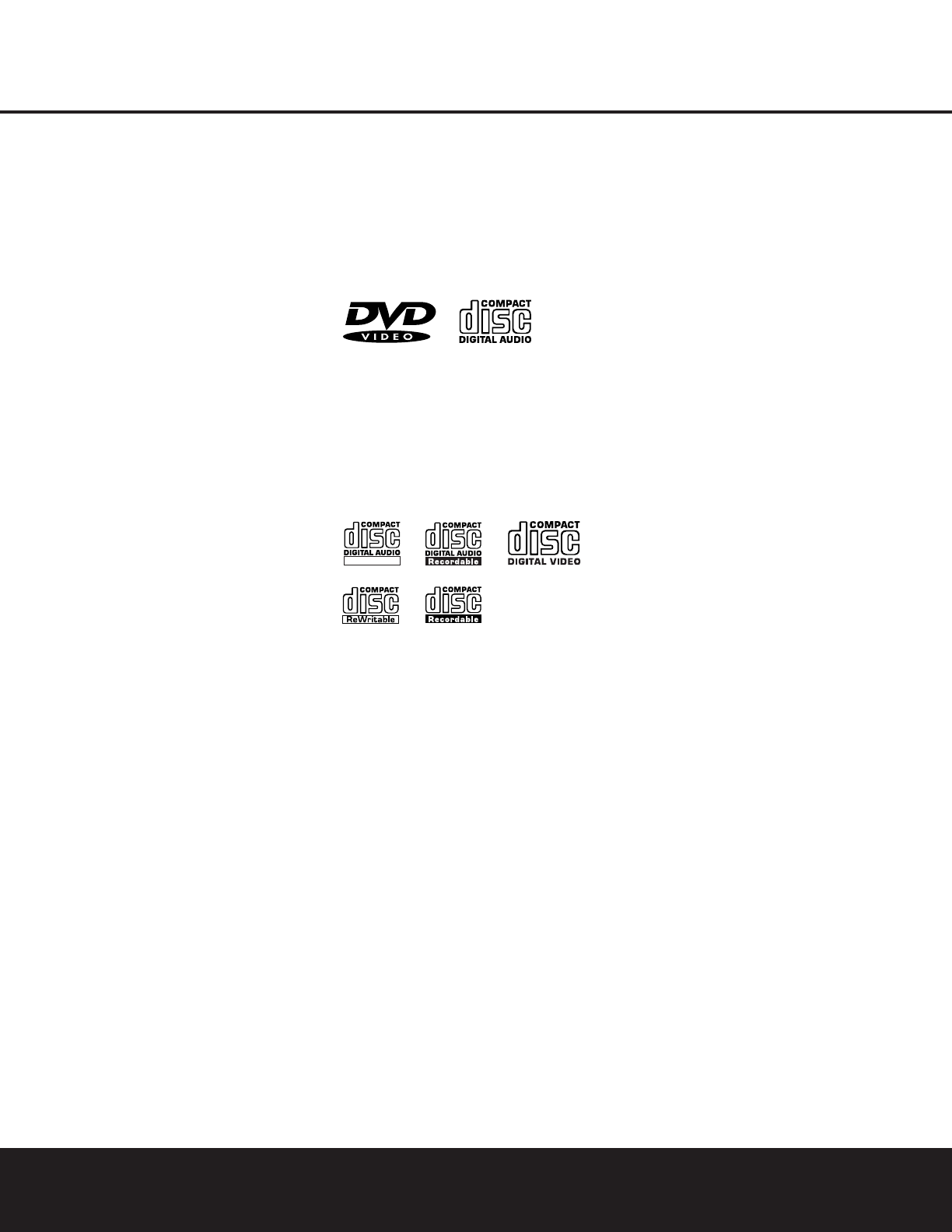FEATURES & DVD COMPATIBILITY
High-Quality Video
• Advanced sophisticated 10-bit MPEG-2 video
decoding circuits.
• Test-screen signal for testing video performance and
setup.
• Progressive Scan component video outputs.
High-Quality Digital Audio
• By connecting a digital processor or receiver, you
may enjoy high-quality 5.1 digital surround sound
from DTS or Dolby Digital discs.
• With linear PCM audio at 16–24 bits and 44kHz –
96kHz (also on digital output, see table on
page 16), audio quality exceeding that of CD
becomes possible.
• Optical and coaxial digital audio outputs.
Many Convenient Features
• On-screen menu icons for disc information or player
information and access to many major functions of
this unit.
• Subtitles may be displayed in one of numerous lan-
guages.
†
• The multi-angle function allows you to choose the
viewing angle of scenes that were shot from a num-
ber of different angles (limited to DVDs recorded
with multiple camera angles).
• Multiple options for dialogue language and sound-
track selection (limited to DVDs recorded with
multiple dialogue languages or soundtracks).
• Parental lock settings to prevent play of discs unsuit-
able for some audiences (DVD only).
• Intuitive menu operating system.
• Separate buttons for convenient Fast Forward/Fast
Reverse Search and Track Skip.
• Zoom during Play and Pause.
• Backlit, ergonomically designed remote control.
†
The number of languages depends on the information
available on each individual DVD.
Compatible With CD as Well as DVD
• The DVD 101 will play any conventional Audio CD
and most recordable (CD-R) or erasable (CD-RW)
CDs, bearing the logos shown here, MP3 or any VCD
or DVD with the Region Code 1.
Disc Formats Supported by This Player
The unit can play the following types of discs:
DVD CD
3" (8cm) disc 3" (8cm) disc
5" (12cm) disc 5" (12cm) disc
The DVD 101 will also play most discs recorded in the
DVD-RW or DVD+RW formats, but we cannot guaran-
tee complete playback compatibility of DVD-recordable
discs due to the wide variation in recorders and blank
discs.
CD-RW CD-R VCD
5" (12cm) disc 3" (8cm) disc 5" (12cm) disc
5" (12cm) disc 5" (12cm) disc
NOTE: Playback of CD-R or CD-RW discs created on
a computer requires proper formatting and finalization
of the disc for audio playback. Some computers
and/or software programs may not be capable of
creating compatible discs.
However, it will NOT play the following:
• DVD discs with a Region Code other than 1
• DVD discs with PAL format video
• DVD-ROM data discs
• DVD-RAM discs
• CD-I discs
• CD-G discs
• SVCD discs
• Photo CD discs
NOTE: Due to differences in the formatting of certain
discs, it is possible that some discs may include
features that are not compatible with the DVD 101.
Similarly, although the DVD 101 is capable of a wide
range of features, not all discs include every capability
of the DVD system. For example, although the DVD 101
is compatible with multi-angle discs, that feature is only
possible when the disc is specially encoded for multiple-
angle play. In addition, the DVD 101 is capable of
playing back both Dolby Digital and DTS soundtracks,
but the number and types of tracks available will vary
from disc to disc. To make certain that a specific
feature or soundtrack option is available, please check
the options noted on the disc jacket.
• Playback of DTS audio discs requires connection to
a processor or receiver with a DTS decoder.
• Playback capability for CD- or DVD-recordable discs
may vary due to variations in the quality of the disc
and the recorder used to create the disc.
Packing List
1 Harman Kardon DVD 101 DVD Player
1 Remote control
2 AA batteries
1 A/V cable for stereo analog audio and
composite video
1 S-Video cable
1 Owner’s manual