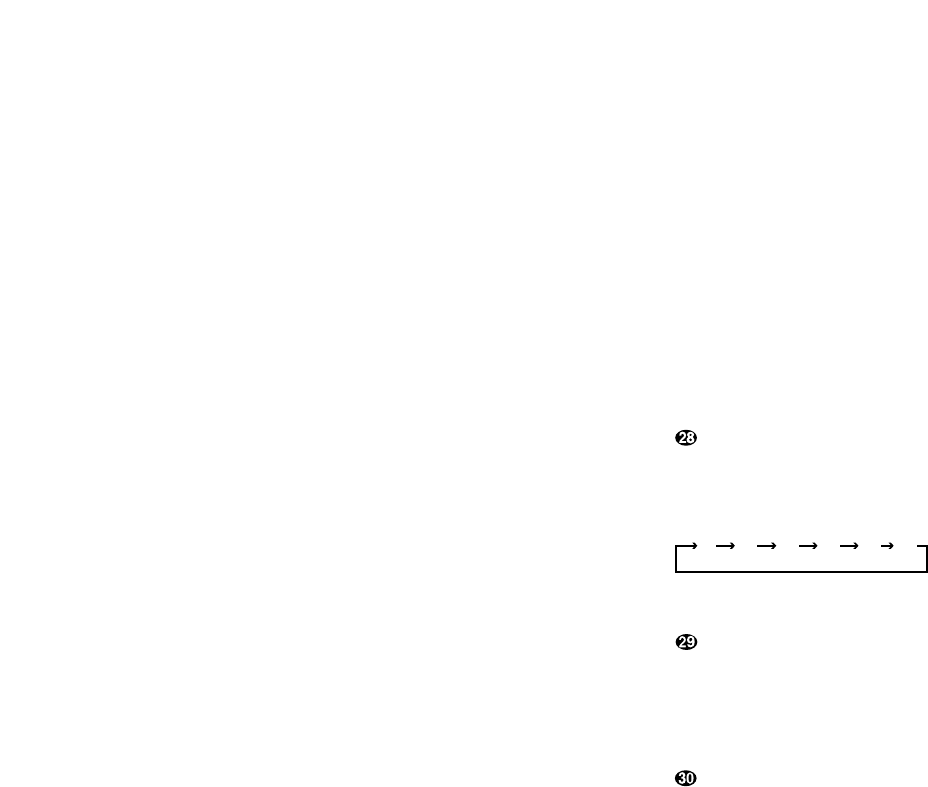Remote Control Functions
s Preset/Disc: These buttons
have multiple functions, which
vary according to the input device
selected.
a. When the TUNER has been
selected, these buttons will scroll
up · or down ‡ through
the stations that have been pro-
grammed in the preset memory.
b. When CD is selected and the unit
is a CD changer, these buttons
will change to the next disc
∏
or
previous disc Â.
c. When Tape 1 or Tape 2 is the
input source, and the tape
machine is a compatible Harman
Kardon dual cassette deck, these
buttons will switch between the
“A” and “B” sides.
t Channel/Skip: These buttons
have multiple functions, which
vary according to the input device
selected and the codes pro-
grammed from another remote.
a. When
TV, Vid 1 or Vid 2 are
selected, they may function as
the channel up
· or channel
down
‡ tuning buttons when
programmed with the codes from
another unit’s remote.
b. When
CD is selected these
buttons act as forward and
reverse “Skip” buttons to move
to the next track or chapter on
the disc.
c. When a compatible Harman
Kardon cassette player has been
selected as
Tape 1 or Tape 2,
these buttons move the tape
forward · or backwards ‡ to
the next selection using the Music
Scan feature.
u Memo: The memo button is
used to enter settings for the tuner’s
preset memory and when entering
speaker types. It is also used when
clearing the memory.
v P-Scan: Press this button to
automatically scan through the sta-
tions preset into the tuner memory.
Press the button again to end the
scan when the tuner stops at the
desired station.
w Number Keys: These buttons
serve as a ten-button numeric key-
pad to enter tuner preset positions.
They are also to be used to select
channel numbers when TV has
been selected on the remote, or to
select track numbers on a CD, DVD
or LD player, depending on how the
remote has been programmed.
x Stereo Selector: Press this but-
ton to turn the surround processing
off and listen to an input in traditional
two-channel (front left/right) audio.
y Matrix Surround Modes: Press
this button to select the Theater,
Hall, Stadium or Church surround
modes. Each press of the button
cycles through the four modes
(see page 23).
z AC-3 Select: Press this button to
activate the Dolby Digital mode when
an appropriate digital audio source is
present and the correct digital input
is selected (see page 24).
` Dolby Surround Modes: Press
these buttons to select the Dolby Pro
Logic or Dolby 3 Stereo modes. Use
Pro Logic when surround speakers
are installed, and Dolby 3 Stereo when
only front speakers are available.
Sleep: Press this button to
activate the sleep timer. Each press
of the button will increase the time
increment before the AVR55 goes
into the Standby mode in the
following order:
Note that the front panel display will
dim when the Sleep function is active.
Learning LED: This indicator
will illuminate when a button on the
remote is being programmed with
signals from another remote during
the “learning” mode. The light will go
out when the signal is received and
memorized.
Sending LED: This indicator
should flash any time a button is
pressed to confirm that a command
is being sent to the receiver or
another unit. If the light is dim or
does not illuminate when a button is
pressed the batteries in the remote
should be replaced.