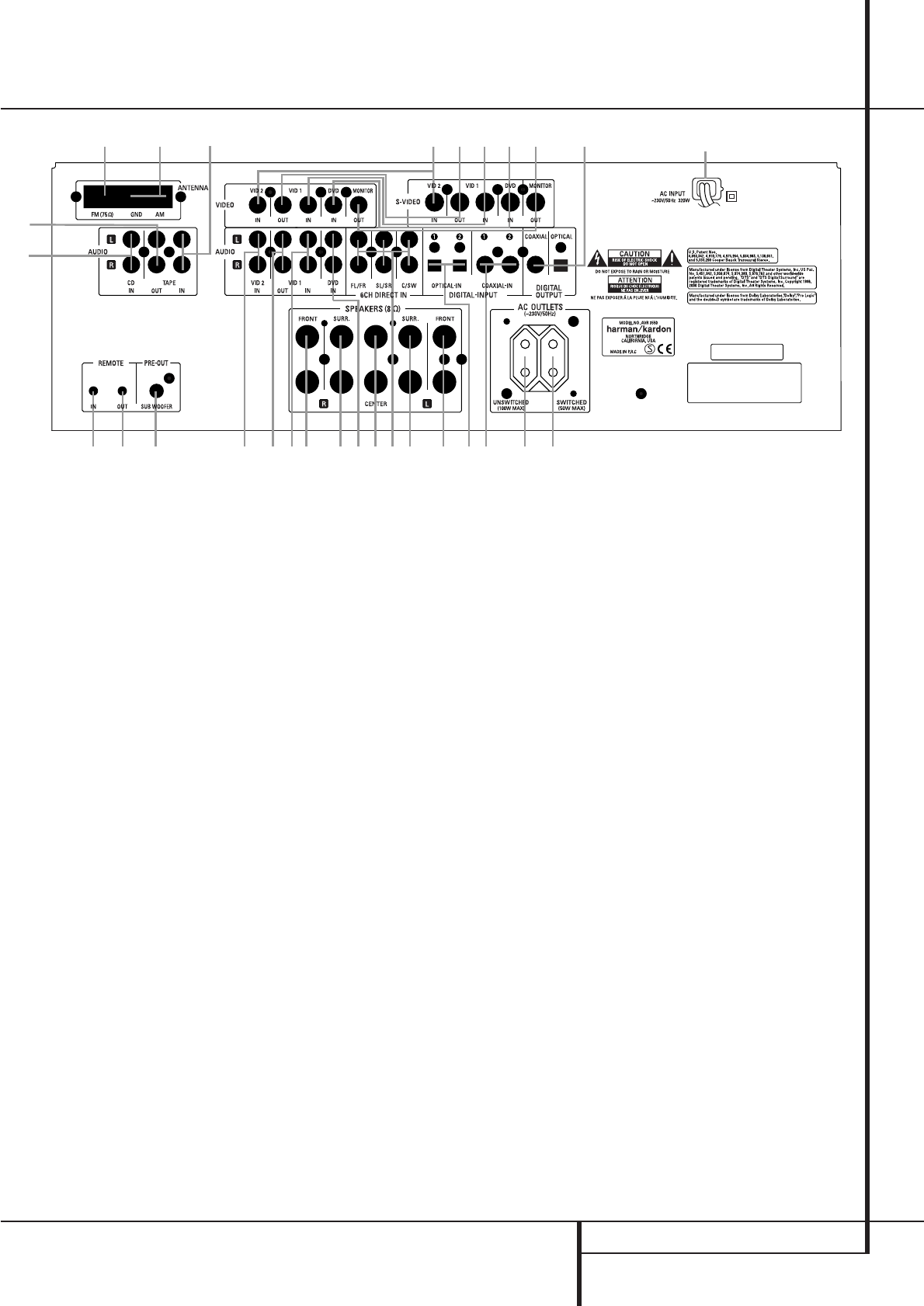0
Tape-ingangen: verbind deze ingangen met
de Play/Out uitgangen van een audiorecorder.
1
Tape-uitgangen: verbind deze uitgangen
met de Record/In ingangen van een audiore-
corder.
2
Video 1 audio ingangen: verbind deze
ingangen met de Play/Out uitgangen van een
VCR of andere videobron.
3
MG-antenne: sluit hierop de bijgeleverde
MG raamantenne aan. Wordt een externe MG-
antenne gebruikt, sluit die dan aan conform de
daarbij gevoegde aanwijzingen.
4
Video 1 audio uitgangen: verbind deze
uitgangen met de Record/Input ingangen van
een VCR.
5
DVD audio ingangen: verbind deze ingan-
gen met de analoge audio uitgangen op een
DVD of andere video bron.
6
FM-antenne: sluit hierop de bijgeleverde
FM-antenne aan, of een buitenantenne, dan wel
een kabelsysteem.
7
CD-ingang: verbind deze ingang met de
analoge uitgangen van een CD-speler of CD-
wisselaar.
8
6 Kanaals directe ingang: verbind deze
ingangen met de uitgangen van een externe
digitale audiodecoder.
9
Digitale audio uitgangen: verbind deze
uitgangen met de digitale ingang van een digi-
tale recorder zoals een CD-recorder of een
MiniDisc recorder.
A
Coax digitale ingangen: verbind deze
ingang met de coax digitale uitgang van een
DVD-speler, HDTV-receiver, LD-speler, MD- of
CD-speler. Het kan een Dolby Digital, DTS of
standaard digitaal PCM-signaal zijn. Sluit geen
RF digitaal signaal van een LD-speler op deze
ingang aan.
B
Subwoofer uitgang: verbind deze uitgang
met de lijningang van een actieve subwoofer.
Bij gebruik van een losse subwooferversterker
wordt deze uitgang met de ingang van die ver-
sterker verbonden.
0
1
2
3
4
5
6
7
8
9
A
B
C
D
E
F
G
H
I
J
K
L
M
N
O
P
Tape ingangen
Tape uitgangen
Video 1 audio ingangen
MG antenne
Video 1 audio uitgangen
DVD audio ingangen
FM antenne
CD ingang
6 Kanaals directe ingang
Digitale audio uitgangen
Coax digitale ingangen
Subwoofer uitgang
TV/monitor uitgang
Front/Centrum luidsprekeruitgangen
Surround luidsprekeruitgangen
Geschakelde lichtnetuitgang
Ongeschakelde lichtnetuitgang
Netsnoer
DVD video ingangen
Video 1 video uitgangen
Meerkamer IR-ingang
Video 2 video ingangen
IR-uitgang afstandsbediening
Video 1 video ingangen
Optisch digitale ingangen
Video 2 audio ingangen