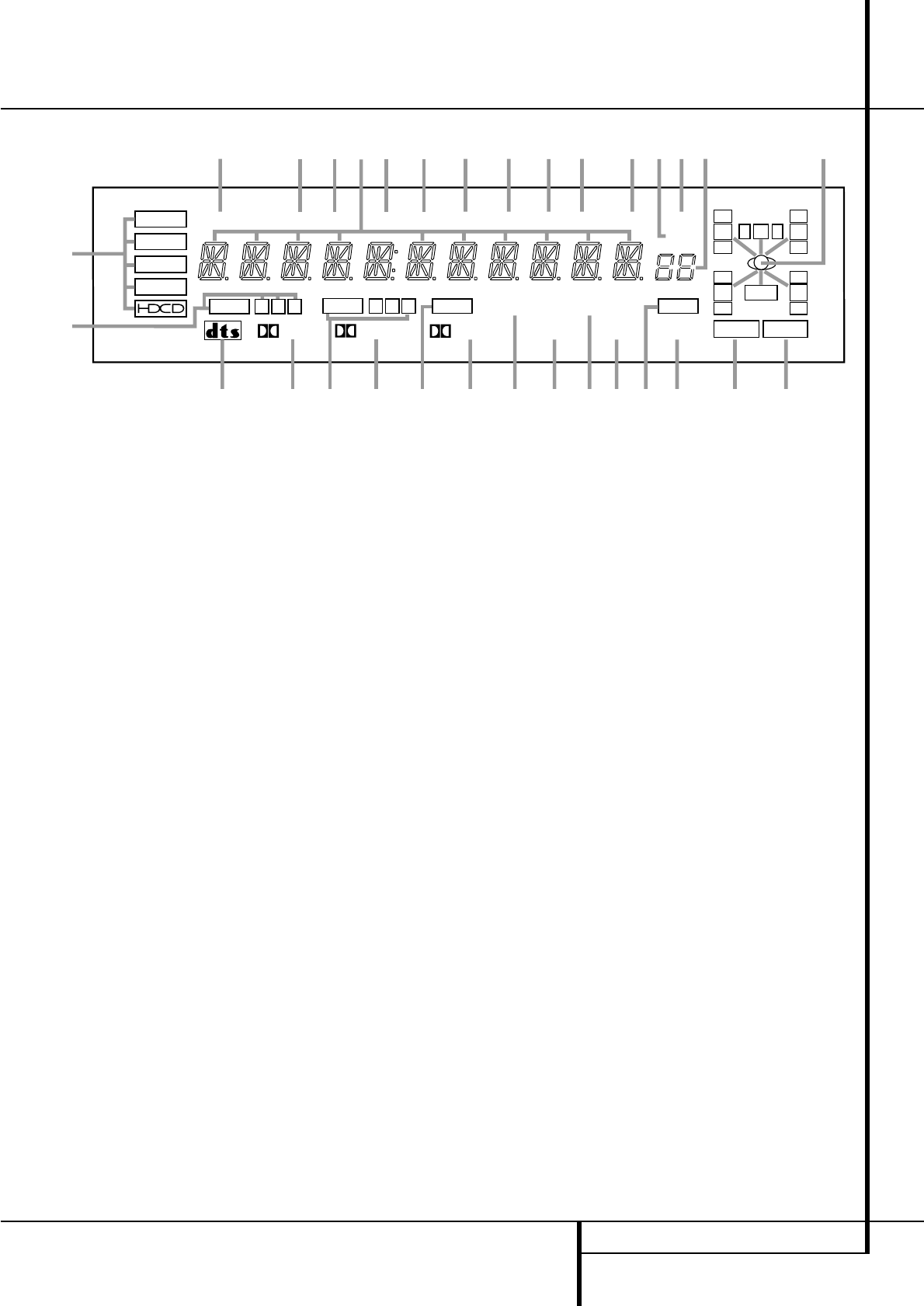Signaal type
Digitale ingang optisch
DTS functie
Dolby Digital
Digitale ingang coax
Dolby Pro Logic
Analoge ingang
Dolby 3 Stereo
VMAx functie
5 Kanaals Stereo
Logic 7 functie
Zaalfunctie
In-beeld display
Theaterfunctie
Nachtfunctie
Meerkamerfunctie
Luidspreker/kanaal functie
Voorkeurpositie / Sluimerfunctie
Voorkeurpositie
Sluimertijd
Geheugen
Stereo
Afstemming
Automatisch
Display
Muting
TA (Verkeersinformatie)
RDS-tekst
Tijd
PTY
RDS
A
Signaal type: deze indicaties geven van
een digitale ingang aan om welke soort signaal
het gaat.
B
Digitale ingang optisch: licht op wanneer
een optische digitale ingang is gekozen.
C
DTS functie: licht op wanneer de DTS-
functie is gekozen.
D
Dolby Digital: licht op wanneer Dolby
Digital is gekozen.
E
Digitale ingang coax: licht op wanneer
een coaxiale digitale ingang is gekozen.
F
Dolby Pro Logic: licht op wanneer Dolby
Pro Logic is gekozen.
G
Analoge ingang: licht op wanneer een
analoge ingang is gekozen.
H
Dolby 3 Stereo: licht op wanneer de Dolby
3 Stereo functie is gekozen.
I
VMAx functie: licht op wanneer de VMAx
functie is gekozen. VMAx verschijnt wanneer
de Far Field VMAx functie is gekozen; VMAxN
verschijnt wanneer de Near Field VMAx functie
is gekozen. Zie pagina 26 voor nadere informa-
tie over de VMAx functies.
J
5 Kanaals Stereo: licht op wanneer de
5 Kanaals Stereo functie is gekozen.
K
Logic 7 functie: licht op wanneer de Logic
7 functie is gekozen. LOGIC 7C verschijnt
voor Logic 7 Cinema, LOGIC 7M voor Logic 7
Muziek. Zie pagina 26 voor een beschrijving van
de Logic 7 functies.
L
Zaalfunctie: licht op wanneer één van de
zaalfuncties is gekozen.
M
In-beeld display: wanneer de in-beeld dis-
play ingeschakeld is licht deze indicatie op om
aan te geven dat andere indicaties in de display
niet werken.
N
Theaterfunctie: licht op wanneer de thea-
terfunctie ingeschakeld is.
O
Nachtfunctie: licht op wanneer de AVR
5000 in de nachtfunctie staat, en het dynamisch
bereik van het digitale programmamateriaal
wordt beperkt.
P
Meerkamerfunctie: licht op wanneer het
meerkamersysteem ingeschakeld is. Blijft ook
branden wanneer het meerkamersysteem in
gebruik is terwijl het systeem van de centrale
kamer in de sluimerfunctie staat en alle andere
indicaties gedoofd zijn. Zie pagina 34 voor nade-
re informatie over het meerkamersysteem.