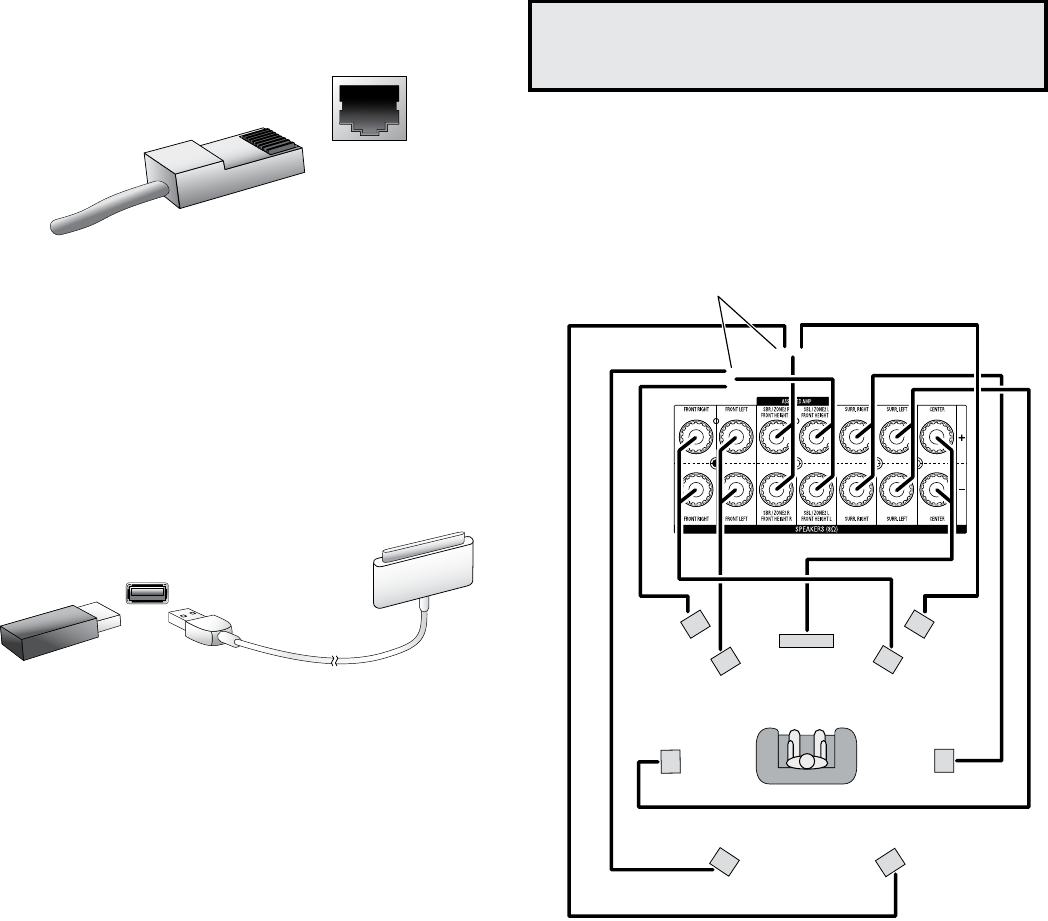-
Hi,
Reply Report abuse
Greetings of the Day!
Thanks for this forum to give the opporunity to share our problems and to address in a prompt way.
My concern is that my AVR 161S model having start up problem, after power on the power light showing in the device however after turning on the device the system goed into "Device Sleep mode" and turning off.
I unable to switch it on, but after randomly switch off the power multiple times its getting switch on and working properly. But i am unable to find the reason for the device sleep and what making it turning on again properly.
Kindly provide your expert suggestion to solve this problem. I tried with local service centers as the model is withdrawn by HARMAN even they are unable to find any circuit issues and the probel still unsolved.
Best regards,
Submitted on 22-9-2022 at 07:55 -
Hi,
Reply Report abuse
Greetings of the Day!
Thanks for this forum to give the opporunity to share our problems and to address in a prompt way.
My concern is that my AVR 161S model having start up problem, after power on the power light showing in the device however after turning on the device the system goed into "Device Sleep mode" and turning off.
I unable to switch it on, but after randomly switch off the power multiple times its getting switch on and working properly. But i am unable to find the reason for the device sleep and what making it turning on again properly.
Submitted on 22-9-2022 at 07:52 -
from tv sound is not coming through harman khardon avr 161 s Submitted on 8-5-2022 at 14:14
Reply Report abuse -
No power of the receiver after the smoke seen from inside the receiver. I Removed the cover and seen avr card burning spot. It seems to me this card is replaceable. Where can I buy spare parts for this unit model no. AVR 161S/230. Submitted on 12-1-2022 at 12:13
Reply Report abuse -
I have avr 161s but my remote control not working
Reply Report abuse
I need to see on sceen master menu manually
Submitted on 2-10-2020 at 19:52