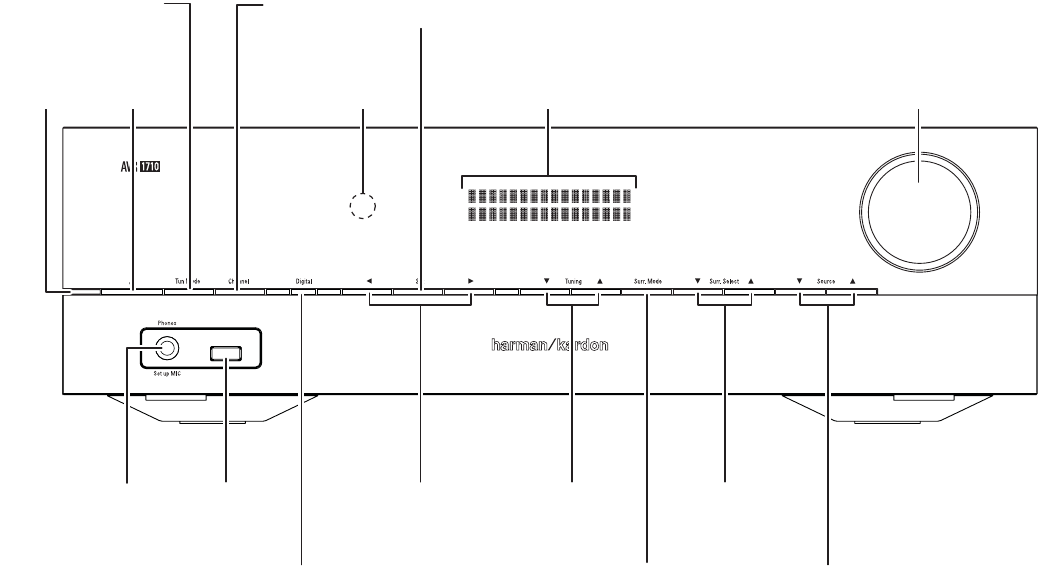-
My harman kardon avr161 show device sleep. When I touch surr mode botton it show "Reset" but in few seconds shoW the same , device sleep Submitted on 23-4-2022 at 15:54
Reply Report abuse -
My AVR 161 is displaying "Device sleep" what could be the problem and possible solution?
Reply Report abuse
Thanks Submitted on 12-8-2020 at 20:11-
Am un AVR 161,si apare pe ecran Device sleep si butonul de power se aprinde intermitent portocaliu''Ce ar putea avea defect?Multumesc Answered on 25-10-2021 at 12:38
Vote up (2) Report abuse
-
-
My AVR 161 HARMAN sound device always displays "device sleep" each time I put it on. What could be the problem?
Reply Report abuse
Thanks Submitted on 26-7-2020 at 14:07